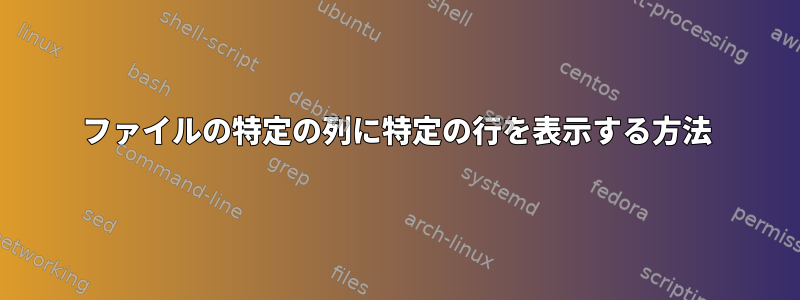
まず、awk、sed、perl を使用できません。
私の仕事のために従業員リストファイルを受け取りました。
Marketing Ranjit Singh FULLEagles Dean Johnson
Marketing Ken Whillans FULLEagles Karen Thompson
Sales Peter RobertsonPARTGolden TigersRich Gardener
President Sandeep Jain CONTWimps Ken Whillans
Operations John Thompson PARTHawks Cher
Operations Cher CONTVegans Karen Patel
Sales John Jacobs FULLHawks Davinder Singh
Finance Dean Johnson FULLVegans Sandeep Jain
EngineeringKaren Thompson PARTVegans John Thompson
IT Rich Gardener FULLGolden TigersPeter Robertson
IT Karen Patel FULLWimps Ranjit Singh
簡単に言うと、ユーザーに名前または名前の一部を入力するように求められ、2番目の「列」でのみその単語が検索されます。そこで見つかった場合、ユーザーは、その人のチーム名(3番目の列、「部分」、または「全体」の横にある単語など)が欲しいのか、その人のパートナー(最後の列)が欲しいのかを尋ねます。
最終結果には、チーム名またはパートナーの横にフルネームが表示されます。
最後のステップは不明です。元の検索に一致する行だけを切り取り、必要な「列」のみを表示します。
while :
do
echo Enter the name of the player you want to search for:
read name
if (cut -c12-26 emplist | grep -n ${name} > namefile)
then
while :
do
echo 'See partner (P/p) or team name (T/t)?'
read answer
if [ ${answer} = "T" -o ${answer} = "t" ]
then
**#Steps for showing only the full name and the team name**
break
elif [ ${answer} = "P" -o ${answer} = "p" ]
then
**#Steps for showing only the full name and the partner name**
break
else
echo Please enter only T or M.
fi
done
elif [ ${name} = "ZZZ" ]
then
break
else
echo Name not found.
fi
done
答え1
次のことができます(検索Johnと報告のためにここ)チーム):
$ cut -c12-26 <emplist | paste -d: - emplist | grep '^[^:]*John' | cut -c1-16,47-59
John Thompson :Hawks
John Jacobs :Hawks
Dean Johnson :Vegans
答え2
Stephaneはすでにこれを使用する方法を提供していますがcut、純粋にbashで実行するには次のことを試してみることができます。
#!/usr/bin/env bash
## Declare the associative arrays that will
## hold your data
declare -A partner;
declare -A team;
## Read the data
while IFS= read line
do
## Extract the relevant column
fullname="${line:11:15}"
## save the other columns in their arrays
partner["$fullname"]="${line:43}"
team["$fullname"]="${line:30:13}"
done < emplist
echo "Enter the name of the player you want to search for:"
read name
## Check that the name exists or exit
if ! grep -q "$name" emplist
then
echo "Name not found"
exit
fi
## Read what we're after
while true;
do
echo "See partner (P/p) or team name (T/t)?"
read answer
case $answer in
[tTpP])
break
;;
*)
echo "Please enter only T or M."
esac
done
## Now go through each of the names in the
## second column and check if they match the
## name requested.
for fullname in "${!partner[@]}"
do
if [[ $fullname =~ $name ]];
then
case $answer in
[tT])
printf "%s\t%s\n" "$fullname" "${team[$fullname]}"
;;
[pP])
printf "%s\t%s\n" "$fullname" "${partner[$fullname]}"
;;
esac
fi
done


