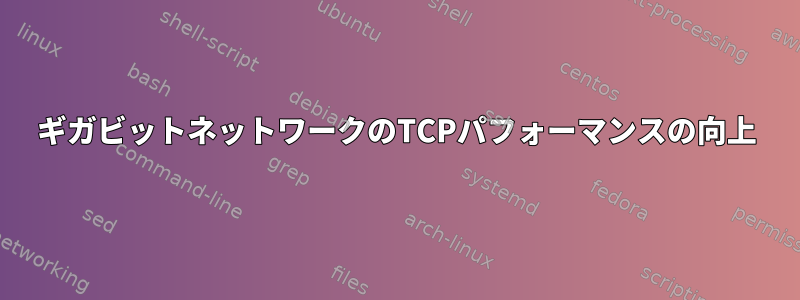
2台のコンピュータがあり、どちらも10Gbpsのネットワークカード速度を持っています。
- 2つのシステム間のインバウンド帯域幅は10Gbpsで、アウトバウンド帯域幅はインターネット帯域幅500Mpbsです。
- どちらのシステムも、パブリックネットワークとプライベートネットワークでパブリックIPアドレスを使用します。
- どちらのマシンもNginxのポート80で送信して接続し、マシンBはYoutubeストリーミングビデオなどのストリーミングメディアに使用されます。
iperfFromユーティリティを使用して転送速度を確認しました。マシンA到着マシンB:
# iperf -c 0.0.0.2 -p 8777
------------------------------------------------------------
Client connecting to 0.0.0.2, TCP port 8777
TCP window size: 85.3 KByte (default)
------------------------------------------------------------
[ 3] local 0.0.0.1 port 38895 connected with 0.0.0.2 port 8777
[ ID] Interval Transfer Bandwidth
[ 3] 0.0-10.8 sec 528 KBytes 399 Kbits/sec
マシンBの現在の接続:
# netstat -an|grep ":8777"|awk '/tcp/ {print $6}'|sort -nr| uniq -c
2072 TIME_WAIT
28 SYN_RECV
1 LISTEN
189 LAST_ACK
139 FIN_WAIT2
373 FIN_WAIT1
3381 ESTABLISHED
34 CLOSING
マシンAネットワークカード情報:
Settings for eth0:
Supported ports: [ TP ]
Supported link modes: 100baseT/Full
1000baseT/Full
10000baseT/Full
Supported pause frame use: No
Supports auto-negotiation: Yes
Advertised link modes: 10000baseT/Full
Advertised pause frame use: No
Advertised auto-negotiation: Yes
Speed: 10000Mb/s
Duplex: Full
Port: Twisted Pair
PHYAD: 0
Transceiver: external
Auto-negotiation: on
MDI-X: Unknown
Supports Wake-on: d
Wake-on: d
Current message level: 0x00000007 (7)
drv probe link
Link detected: yes
マシンBネットワークカード情報:
Settings for eth2:
Supported ports: [ FIBRE ]
Supported link modes: 10000baseT/Full
Supported pause frame use: No
Supports auto-negotiation: No
Advertised link modes: 10000baseT/Full
Advertised pause frame use: No
Advertised auto-negotiation: No
Speed: 10000Mb/s
Duplex: Full
Port: Direct Attach Copper
PHYAD: 0
Transceiver: external
Auto-negotiation: off
Supports Wake-on: d
Wake-on: d
Current message level: 0x00000007 (7)
drv probe link
Link detected: yes
ifconfig マシンA:
eth0 Link encap:Ethernet HWaddr 00:25:90:ED:9E:AA
inet addr:0.0.0.1 Bcast:0.0.0.255 Mask:255.255.255.0
UP BROADCAST RUNNING MULTICAST MTU:1500 Metric:1
RX packets:1202795665 errors:0 dropped:64334 overruns:0 frame:0
TX packets:2313161968 errors:0 dropped:0 overruns:0 carrier:0
collisions:0 txqueuelen:1000
RX bytes:893413096188 (832.0 GiB) TX bytes:3360949570454 (3.0 TiB)
lo Link encap:Local Loopback
inet addr:127.0.0.1 Mask:255.0.0.0
inet6 addr: ::1/128 Scope:Host
UP LOOPBACK RUNNING MTU:65536 Metric:1
RX packets:2207544 errors:0 dropped:0 overruns:0 frame:0
TX packets:2207544 errors:0 dropped:0 overruns:0 carrier:0
collisions:0 txqueuelen:0
RX bytes:247769175 (236.2 MiB) TX bytes:247769175 (236.2 MiB)
ifconfig マシンB:
eth2 Link encap:Ethernet HWaddr 00:25:90:82:C4:FE
inet addr:0.0.0.2 Bcast:0.0.0.2 Mask:255.255.255.0
UP BROADCAST RUNNING MULTICAST MTU:1500 Metric:1
RX packets:39973046980 errors:0 dropped:1828387600 overruns:0 frame:0
TX packets:69618752480 errors:0 dropped:0 overruns:0 carrier:0
collisions:0 txqueuelen:1000
RX bytes:3013976063688 (2.7 TiB) TX bytes:102250230803933 (92.9 TiB)
lo Link encap:Local Loopback
inet addr:127.0.0.1 Mask:255.0.0.0
inet6 addr: ::1/128 Scope:Host
UP LOOPBACK RUNNING MTU:65536 Metric:1
RX packets:1049495 errors:0 dropped:0 overruns:0 frame:0
TX packets:1049495 errors:0 dropped:0 overruns:0 carrier:0
collisions:0 txqueuelen:0
RX bytes:129012422 (123.0 MiB) TX bytes:129012422 (123.0 MiB)
質問
ユーティリティが示すように、iperfシステムAからシステムBへの転送速度は非常に遅いです。マシンBでネットワークサービスを再起動すると、マシンAへの転送は最高速度で行われ、2分後には非常に遅くなります。
速度低下の問題を解決し、マシンBで修正するにはどうすればよいですか?
注:トラブルシューティングに役立つように、より多くの情報を得るために2つのシステムのうちの1つで実行する必要がある他のコマンドがある場合は、フィードバックをお知らせください。


