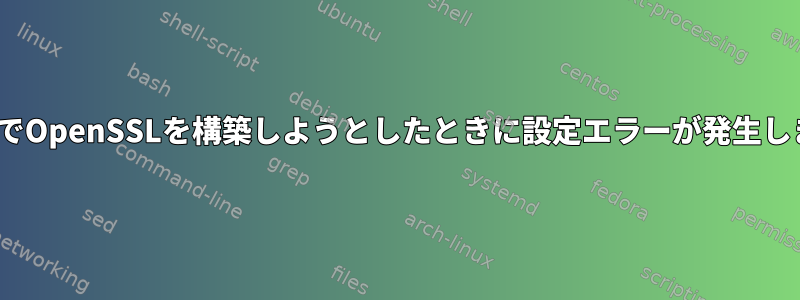
Centos 5.7 OSボックスがあり、OpenSSL 1.0.1hを正常にインストールしました。ただし、OpenSSHをアップグレードして./configureを実行すると、次のエラーメッセージが表示されます。この問題を解決するのに役立ち、ご質問がある場合はお知らせください。
checking whether snprintf correctly terminates long strings... yes
checking whether snprintf can declare const char *fmt... yes
checking whether system supports SO_PEERCRED getsockopt... yes
checking for (overly) strict mkstemp... yes
checking if openpty correctly handles controlling tty... yes
checking whether getpgrp requires zero arguments... yes
checking OpenSSL header version... 1000108f (OpenSSL 1.0.1h 5 Jun 2014)
checking OpenSSL library version... 90802f (OpenSSL 0.9.8e-fips-rhel5 01 Jul 2008)
checking whether OpenSSL's headers match the library... no
configure: error: Your OpenSSL headers do not match your
library. Check config.log for details.
If you are sure your installation is consistent, you can disable the check
by running "./configure --without-openssl-header-check".
Also see contrib/findssl.sh for help identifying header/library mismatches.
答え1
...OpenSSL 1.0.1hをインストールしました...
はい、しかしタイトルバージョンのみ。あなたのライブラリはヘッダーとは異なり、まだです0.9.8e-fips-rhel5。1.0.1hヘッダーに合ったライブラリをインストールする必要があります。手動でインストールした
ようですが、rhelバージョンのようです。 rhel-versionはおそらくパッケージマネージャを介してインストールされているでしょう。たぶんそれを削除する必要があります。次に、ライブラリが検出されていることを確認してください(header + libがインストールされていると仮定します)。そうでない場合は、-libs を再インストールしてください。OpenSSL 1.0.1h0.9.8e-fips-rhel50.9.8eyum remove openssl-libsOpenSSL 1.0.1hOpenSSL 1.0.1h


