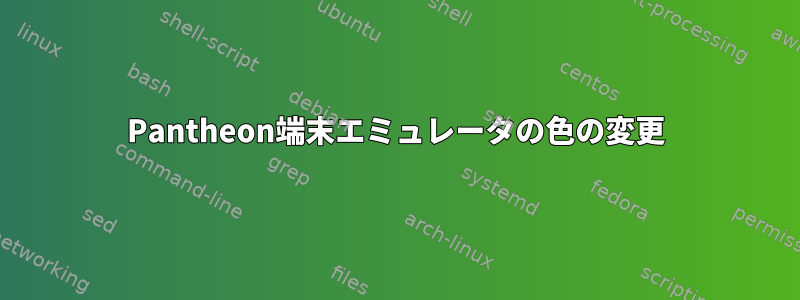
私はElementary OS(Ubuntu 12.04ベース)を使用しており、Pantheon端末ウィンドウのカラースキームを変更したいと思います。私が試したことは次のとおりです。
- 基本調整
- Dconfエディタ
シェルコマンド
$ gsettings set org.pantheon.terminal.settings background '#090911111a1a' $ gsettings set org.pantheon.terminal.settings foreground '#d9d9e6e6f2f2' $ gsettings set org.pantheon.terminal.settings palette '#000000000000:#acac6d6d7474:#7474acac6d6d:#acaca4a46d6d:#6d6d7474acac:#a4a46d6dacac:#6d6dacaca4a4:#e6e6e6e6e6e6:#262626262626:#d6d6b8b8bcbc:#bcbcd6d6b8b8:#d6d6d3d3b8b8:#b8b8bcbcd6d6:#d3d3b8b8d6d6:#b8b8d6d6d3d3:#ffffffffffff'
これらの方法のどれも機能しません。これが私が使いたいものです:https://github.com/Mayccoll/Elementary-OS-Terminal-Colors
答え1
- ホームディレクトリに移動します。隠しファイルを表示します。
.bashrcテキストエディタで開きます。#force_color_prompt=yes次に変更しますforce_color_prompt=yes(例:行番号43のコメントを削除)。その行がない場合は追加します。sh theme-file.shこれでdconf editor、前景色、背景色、パレット色に対して別々のコマンドを使用または実行して、カラースキームを変更できます。
答え2
dconfエディタは私にとって効果的でしたが、この解決策も見て簡単に機能しました。
https://github.com/Mayccoll/Gogh/blob/master/content/themes.md
これには、さまざまな色のテーマと端末にコピーして貼り付けるためのコマンド文字列がリストされています。だとしたら大丈夫です。
例は次のとおりです。 https://github.com/Mayccoll/Gogh/blob/master/content/themes.md
テーマを変更するためにsudoを使用する必要さえありません。


