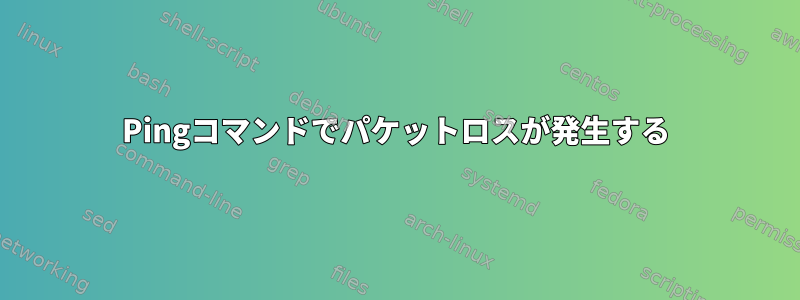
pingパーソナルコンピュータを使用するたびに、声明以外には何も表示されません。
実行を停止すると、統計に複数のパケットが送信されることがわかります。しかも、かなりとんでもないパケットロスを経験しました。
ping正気に反応するにはどうすればよいですか?
私は走っていますセントース6.5 64ビット。
試したときの出力例は次のとおりですping google.com。
[root@Virus os]# ping google.com
PING google.com (74.125.230.160) 56(84) bytes of data.
^C
--- google.com ping statistics ---
5 packets transmitted, 0 received, 100% packet loss, time 4274ms
ifconfig -a:
[root@Virus os]# ifconfig -a
eth0 Link encap:Ethernet HWaddr B4:B5:2F:29:FE:D7
UP BROADCAST MULTICAST MTU:1500 Metric:1
RX packets:0 errors:0 dropped:0 overruns:0 frame:0
TX packets:0 errors:0 dropped:0 overruns:0 carrier:0
collisions:0 txqueuelen:1000
RX bytes:0 (0.0 b) TX bytes:0 (0.0 b)
lo Link encap:Local Loopback
inet addr:127.0.0.1 Mask:255.0.0.0
inet6 addr: ::1/128 Scope:Host
UP LOOPBACK RUNNING MTU:16436 Metric:1
RX packets:108 errors:0 dropped:0 overruns:0 frame:0
TX packets:108 errors:0 dropped:0 overruns:0 carrier:0
collisions:0 txqueuelen:0
RX bytes:9081 (8.8 KiB) TX bytes:9081 (8.8 KiB)
wlan0 Link encap:Ethernet HWaddr 84:4B:F5:14:9B:58
inet addr:172.20.40.55 Bcast:172.20.255.255 Mask:255.255.0.0
inet6 addr: fe80::864b:f5ff:fe14:9b58/64 Scope:Link
UP BROADCAST RUNNING MULTICAST MTU:1500 Metric:1
RX packets:56944 errors:0 dropped:0 overruns:0 frame:0
TX packets:40200 errors:0 dropped:0 overruns:0 carrier:0
collisions:0 txqueuelen:1000
RX bytes:55308863 (52.7 MiB) TX bytes:6291284 (5.9 MiB)
iptables -L:
[root@Virus www]# iptables -L
Chain INPUT (policy ACCEPT)
target prot opt source destination
ACCEPT all -- anywhere anywhere state RELATED,ESTABLISHED
ACCEPT icmp -- anywhere anywhere
ACCEPT all -- anywhere anywhere
ACCEPT tcp -- anywhere anywhere state NEW tcp dpt:ssh
REJECT all -- anywhere anywhere reject-with icmp-host-prohibited
Chain FORWARD (policy ACCEPT)
target prot opt source destination
REJECT all -- anywhere anywhere reject-with icmp-host-prohibited
Chain OUTPUT (policy ACCEPT)
target prot opt source destination
netstat -nr:
[root@Virus www]# netstat -nr
Kernel IP routing table
Destination Gateway Genmask Flags MSS Window irtt Iface
172.20.0.0 0.0.0.0 255.255.0.0 U 0 0 0 wlan0
0.0.0.0 172.20.4.254 0.0.0.0 UG 0 0 0 wlan0


