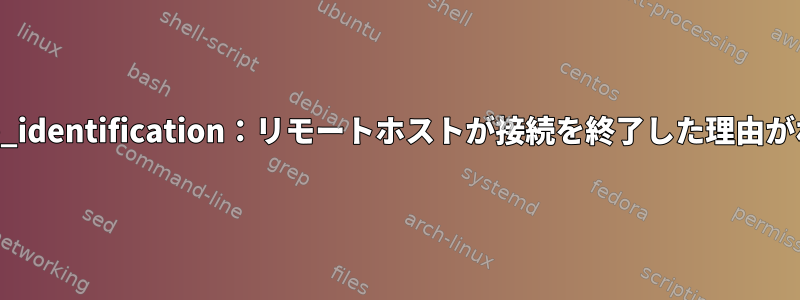
自宅には、ssh最新バージョンのRaspbianが有効になっているRaspberry Piが設定されています。
また、OS X 10.9.3がインストールされているMac Book Proを使用しています。私はRaspberry Piでいくつかのことをしましたが、これまで問題はありません。ssh [email protected]
ssh次に、Raspberry Piのポートをインターネットでも使用できるようにルーターを設定しました。
ssh私のオフィスでインターネット経由でRaspberry Piにアクセスしようとしましたが、結果は次のとおりです。ssh [email protected]
ssh_exchange_identification: Connection closed by remote host
そのため、オフィスにPutty別のコンピュータがあるので、同じコマンドを使用して問題なくログインできます。sshiPadでクライアントを試してみましたが、接続されていました。外部ではMac Bookだけは機能しません。
自宅では、MacbookをLANに接続してRaspberry Piにアクセスします。
だから私は/etc/hosts.allowRaspberry Piで編集し、必要SSHD: ALL
以上に設定し、MacBookでそれが表示されることを確認しましたが、何もありませんでした。sshd LogLeveldebug/etc/hosts.deny
Mac Bookでのみエラーメッセージが表示されるのはなぜですか?
ssh_exchange_identification: Connection closed by remote host while trying to access from remote.
ssh -Y -p 80 -i ~/bin/keys/pie.rsa -vvv [email protected]:
OpenSSH_6.2p2, OSSLShim 0.9.8r 8 Dec 2011
debug1: Reading configuration data /Users/piuser/.ssh/config
debug1: /Users/piuser/.ssh/config line 2: Applying options for *
debug1: Reading configuration data /etc/ssh_config
debug1: /etc/ssh_config line 20: Applying options for *
debug1: /etc/ssh_config line 53: Applying options for *
debug2: ssh_connect: needpriv 0
debug1: Connecting to myhomepie.at [xx.x.xxx.xxx] port 80.
debug1: Connection established.
debug3: Incorrect RSA1 identifier
debug3: Could not load "/Users/piuser/bin/keys/pie.rsa" as a RSA1 public key
debug1: identity file /Users/piuser/bin/keys/pie.rsa type -1
debug1: identity file /Users/piuser/bin/keys/pie.rsa-cert type -1
debug1: Enabling compatibility mode for protocol 2.0
debug1: Local version string SSH-2.0-OpenSSH_6.2
ssh_exchange_identification: Connection closed by remote host
いくつかのアップデート:
OS XでNATを使用して仮想マシンにSLESをインストールしましたが、接続しようとすると同じエラーが発生します。ブリッジに変更したら、仮想マシンからSLESマシンに接続できます。ああああ、私が知っている限り、可能な方法は2つだけです。
1.)どういうわけか私のMacはRaspberry Piへの外部アクセスをブロックします。
2.) Raspberry Piのどこかで私のWLANまたはEth0のMacアドレスがブロックされました。 :(しかし、現在ファイアウォールがなく、/etc/hosts.denyに何もないので、Raspbianで私のMacをどこに置くことができるのか?
そのため、一部のアップデートでOS Xのホスト名を変更しましたが、まだ進歩はありません。その後、OS Xでローカルルーターに接続するために使用したMacアドレスをなりすましたことに決めました.
ssh: Could not resolve hostname mypi.dyndns.org: nodename nor servname provided, or not known
2回目の試みで再び入手しました。
ssh_exchange_identification: Connection closed by remote host
だから今grep -rこれMACアドレスそしてCPU名Raspberry Piはローカルも探します。知的財産権私のボックスは私のイントラネット内で使用されます。


