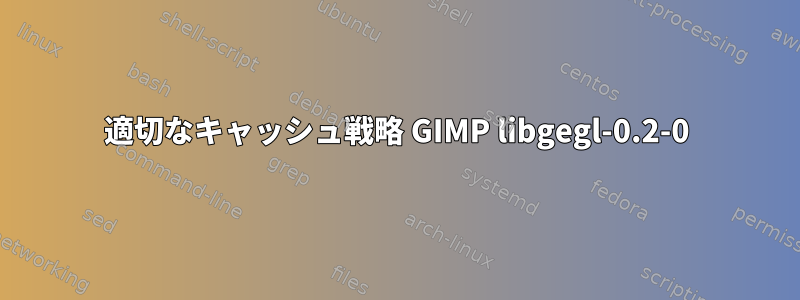
Ubuntu 14.04にGimpをインストールしようとしてエラーが発生します。
root@vitor-pc:~# LANG=C apt-get -f install
Reading package lists... Done
Building dependency tree
Reading state information... Done
0 upgraded, 0 newly installed, 0 to remove and 0 not upgraded.
root@vitor-pc:~# LANG=C apt-get install gimp
Reading package lists... Done
Building dependency tree
Reading state information... Done
Some packages could not be installed. This may mean that you have
requested an impossible situation or if you are using the unstable
distribution that some required packages have not yet been created
or been moved out of Incoming.
The following information may help to resolve the situation:
The following packages have unmet dependencies:
gimp : Depends: libgegl-0.2-0 (>= 0.2.0) but it is not going to be installed
E: Unable to correct problems, you have held broken packages.
私はこの解決策を試しました満たされていない依存関係を解決するには?。
しかし、まだ上記のメッセージが表示されます。
この問題をどのように解決できますか?
apt-cache policy <package>:
vitor@vitor-pc:~$ LANG=C apt-cache policy gimp libgegl-0.2-0
gimp:
Installed: (none)
Candidate: 2.8.10-0ubuntu1
Version table:
2.8.10-0ubuntu1 0
500 http://archive.ubuntu.com/ubuntu/ trusty/main i386 Packages
2.8.10-0trusty4~ppa 0
500 http://ppa.launchpad.net/otto-kesselgulasch/gimp/ubuntu/ trusty/main i386 Packages
2.8.8~trusty~NoobsLab.com 0
500 http://ppa.launchpad.net/noobslab/ppa-gimp/ubuntu/ trusty/main i386 Packages
libgegl-0.2-0:
Installed: (none)
Candidate: 0.2.1-3~trusty~Noobslab.com
Version table:
0.2.1-3~trusty~Noobslab.com 0
500 http://ppa.launchpad.net/noobslab/ppa-gimp/ubuntu/ trusty/main i386 Packages
0.2.0-4ubuntu1 0
500 http://archive.ubuntu.com/ubuntu/ trusty/main i386 Packages
apt-cache policy:
root@vitor-pc:~# LANG=C apt-cache policy
Package files:
100 /var/lib/dpkg/status
release a=now
500 http://ppa.launchpad.net/otto-kesselgulasch/gimp/ubuntu/ trusty/main i386 Packages
release v=14.04,o=LP-PPA-otto-kesselgulasch-gimp,a=trusty,n=trusty,l=gimp,c=main
origin ppa.launchpad.net
500 http://ppa.launchpad.net/noobslab/ppa-gimp/ubuntu/ trusty/main i386 Packages
release v=14.04,o=LP-PPA-noobslab-ppa-gimp,a=trusty,n=trusty,l=Gimp,c=main
origin ppa.launchpad.net
500 http://ppa.launchpad.net/libreoffice/ppa/ubuntu/ trusty/main i386 Packages
release v=14.04,o=LP-PPA-libreoffice,a=trusty,n=trusty,l=LibreOffice PPA,c=main
origin ppa.launchpad.net
500 http://ppa.launchpad.net/kubuntu-ppa/backports/ubuntu/ trusty/main i386 Packages
release v=14.04,o=LP-PPA-kubuntu-ppa-backports,a=trusty,n=trusty,l=Kubuntu Backports,c=main
origin ppa.launchpad.net
500 http://ppa.launchpad.net/irie/blender/ubuntu/ trusty/main i386 Packages
release v=14.04,o=LP-PPA-irie-blender,a=trusty,n=trusty,l=PPA for Blender 2.4 and 2.7,c=main
origin ppa.launchpad.net
500 http://ppa.launchpad.net/inkscape.dev/trunk/ubuntu/ trusty/main i386 Packages
release v=14.04,o=LP-PPA-inkscape.dev-trunk,a=trusty,n=trusty,l=Inkscape Trunk,c=main
origin ppa.launchpad.net
500 http://dl.google.com/linux/chrome/deb/ stable/main i386 Packages
release v=1.0,o=Google, Inc.,a=stable,n=stable,l=Google,c=main
origin dl.google.com
500 http://extras.ubuntu.com/ubuntu/ trusty/main i386 Packages
release v=14.04,o=LP-PPA-app-review-board,a=trusty,n=trusty,l=Application Review Board PPA,c=main
origin extras.ubuntu.com
500 http://archive.ubuntu.com/ubuntu/ trusty-security/universe Translation-en
500 http://archive.ubuntu.com/ubuntu/ trusty-security/restricted Translation-en
500 http://archive.ubuntu.com/ubuntu/ trusty-security/multiverse Translation-en
500 http://archive.ubuntu.com/ubuntu/ trusty-security/main Translation-en
500 http://archive.ubuntu.com/ubuntu/ trusty-security/multiverse i386 Packages
release v=14.04,o=Ubuntu,a=trusty-security,n=trusty,l=Ubuntu,c=multiverse
origin archive.ubuntu.com
500 http://archive.ubuntu.com/ubuntu/ trusty-security/universe i386 Packages
release v=14.04,o=Ubuntu,a=trusty-security,n=trusty,l=Ubuntu,c=universe
origin archive.ubuntu.com
500 http://archive.ubuntu.com/ubuntu/ trusty-security/restricted i386 Packages
release v=14.04,o=Ubuntu,a=trusty-security,n=trusty,l=Ubuntu,c=restricted
origin archive.ubuntu.com
500 http://archive.ubuntu.com/ubuntu/ trusty-security/main i386 Packages
release v=14.04,o=Ubuntu,a=trusty-security,n=trusty,l=Ubuntu,c=main
origin archive.ubuntu.com
500 http://archive.ubuntu.com/ubuntu/ trusty-backports/universe Translation-en
500 http://archive.ubuntu.com/ubuntu/ trusty-backports/restricted Translation-en
500 http://archive.ubuntu.com/ubuntu/ trusty-backports/multiverse Translation-en
500 http://archive.ubuntu.com/ubuntu/ trusty-backports/main Translation-en
100 http://archive.ubuntu.com/ubuntu/ trusty-backports/multiverse i386 Packages
release v=14.04,o=Ubuntu,a=trusty-backports,n=trusty,l=Ubuntu,c=multiverse
origin archive.ubuntu.com
100 http://archive.ubuntu.com/ubuntu/ trusty-backports/universe i386 Packages
release v=14.04,o=Ubuntu,a=trusty-backports,n=trusty,l=Ubuntu,c=universe
origin archive.ubuntu.com
100 http://archive.ubuntu.com/ubuntu/ trusty-backports/restricted i386 Packages
release v=14.04,o=Ubuntu,a=trusty-backports,n=trusty,l=Ubuntu,c=restricted
origin archive.ubuntu.com
100 http://archive.ubuntu.com/ubuntu/ trusty-backports/main i386 Packages
release v=14.04,o=Ubuntu,a=trusty-backports,n=trusty,l=Ubuntu,c=main
origin archive.ubuntu.com
500 http://archive.ubuntu.com/ubuntu/ trusty-updates/universe Translation-en
500 http://archive.ubuntu.com/ubuntu/ trusty-updates/restricted Translation-en
500 http://archive.ubuntu.com/ubuntu/ trusty-updates/multiverse Translation-en
500 http://archive.ubuntu.com/ubuntu/ trusty-updates/main Translation-en
500 http://archive.ubuntu.com/ubuntu/ trusty-updates/multiverse i386 Packages
release v=14.04,o=Ubuntu,a=trusty-updates,n=trusty,l=Ubuntu,c=multiverse
origin archive.ubuntu.com
500 http://archive.ubuntu.com/ubuntu/ trusty-updates/universe i386 Packages
release v=14.04,o=Ubuntu,a=trusty-updates,n=trusty,l=Ubuntu,c=universe
origin archive.ubuntu.com
500 http://archive.ubuntu.com/ubuntu/ trusty-updates/restricted i386 Packages
release v=14.04,o=Ubuntu,a=trusty-updates,n=trusty,l=Ubuntu,c=restricted
origin archive.ubuntu.com
500 http://archive.ubuntu.com/ubuntu/ trusty-updates/main i386 Packages
release v=14.04,o=Ubuntu,a=trusty-updates,n=trusty,l=Ubuntu,c=main
origin archive.ubuntu.com
500 http://archive.ubuntu.com/ubuntu/ trusty/universe Translation-pt_BR
500 http://archive.ubuntu.com/ubuntu/ trusty/universe Translation-pt
500 http://archive.ubuntu.com/ubuntu/ trusty/universe Translation-en
500 http://archive.ubuntu.com/ubuntu/ trusty/restricted Translation-pt_BR
500 http://archive.ubuntu.com/ubuntu/ trusty/restricted Translation-pt
500 http://archive.ubuntu.com/ubuntu/ trusty/restricted Translation-en
500 http://archive.ubuntu.com/ubuntu/ trusty/multiverse Translation-pt_BR
500 http://archive.ubuntu.com/ubuntu/ trusty/multiverse Translation-pt
500 http://archive.ubuntu.com/ubuntu/ trusty/multiverse Translation-en
500 http://archive.ubuntu.com/ubuntu/ trusty/main Translation-pt_BR
500 http://archive.ubuntu.com/ubuntu/ trusty/main Translation-pt
500 http://archive.ubuntu.com/ubuntu/ trusty/main Translation-en
500 http://archive.ubuntu.com/ubuntu/ trusty/multiverse i386 Packages
release v=14.04,o=Ubuntu,a=trusty,n=trusty,l=Ubuntu,c=multiverse
origin archive.ubuntu.com
500 http://archive.ubuntu.com/ubuntu/ trusty/universe i386 Packages
release v=14.04,o=Ubuntu,a=trusty,n=trusty,l=Ubuntu,c=universe
origin archive.ubuntu.com
500 http://archive.ubuntu.com/ubuntu/ trusty/restricted i386 Packages
release v=14.04,o=Ubuntu,a=trusty,n=trusty,l=Ubuntu,c=restricted
origin archive.ubuntu.com
500 http://archive.ubuntu.com/ubuntu/ trusty/main i386 Packages
release v=14.04,o=Ubuntu,a=trusty,n=trusty,l=Ubuntu,c=main
origin archive.ubuntu.com
Pinned packages:
答え1
おそらく2つのPPAがあります/etc/apt/sources.list。
deb http://ppa.launchpad.net/otto-kesselgulasch/gimp/ubuntu/ trusty/main i386
deb http://ppa.launchpad.net/noobslab/ppa-gimp/ubuntu/ trusty/main i386
これらはすべてGIMP PPAのように見えますが、公式のPPAバージョンと同じか小さいため意味がありません。だから取り出してください。
直面する即時の問題は、これらのPPAの1つであるnoobslabのPPAの副作用です。そのバージョンlibgegl-0.2-0(0.2.1-3〜trusty〜Noobslab.com)は、Ubuntu独自のバージョン(0.2.0-4ubuntu1)よりも最新のバージョンです。私にとって不明な理由でインストールが失敗しましたlibgegl-0.2-0。
より詳細に診断したい場合は(おそらくそうではありません)、以下を実行できます。
apt-get install libgegl-0.2-0
何も変更せずにどのような結果が出るかを確認してください。
答え2
問題がまだ存在するかどうかはわかりませんが、もしそうなら、私にとって適切な解決策が見つかりました(Xenial 16.04)。
ユーザーは、apt-getの代わりにaptitudeを使用してgimpをインストールすることをお勧めします。
sudo apt-get install aptitude
sudo aptitude update
sudo aptitude install gimp
このようにインストールしたとき、端末はいくつかのエラー処理の提案を求められました(残念ながらここに表示されなくなりました...)。最初の項目(要求時に「n」入力)を無視しましたが、2番目の項目(要求時に「y」入力)を受け入れて機能しました。
一部のパッケージがダウングレードされ、依存関係が解決され、Gimpが正常にインストールされました。


