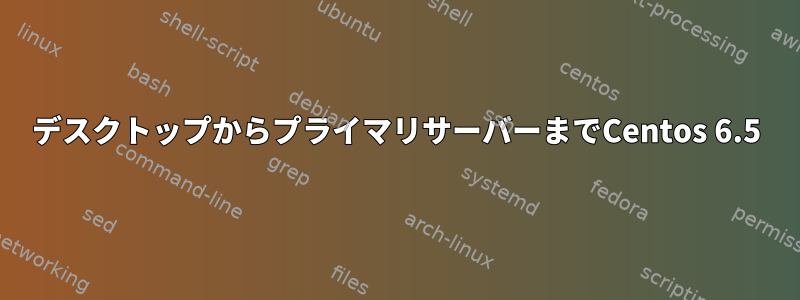
virtualboxにcentos6.5をインストールしましたが、デフォルトのサーバーモードの選択を見逃しました。インストールが完了したら、今すぐ変更できますか?
答え1
プライマリサーバーとデスクトップの違いは、単にインストールされたソフトウェアパッケージの種類です。これは単にインストールのさまざまな開始点を表します。yum通常、サーバーで作業しているときにデスクトップバージョンにインストールされていない「サーバー」プログラムが必要な場合。
最初からすべてのデフォルトサーバーパッケージがあることを確認するには、次のように実行できます。
yum groupinstall base, console-internet, core, debugging, directory-client, hardware-monitoring, java-platform, large-systems, network-file-system-client, performance, perl-runtime, server-platform
デフォルトのサーバーインストールに含まれていないデスクトップパッケージは削除されません。あなたはそれを削除することができます
yum groupremove basic-desktop, desktop-debugging, fonts, general-desktop, graphical-admin-tools, input-methods, internet-applications, internet-browser, legacy-x, office-suite, print-client, remote-desktop-clients, x11
yum remove atk cairo dbus fontconfig freetype gtk2 libICE libSM libX11 libXext libXft libXi libXrender libXt libXtst libpng mesa-libGL mesa-libGLU pango qt qt3 redhat-lsb-graphics redhat-lsb-printing
Xこれにより、およびを含むすべてのグラフィックアプリケーションが削除されますgnome。 2行目は、desktop-platformグループ内の各パッケージを手動で削除することに対応しています。このグループには削除できないものがglib2含まれているため、libxml2リストから除外されます。
各インストールフォームで使用されているグループのリストは、この優れた文書から取得されました。回答。


