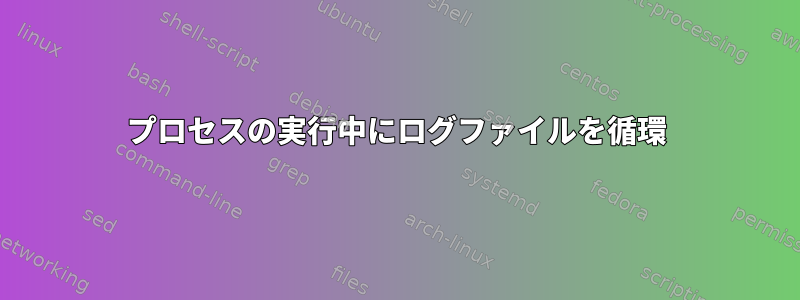
stdoutとstderrをログファイルに書き込むプロセスを実行しています/var/log/dragonturtle.log。ログファイルを循環し、プロセスを終了せずにプロセスに新しいログファイルを書き込むようにする方法はありますか?
現在何が起こっているのか(下記のlogrotate構成に応じて):
- プロセスの書き込み
/var/log/dragonturtle.log - ログローテーションの
/var/log/dragonturtle.log移動/var/log/dragonturtle.log.1 - 書き続けるプロセス
/var/log/dragonturtle.log.1
私がしたいこと:
- プロセスの書き込み
/var/log/dragonturtle.log /var/log/dragonturtle.log次へコピー:/var/log/dragonturtle.log.1- ログ回転切り捨て
/var/log/dragonturtle.log - 書き続けるプロセス
/var/log/dragonturtle.log
/etc/logrotate.d/dragonturtle:
/var/log/dragonturtle.log {
daily
missingok
rotate 7
compress
delaycompress
notifempty
create 644 dragonturtle dragonturtle
}
答え1
logrotate説明するタスクを実行するオプションは、copytruncateこのオプションを既存のlogrotate構成に追加することです。以下は logrotate.conf マニュアルから抜粋したものです:
copytruncate
Truncate the original log file in place after creating a copy,
instead of moving the old log file and optionally creating a new
one, It can be used when some program can not be told to close
its logfile and thus might continue writing (appending) to the
previous log file forever. Note that there is a very small time
slice between copying the file and truncating it, so some log-
ging data might be lost. When this option is used, the create
option will have no effect, as the old log file stays in place.
答え2
logrotate confファイルでcopytruncateオプションを使用すると、古いファイルを切り捨ててプロセスに同じファイルに書き込むように指示するのに多少の遅延があるため、一部のログ行が失われる可能性があります。ミリ秒ごとにログを作成する一部のアプリケーションには適していません。


