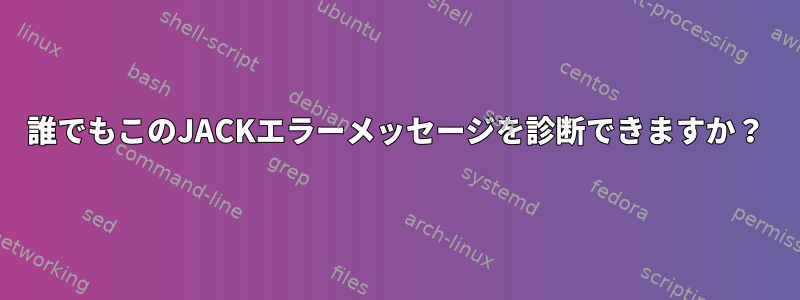
[OK] JACK サーバーを起動せずに JACK を起動します。私は得る:
23:09:22.730 Patchbay deactivated.
23:09:22.765 Statistics reset.
Cannot connect to server socket err = No such file or directory
Cannot connect to server socket
jack server is not running or cannot be started
23:09:23.059 ALSA connection graph change.
23:09:23.250 ALSA connection change.
次に「再生」ボタンを押します。
私は得る:
23:10:07.865 Startup script...
23:10:07.866 artsshell -q terminate
Cannot connect to server socket err = No such file or directory
Cannot connect to server socket
jack server is not running or cannot be started
sh: artsshell: not found
23:10:08.268 Startup script terminated with exit status=32512.
23:10:08.268 JACK is starting...
23:10:08.269 /usr/bin/jackd -dalsa -dhw:0 -r44100 -p1024 -n2
23:10:08.275 JACK was started with PID=1764.
Cannot create thread 1 Operation not permitted
Cannot create thread 1 Operation not permitted
jackdmp 1.9.6
Copyright 2001-2005 Paul Davis and others.
Copyright 2004-2010 Grame.
jackdmp comes with ABSOLUTELY NO WARRANTY
This is free software, and you are welcome to redistribute it
under certain conditions; see the file COPYING for details
JACK server starting in realtime mode with priority 10
Cannot lock down memory area (Cannot allocate memory)
audio_reservation_init
Acquire audio card Audio0
creating alsa driver ... hw:0|hw:0|1024|2|44100|0|0|nomon|swmeter|-|32bit
Using ALSA driver HDA-Intel running on card 0 - HDA Intel at 0xdfebc000 irq 42
configuring for 44100Hz, period = 1024 frames (23.2 ms), buffer = 2 periods
ALSA: final selected sample format for capture: 32bit integer little-endian
ALSA: use 2 periods for capture
ALSA: final selected sample format for playback: 32bit integer little-endian
ALSA: use 2 periods for playback
Cannot use real-time scheduling (RR/10)(1: Operation not permitted)
AcquireSelfRealTime error
alsa_driver_xrun_recovery
JackAudioDriver::ProcessAsync: read error, skip cycle
alsa_driver_xrun_recovery
JackAudioDriver::ProcessAsync: read error, skip cycle
alsa_driver_xrun_recovery
JackAudioDriver::ProcessAsync: read error, skip cycle
alsa_driver_xrun_recovery
JackAudioDriver::ProcessAsync: read error, skip cycle
alsa_driver_xrun_recovery
JackAudioDriver::ProcessAsync: read error, skip cycle
alsa_driver_xrun_recovery
JackAudioDriver::ProcessAsync: read error, skip cycle
alsa_driver_xrun_recovery
JackAudioDriver::ProcessAsync: read error, skip cycle
alsa_driver_xrun_recovery
JackAudioDriver::ProcessAsync: read error, skip cycle
alsa_driver_xrun_recovery
JackAudioDriver::ProcessAsync: read error, skip cycle
alsa_driver_xrun_recovery
JackAudioDriver::ProcessAsync: read error, skip cycle
alsa_driver_xrun_recovery
JackAudioDriver::ProcessAsync: read error, skip cycle
alsa_driver_xrun_recovery
JackAudioDriver::ProcessAsync: read error, skip cycle
alsa_driver_xrun_recovery
JackAudioDriver::ProcessAsync: read error, skip cycle
alsa_driver_xrun_recovery
JackAudioDriver::ProcessAsync: read error, skip cycle
alsa_driver_xrun_recovery
JackAudioDriver::ProcessAsync: read error, skip cycle
alsa_driver_xrun_recovery
JackAudioDriver::ProcessAsync: read error, skip cycle
23:10:15.341 Could not connect to JACK server as client. - Overall operation failed. - Server communication error.
何も押さないと、上記の読み取りエラーメッセージが無限に繰り返されます。
リポジトリからJACKをインストールしましたが、これが私が得たものです。
答え1
権限がありません。展開にaudioグループが設定されていますか?あなたのユーザーはこのグループのメンバーですか?
どのバージョンのJACKをインストールしましたか? JACK2が最初の選択であり、Debianは良い設定を提供すると信じています。 JACK2をインストールするには、次のコマンドを実行してください...
sudo apt-get install jackd2
jack2がすでにインストールされている場合は、次のように再構成してください。
sudo dpkg-reconfigure -p high jackd2
それでも問題がある場合は、コメントを残してください。フォローアップを行います。


