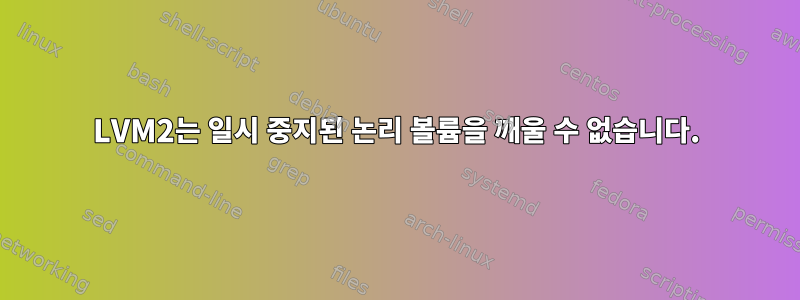
아래에서 내 이야기를 읽어보세요.
LVM2를 사용하고 있으며 다음 정보를 제공합니다.
스캔 VG:
# vgs
VG #PV #LV #SN Attr VSize VFree
unix 1 1 0 wz--n- 115.00g 45.00g
LV 스캔
# lvs
LV VG Attr LSize Origin Snap% Move Log Copy% Convert
work unix -wi-s- 70.00g
VG, LV를 활성화해 보세요
# vgchange -ay
device-mapper: resume ioctl failed: Invalid argument
Unable to resume unix-work (254:1)
1 logical volume(s) in volume group "unix" now active
LV가 활성화되었는지 확인하세요.
# lvdisplay
/dev/mapper/unix-work: open failed: No such file or directory
--- Logical volume ---
LV Name /dev/unix/work
VG Name unix
LV UUID HzzTTr-rX2d-w1dP-NEQL-QksJ-rmHW-jMTxO7
LV Write Access read/write
LV Status NOT available
LV Size 70.00 GiB
Current LE 17920
Segments 2
Allocation inherit
Read ahead sectors auto
마지막 명령이 "/dev/mapper/unix-work: open failed: No such file or Directory" 오류로 종료되었으므로 아래와 같이 vgmknodes를 실행하여 /dev/ 노드를 수동으로 생성해야 했습니다.
# vgmknodes
The link /dev/unix/work should had been created by udev but it was not found. Falling back to direct link creation.
이제 '일시 중지됨' 상태가 더 좋아 보입니다.
# lvdisplay
--- Logical volume ---
LV Name /dev/unix/work
VG Name unix
LV UUID HzzTTr-rX2d-w1dP-NEQL-QksJ-rmHW-jMTxO7
LV Write Access read/write
LV Status suspended
# open 0
LV Size 70.00 GiB
Current LE 17920
Segments 2
Allocation inherit
Read ahead sectors auto
- currently set to 256
Block device 254:1
LV를 마운트해 보십시오:
# mount /dev/unix/work /mnt/
mount: /dev/mapper/unix-work already mounted or /mnt/ busy
dmesg의 메시지:
[ 1527.566964] device-mapper: table: 254:1: sda3 too small for target: start=94372224, len=136306688, dev_size=224606491
그래서 내 질문은 다음과 같습니다. LV를 깨워 마운트하거나 dd명령을 사용하여 LVM 파티션에서 데이터를 가져오는 방법은 무엇입니까?
먼저, 감사합니다!
答え1
이 글과 관련이 있는 것 같아요https://superuser.com/questions/1061454/how-to-resize-back-a-logic-volumen-lvm/1061548
psusi의 의견에서 알 수 있듯이 /dev/sda3의 PV는 VG 크기보다 작은 것으로 보입니다(아마도 pvresize --setphysicalvolumesize somesizeG한 번에 완료됨).
2가지 솔루션: - /dev/sda3 확장 - unix-work LV 줄이기
하지만 pvdisplay and /dev/sda3정보가 필요해


