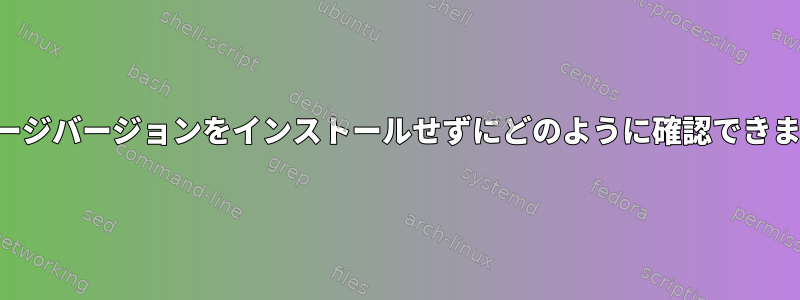
パッケージをインストールする前にバージョンを確認したいと思います。どうすればいいですか?
答え1
他の回答に加えて、.debパッケージファイルがあればできます
$ dpkg-deb -I package.deb
制御情報(名前、説明、バージョン、依存関係...)、サイズなどの基本統計の表示または
$ dpkg-deb -f package.deb Version
印刷バージョンのみ。
例:
完全な情報(最初の4行は一般的な制御情報を超えています。)
me@here:~$ dpkg-deb -I in/sw/minutor_2.0_amd64.deb new debian package, version 2.0. size 131594 bytes: control archive=682 bytes. 534 bytes, 12 lines control 386 bytes, 6 lines md5sums Package: minutor Version: 2.0 Architecture: amd64 Maintainer: Sean Kasun <REDACTED> Installed-Size: 340 Depends: libc6 (>= 2.14), libgcc1 (>= 1:4.1.1), libqt5core5 (>= 5.0.1+dfsg), libqt5gui5 (>= 5.0.1+dfsg), libqt5network5 (>= 5.0.1+dfsg), libqt5widgets5 (>= 5.0.1+dfsg), libstdc++6 (>= 4.1.1), zlib1g (>= 1:1.1.4) Section: utils Priority: extra Homepage: http://seancode.com/minutor/ Description: Minecraft mapping tool Minutor lets you view and inspect your Minecraft worlds. It is designed for Minecraft 1.2 and later. me@here:~$バージョンのみ
me@here:~$ dpkg-deb -f in/sw/minutor_2.0_amd64.deb Version 2.0 me@here:~$
答え2
システムに知られている/オフラインパッケージ
apt-cacheクエリAPTキャッシュを使用できます。システムに既知のバージョンを表示するには、次のようにしますapt-cache policy。
apt-cache policy iceweasel
iceweasel:
Installed: 10.0.4esr-3
Candidate: 10.0.4esr-3
Version table:
12.0-7 0
1 http://ftp.us.debian.org/debian/ experimental/main amd64 Packages
*** 10.0.4esr-3 0
500 http://ftp.us.debian.org/debian/ sid/main amd64 Packages
100 /var/lib/dpkg/status
10.0.4esr-2 0
500 http://ftp.us.debian.org/debian/ testing/main amd64 Packages
これはiceweaselのバージョンを意味します。12.0-7実験段階では優先順位が1、バージョンです。10.0.4esr-3500の優先順位を持つsidにインストールされました。10.0.4esr-2我々はテストを受けた。
優先順位の意味の詳細については、以下を確認してください。apt_preferences(5)
以下を使用して、パッケージの簡単な説明といくつかのメタ情報を表示することもできます。
apt-cache show package-name
すべてのDebianパッケージ/オンラインに関する情報
利用可能なすべてのDebianパッケージのバージョン情報を取得するには(デフォルトでは何ですか?http://packages.debian.org例)利用可能レイ・マディソン(1)リモートでデータベースを照会します。 rmadisonはdevscriptsパッケージにありますapt-get install devscripts。
$ rmadison iceweasel
iceweasel | 3.0.6-3 | lenny-security | source, alpha, amd64, arm, armel, hppa, i386, ia64, mips, mipsel, powerpc, s390, sparc
iceweasel | 3.0.6-3 | lenny | source, alpha, amd64, arm, armel, hppa, i386, ia64, mips, mipsel, powerpc, s390, sparc
iceweasel | 3.5.16-11~bpo50+1 | backports/lenny | source, alpha, amd64, armel, i386, ia64, mips, mipsel, powerpc, s390, sparc
iceweasel | 3.5.16-14 | squeeze | source, amd64, armel, i386, ia64, kfreebsd-amd64, kfreebsd-i386, mips, mipsel, powerpc, s390, sparc
iceweasel | 3.5.16-15 | squeeze-p-u | source, amd64, armel, i386, ia64, kfreebsd-amd64, kfreebsd-i386, mips, mipsel, powerpc, s390, sparc
iceweasel | 3.5.16-15 | squeeze-security | source, amd64, armel, i386, ia64, kfreebsd-amd64, kfreebsd-i386, mips, mipsel, powerpc, s390, sparc
iceweasel | 10.0.4esr-2~bpo60+1 | squeeze-backports | source, amd64, i386, kfreebsd-amd64, kfreebsd-i386, s390
iceweasel | 10.0.4esr-2 | wheezy | source, amd64, armel, armhf, i386, ia64, kfreebsd-amd64, kfreebsd-i386, mips, mipsel, powerpc, s390, s390x, sparc
iceweasel | 10.0.4esr-3 | sid | source, amd64, armel, armhf, hurd-i386, i386, ia64, kfreebsd-amd64, kfreebsd-i386, mips, mipsel, powerpc, s390, s390x, sparc
iceweasel | 11.0-4 | experimental | source, armel
iceweasel | 12.0-3 | experimental | source, mips
iceweasel | 12.0-7 | experimental | source, amd64, armhf, hurd-i386, i386, ia64, kfreebsd-amd64, kfreebsd-i386, powerpc, s390, s390x, sparc
apt-cacheとapt-cacheの違いは、rmadisonapt-cacheはシステムで既知の情報のみを表示します(オフラインでも利用可能です)、apt-cacheはrmadison利用可能なパッケージのすべてのバージョンを表示することです。
答え3
aptitudesqueezeは利用可能なすべてのバージョンを表示できるためです。これは、さまざまなバージョンのリポジトリがある場合に便利です。
$ aptitude versions aptitude
i 0.6.3-3.2+squeeze1 stable 700
p 0.6.7-1 testing,unstable 650
答え4
私は個人的には、これがパーサーapt-cache madisonフレンドリーな形式で各バージョンに利用可能なバージョンを表示するので、役に立つと思います。
apt-cache madison iceweasel | grep 'Packages$'
iceweasel | 21.0-1 | http://ftp.fr.debian.org/debian/ rc-buggy/main amd64 Packages
iceweasel | 17.0.6esr-1 | http://ftp.fr.debian.org/debian/ sid/main amd64 Packages
iceweasel | 10.0.12esr-1+nmu1 | http://ftp.fr.debian.org/debian/ jessie/main amd64 Packages
iceweasel | 10.0.12esr-1 | http://ftp.fr.debian.org/debian/ wheezy/main amd64 Packages


