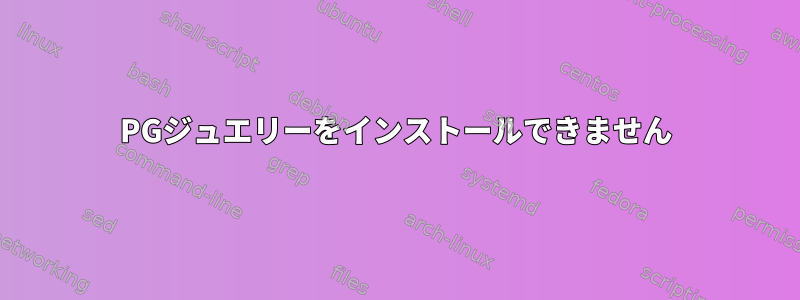
pg gemインストールできません。私は--with-pg_config成功せずにこれを試しました。
Gem::Installer::ExtensionBuildError: エラー: gem 基本拡張をビルドできません。
/usr/local/rvm/rubies/ruby-1.9.3-p194/bin/ruby extconf.rb
checking for pg_config... no
No pg_config... trying anyway. If building fails, please try again with
--with-pg-config=/path/to/pg_config
checking for libpq-fe.h... no
Can't find the 'libpq-fe.h header
*** extconf.rb failed ***
Could not create Makefile due to some reason, probably lack of
necessary libraries and/or headers. Check the mkmf.log file for more
details. You may need configuration options.
答え1
答え2
この問題は postgresql 開発パッケージの欠落が原因で発生する可能性があります。手動でインストールするか、ディストリビューションのパッケージマネージャを使用できます。パッケージが欠落している可能性があります(apt-get installを使用してインストール)。
- libpqの開発
- postgresqlサーバー開発すべて
また、リポジトリからRuby pg拡張機能をインストールしてみることもできます。apt-get install libpgsql-ruby
答え3
私に役立ったのは、次のことです。
sudo apt-get install postgresql
sudo apt-get install libpq-dev
それから
bundle gem install pg
それから
bundle install
ソースコード:
http://wikimatze.de/installing-postgresql-gem-under-ubuntu-and-mac
答え4
再融合チーム
まず、お願いしますapt-get installpostgresql
それからapt-get install libpgsql-ruby
それからapt-get install libpq-dev
それからapt-get install postgresql-server-dev-all
ついにgem install pg -v 0.19.0
Metasploitをインストールするには、必ず上記の手順を完了してから実行してください。
rvm use 2.3
bundle install
これがあなたに効果があるかどうか教えてください。私たちはあなたの問題を心配しています。他のものが必要な場合は、お気軽にお問い合わせください。


