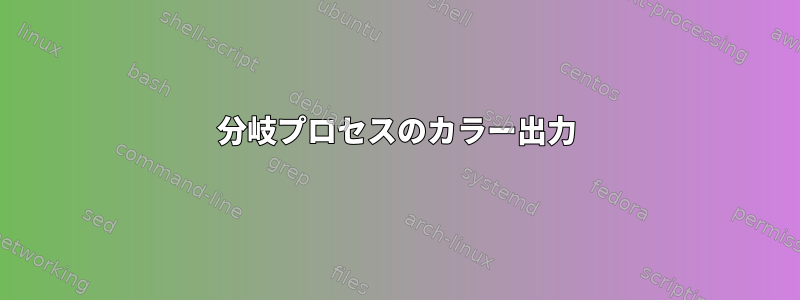
いくつかのプロセスを開始し、それをバックグラウンドで送信する実行スクリプトがあります。
mongod & pid_mongo=$!
redis-server & pid_redis=$!
# etc.
これにより、これらすべてのプロセスが同時に同じ標準出力に出力されます。私の質問は:異なる分岐プロセスの出力に色を付けることができますか?たとえば、そのうちの1つは緑色に出力され、もう1つは赤色に出力されますか?
答え1
red=$(tput setaf 1)
green=$(tput setaf 2)
default=$(tput sgr0)
cmd1 2>&1 | sed "s/.*/$red&$default/" &
cmd2 2>&1 | sed "s/.*/$green&$default/" &
答え2
フィルタを介してパイプを接続することでこれを行うことができます。各行の前後に適切なANSIコードを追加するだけです。
http://en.wikipedia.org/wiki/ANSI_escape_sequences#Colors
数分間インターネット検索を行った後、実際にこれを行うツールが見つかりませんでした。書くのがどれほど簡単かを考えると少し変です。
Cを使ったアイデアは次のとおりです。
#include <stdio.h>
#include <unistd.h>
#include <stdlib.h>
#include <fcntl.h>
#include <errno.h>
/* std=gnu99 required */
// ANSI reset sequence
#define RESET "\033[0m\n"
// length of RESET
#define RLEN 5
// size for read buffer
#define BUFSZ 16384
// max length of start sequence
#define START_MAX 12
void usage (const char *name) {
printf("Usage: %s [-1 N -2 N -b -e | -h]\n", name);
puts("-1 is the foreground color, -2 is the background.\n"
"'N' is one of the numbers below, corresponding to a color\n"
"(if your terminal is not using the standard palette, these may be different):\n"
"\t0 black\n"
"\t1 red\n"
"\t2 green\n"
"\t3 yellow\n"
"\t4 blue\n"
"\t5 magenta\n"
"\t6 cyan\n"
"\t7 white\n"
"-b sets the foreground to be brighter/bolder.\n"
"-e will print to standard error instead of standard out.\n"
"-h will print this message.\n"
);
exit (1);
}
// adds character in place and increments pointer
void appendChar (char **end, char c) {
*(*end) = c;
(*end)++;
}
int main (int argc, char *const argv[]) {
// no point in no arguments...
if (argc < 2) usage(argv[0]);
// process options
const char options[]="1:2:beh";
int opt,
set = 0,
output = STDOUT_FILENO;
char line[BUFSZ] = "\033[", // ANSI escape
*p = &line[2];
// loop thru options
while ((opt = getopt(argc, argv, options)) > 0) {
if (p - line > START_MAX) usage(argv[0]);
switch (opt) {
case '?': usage(argv[0]);
case '1': // foreground color
if (
optarg[1] != '\0'
|| optarg[0] < '0'
|| optarg[0] > '7'
) usage(argv[0]);
if (set) appendChar(&p, ';');
appendChar(&p, '3');
appendChar(&p, optarg[0]);
set = 1;
break;
case '2': // background color
if (
optarg[1] != '\0'
|| optarg[0] < '0'
|| optarg[0] > '7'
) usage(argv[0]);
if (set) appendChar(&p, ';');
appendChar(&p, '4');
appendChar(&p, optarg[0]);
set = 1;
break;
case 'b': // set bright/bold
if (set) appendChar(&p, ';');
appendChar(&p, '1');
set = 1;
break;
case 'e': // use stderr
output = STDERR_FILENO;
break;
case 'h': usage(argv[0]);
default: usage(argv[0]);
}
}
// finish 'start' sequence
appendChar(&p, 'm');
// main loop
// set non-block on input descriptor
int flags = fcntl(STDIN_FILENO, F_GETFL, 0);
fcntl(STDIN_FILENO, F_SETFL, flags | O_NONBLOCK);
// len of start sequence
const size_t slen = p - line,
// max length of data to read
rmax = BUFSZ - (slen + RLEN);
// actual amount of data read
ssize_t r;
// index of current position in output line
size_t cur = slen;
// read buffer
char buffer[rmax];
while ((r = read(STDIN_FILENO, buffer, rmax))) {
if (!r) break; // EOF
if (r < 1) {
if (errno == EAGAIN) continue;
break; // done, error
}
// loop thru input chunk byte by byte
// this is all fine for utf-8
for (int i = 0; i < r; i++) {
if (buffer[i] == '\n' || cur == rmax) {
// append reset sequence
for (int j = 0; j < RLEN; j++) line[j+cur] = RESET[j];
// write out start sequence + buffer + reset
write(output, line, cur+RLEN);
cur = slen;
} else line[cur++] = buffer[i];
}
}
// write out any buffered data
if (cur > slen) {
for (int j = 0; j < RLEN; j++) line[j+cur] = RESET[j];
write(output, line, cur+RLEN);
}
// flush
fsync(output);
// the end
return r;
}
私はそれがあなたが得るほど効率的だと思います。行全体はwrite()ANSIシーケンスで一度に完了する必要があります。 ANSIシーケンスとバッファ内容が別々に完了すると、パラレルフォークを使用したテストでインターリーブが発生する可能性があります。
C99標準の一部ではなくGNUの一部なので、-std=gnu99コンパイルが必要です。getopt私はパラレルフォークを使ってこれについていくつかのテストをしました。ソースコード、makefile、テストはここtarballにあります。
http://cognitivedissonance.ca/cogware/utf8_colorize/utf8_colorize.tar.bz2
標準エラーに書き込むアプリケーションと一緒に使用する場合は、そのアプリケーションもリダイレクトする必要があります。
application 2>&1 | utf8-colorize -1 2 &
テストディレクトリの.shファイルにはいくつかの使用例が含まれています。
答え3
ログを特定の出力ファイルにリダイレクトする方が良いでしょうか?
出力色を指定するには、さまざまなソリューションがあります。最も簡単なのはおそらくGRCパック..
答え4
sh組み込み関数で使用できる別のオプション:ash(busybox)でも機能します。 ;)
RED=`echo -e '\033[0;31m'`
NC=`echo -e '\033[0m'` # No Color
cmdx 2>&1 | sed "s/.*/$RED&$NC/" &
バックグラウンドでプログラムを簡単に実行するために、シェル関数を直接作成しました。これはビジボックスの灰のために書かれたものです! bashでも動作します。速く走る:
bg_red <whatever cmd you want to run in the bg>
.bashrcに次のように入力します。
ESC="\033"
# Colors:
COLOR_RED_F="${ESC}[31m"
COLOR_GREEN_F="${ESC}[32m"
COLOR_RESET="${ESC}[0m"
bg_red()
{
[ "$#" -lt "1" ] && echo "bg_red() <cmd to run in bg>" && return 1
PIPE_RED=`echo -e $COLOR_RED_F`
PIPE_NC=`echo -e $COLOR_RESET`
$@ 2>&1 | sed "s/.*/$PIPE_RED&$PIPE_NC/" &
}


