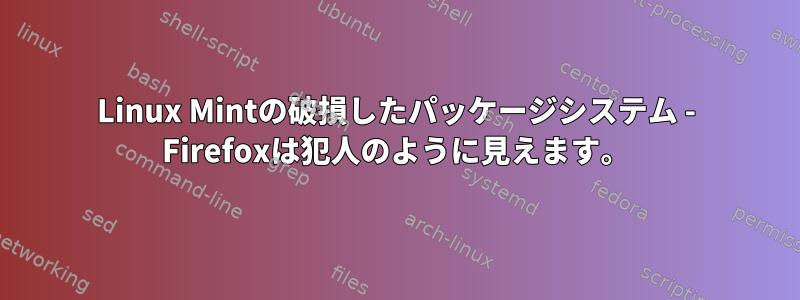
Synaptic などの企業で次のエラーが発生しました。システムに破損したパッケージが1つあります。
破損したパッケージの回復オプションを試しましたが、Synapticがクラッシュしました。 Firefox 17.0.1がすべての問題を引き起こすパッケージのようです。
だから私は使用しようとしましたが、sudo apt-get -f install firefox
これらのエラーが発生しました。
$ sudo apt-get -f install firefox
Reading package lists ... Done
Building dependency ratio
Reading state information ... Done
Suggested packages: latex-xft-fonts
The following packages will be upgraded: firefox
1 upgraded, 0 newly installed, 0 to remove and 16 not upgraded.
1 packages not fully installed or removed.
Must obtain 0 B/22.4 MB of archives.
After this operation, 0 B of additional disk space will be used.
(Reading database ... 161323 files and directories currently installed.)
Preparing to replace firefox 17.0 + build2-0ubuntu0.11.10.1 (using ... / firefox_17.0.1 + build1-0ubuntu0.11.10.1_amd64.deb) ...
Unpacking replacement firefox ...
dpkg: error processing / var/cache/apt/archives/firefox_17.0.1 + build1-0ubuntu0.11.10.1_amd64.deb (- unpack):
trying to overwrite '/ usr / lib / firefox / extensions "that are also present in the package mint-search-addon 2011.08.15
Please restart all running instances of firefox, or you will experience problems.
Processing triggers for man-db ...
Processing triggers for desktop-file-utils ...
Processing triggers for bamfdaemon ...
Rebuilding / usr / share / applications / bamf.index ...
Processing triggers for gnome-menus ...
Errors occurred in the treatment of:
/ Var/cache/apt/archives/firefox_17.0.1 + build1-0ubuntu0.11.10.1_amd64.deb
E: Sub-process / usr / bin / dpkg returned an error code (1)
次に使ってみました。
sudo apt-get install && sudo-apt get update reinstall firefox
sudo apt-get remove --purge firefox
sudo apt-get update
残念ながら、彼らはすべて役に立たなかった。シナプティックの再インストールも試みましたが失敗しました。何が問題なの?
答え1
ソフトウェアインデックスが破損しているようです。
試してsudo apt-get install -fください。sudo apt-get autoremove
後でアパートを清掃して更新してください。
答え2
Ubuntuで破損したパッケージの問題を解決するには、PPAまたはソフトウェアソースに関連するパッケージを消去する必要があります。この問題を解決する方法はいくつかあります。このガイドを参照してください。
1。クリーニングするには、このコマンドを使用してください。
% sudo apt-get clean && sudo apt-get update
2。最初のコマンドの使用が失敗した場合は、次のコマンドを試してください。
% dpkg --configure -a
サム。 2番目のコマンドを使用して破損したパッケージを削除できない場合は、次のコマンドを試してください。
% apt-get -f install
最後のコマンドは、破損したパッケージをすべて削除するのに役立ちます。


