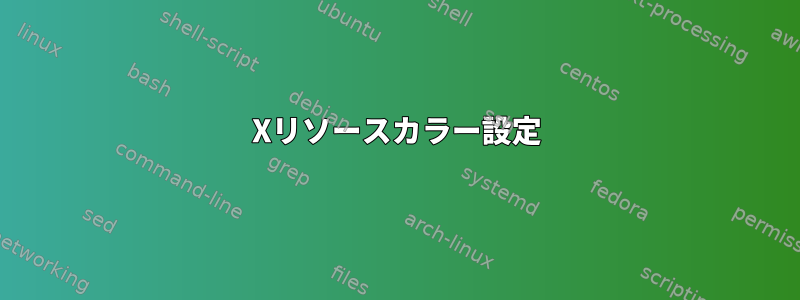
.Xresources私はGentooとXMonadを使い、ファイルのすべての色を設定します。問題は、一部のアプリケーション設定では、*.background一部の*.foregroundフィールドの設定をオーバーライドするために十分ではないことです。以下はエラーの例です。

背景は暗いウィンドウ要素に似ている必要がありますが、白とグレーでなければなりません。
ダイアログウィンドウの色を設定する他のxresources変数は何ですか?この問題を克服する正しい方法は何ですか?
私の現在の.Xresourcesファイル:
! Solarized colorscheme for Xresources
! ====================================
! To choose between light/dark bakground:
! - Define the choice in ``.Xresources`` by hardcoding
! #define SOLARIZED_LIGHT
! or
! #define SOLARIZED_DARK
! - Define the symbol when loading ``.Xresources`` with ``xrdb``:
! $ xrdb -DSOLARIZED_LIGHT -merge ~/.Xresources
#if !defined(SOLARIZED_LIGHT) && !defined(SOLARIZED_DARK)
#define SOLARIZED_DARK
#elif defined(SOLARIZED_LIGHT) && defined(SOLARIZED_DARK)
#undef SOLARIZED_LIGHT
#endif
! Define Solarized colors
! -----------------------
#define S_base03 #002b36
#define S_base02 #073642
#define S_base01 #586e75
#define S_base00 #657b83
#define S_base0 #839496
#define S_base1 #93a1a1
#define S_base2 #eee8d5
#define S_base3 #fdf6e3
#define S_yellow #b58900
#define S_orange #cb4b16
#define S_red #dc322f
#define S_magenta #d33682
#define S_violet #6c71c4
#define S_blue #268bd2
#define S_cyan #2aa198
#define S_green #859900
#ifdef SOLARIZED_LIGHT
#define S_emph S_base01
#define S_primary S_base00
#define S_secondary S_base1
#define S_bgrnd_hi S_base2
#define S_bgrnd S_base3
#endif
#ifdef SOLARIZED_DARK
#define S_emph S_base1
#define S_primary S_base0
#define S_secondary S_base01
#define S_bgrnd_hi S_base02
#define S_bgrnd S_base03
#endif
! black dark/light
*color0: S_base02
*color8: S_base03
! red dark/light
*color1: S_red
*color9: S_orange
! green dark/light
*color2: S_green
*color10: S_base01
! yellow dark/light
*color3: S_yellow
*color11: S_base00
! blue dark/light
*color4: S_blue
*color12: S_base0
! magenta dark/light
*color5: S_magenta
*color13: S_violet
! cyan dark/light
*color6: S_cyan
*color14: S_base1
! white dark/light
*color7: S_base2
*color15: S_base3
! General Xresource settings
! ==========================
!
#define FONT_REGULAR xft:Liberation Mono:style=Regular:pixelsize=14
#define FONT_BOLD xft:Liberation Mono:style=Bold:pixelsize=14
#define FONT_ITALIC xft:Liberation Mono:style=Italic:pixelsize=14
Xft*antialias: true
*foreground: S_primary
*background: S_bgrnd
*Foreground: S_primary
*Background: S_bgrnd
*cursorColor: S_emph
*pointerColorForeground: S_emph
*pointerColorBackground: S_secondary
*fading: 40
*fadeColor: S_bgrnd
! Xscreensaver
! ============
xscreensaver.captureStderr: false
!font settings
xscreensaver.Dialog.headingFont: FONT_REGULAR
xscreensaver.Dialog.bodyFont: FONT_REGULAR
xscreensaver.Dialog.labelFont: FONT_REGULAR
xscreensaver.Dialog.unameFont: FONT_REGULAR
xscreensaver.Dialog.buttonFont: FONT_REGULAR
xscreensaver.Dialog.dateFont: FONT_REGULAR
xscreensaver.passwd.passwdFont: FONT_REGULAR
!general dialog box (affects main hostname, username, password text)
xscreensaver.Dialog.foreground: S_primary
xscreensaver.Dialog.background: S_bgrnd
xscreensaver.Dialog.topShadowColor: S_bgrnd
xscreensaver.Dialog.bottomShadowColor: S_bgrnd
xscreensaver.Dialog.Button.foreground: S_primary
xscreensaver.Dialog.Button.background: S_bgrnd_hi
!username/password input box and date text colour
xscreensaver.Dialog.text.foreground: S_primary
xscreensaver.Dialog.text.background: S_bgrnd_hi
xscreensaver.Dialog.internalBorderWidth: 24
xscreensaver.Dialog.borderWidth: 0
xscreensaver.Dialog.shadowThickness: 1
xscreensaver*logo.width: 1
xscreensaver*logo.height: 1
!timeout bar (background is actually determined by Dialog.text.background)
xscreensaver.passwd.thermometer.foreground: S_red
xscreensaver.passwd.thermometer.background: S_blue
xscreensaver.passwd.thermometer.width: 4
! rxvt-unicode terminal
! =====================
!
URxvt*background: S_bgrnd
URxvt*foreground: S_primary
URxvt*font: FONT_REGULAR
URxvt*boldFont: FONT_BOLD
URxvt*italicFont: FONT_ITALIC
URxvt.colorIT: S_magenta
URxvt.colorBD: S_green
URxvt.colorUL: S_blue
URXVT.borderColor: S_bgrnd_hi
URxvt.highlightColor: S_bgrnd_hi
URxvt.scrollBar: false
URxvt.saveLines: 1000
URxvt.cursorBlink: true
URxvt.pointerBlank: true
URxvt.modifier: alt
答え1
もっと具体的に教えてください:)
変える:
*background: ...
使用:
*vt100.background: ...
これはvt100端末にのみ影響し、他のアプリケーションには影響しません。私はMathematicaでこの問題に遭遇し、私の解決策はあなたにも効果があります。さて、ライト/ダーク切り替えを実装した方式が気に入っています。
答え2
これは私がしばらく前に経験したXClockの問題と同様に聞こえます。
Xrenderを使用したXClockの変換:長く曲がりくねった道
Drav Sloanの非常に良い答えを読むと、おそらく.Xresources。これを理解することで、一見すると明確ではない実際の複雑さを発見して驚くことになります。


