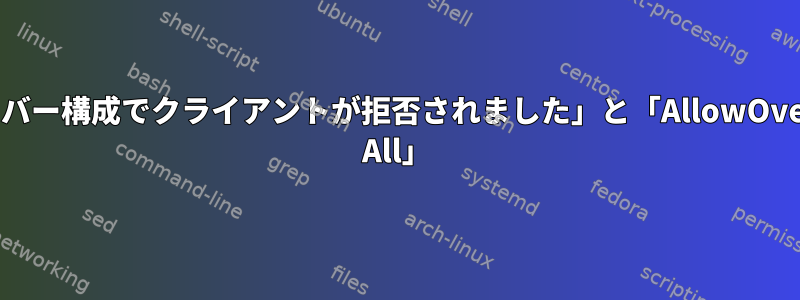
仮想マシンにCentOS 6.3とApache 2.2をインストールしました。次のVirtualHostを使用してLAMPスタックを設定しようとしています。
localhostロードパス/var/www/html/lcl.mydomain.comロードパス/var/www/html/dev_lcl/
そこに私は次のように付け加えhttpd.confました。
NameVirtualHost XXX.XXX.XXX.XXX:80
virtualhosts.confその後、ファイルを追加しました。
<VirtualHost XXX.XXX.XXX.XXX:80>
DocumentRoot /var/www/html/
ServerName localhost
<Directory "/var/www/html/">
Options Indexes FollowSymLinks
AllowOverride All
Order allow,deny
Allow from all
</Directory>
ErrorLog /var/log/httpd/error_log_localhost
CustomLog /var/log/httpd/access_log_localhost "combined"
</VirtualHost>
<VirtualHost XXX.XXX.XXX.XXX:80>
DocumentRoot /var/www/html/dev_lcl/
ServerName lcl.mydomain.com
<Directory "/var/www/html/dev_lcl/">
Options Indexes FollowSymLinks
AllowOverride All
Order allow,deny
Allow from all
</Directory>
ErrorLog /var/log/httpd/error_log_dev_lcl
CustomLog /var/log/httpd/access_log_dev_lcl "combined"
</VirtualHost>
これによりエラーが発生します。
サーバー構成によってクライアントが拒否されました
AllowOverride All両方ServerNamesの負荷を削除しましたが、mod_rewrite機能しませんが必要です。この問題をどのように解決できますか?
答え1
解決策が見つかりました。.htaccessファイルに以下を追加しました。
order deny,allow
allow from XXX.XX.
これにより問題が発生します。一度取り出して、うまくいきました。


