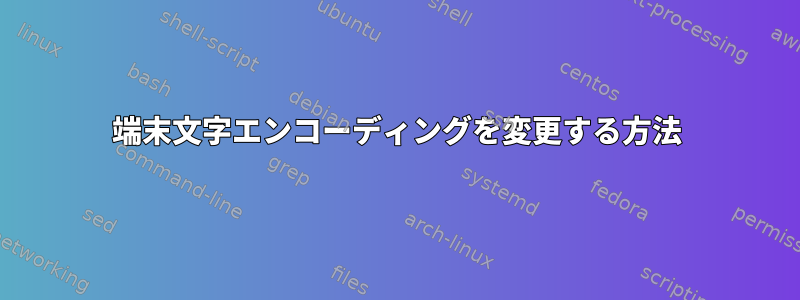
今日、私は自宅にインストールされたCentOSのインストールからGUIパッケージを削除しました。マシンが起動すると、ログインプロンプトが表示されます。その行動は難しいです。場合によっては、各プロンプトに応答してEnterキーを1回押すだけで済みます。他の時にはそうではありません。正常にログインすると、bash一度に1文字だけ入力してコマンドを入力できます。例:
l, enter
o, enter
c, enter
a, enter
l, enter
e, enter
enter
誰もこれについての洞察力を持っていますか?
アップデート:結果は次のとおりですstty -a。
speed 38400 baud; rows 64; columns 160; line = 0;
intr = ^C; quit = ^\; erase = ^?; kill = ^U; eof = ^D; eol = <undef>;
eol2 = <undef>; swtch = <undef>; start = ^Q; stop = ^S; susp = ^Z; rprnt = ^R;
werase = ^W; lnext = ^V; flush = ^O; min = 1; time = 0;
-parenb -parodd cs8 hupcl -cstopb cread -clocal -crtscts cdtrdsr
-ignbrk -brkint -ignpar -parmrk -inpck -istrip -inlcr -igncr icrnl ixon -ixoff
-iuclc -ixany -imaxbel iutf8
opost -olcuc -ocrnl onlcr -onocr -onlret -ofill -ofdel nl0 cr0 tab0 bs0 vt0 ff0
isig icanon iexten echo echoe echok -echonl -noflsh -xcase -tostop -echoprt
echoctl echoke
ただし、他の設定はstty sane適用されません。
答え1
編集2:http://unixhelp.ed.ac.uk/CGI/man-cgi?stty stty出力を理解するのに役立ちます。 「min = 1」とは異なるecho *設定を具体的に見てみましょう。
stty呼び出しを試すこともできます(例は「sty cbreak」または「raw」モードに似ています)。次のように入力してください。 stty sane
問題が解決したら(作業している場合)、より簡単に調査できます。
編集1:stty -a設定を追加したら、あなたの設定と私の設定の違いを紹介します。
(私はこれを古いAIX xtermで実行しているので、もちろん違いがたくさんあります!しかし、関連する違いを指摘することはできます。 !!)
これを行うには、sttyが示したすべてのキーワードを「WELIST」にリストし、各sttyの各行の前に「」を追加し、次のようにマークしました。
for i in $( cat WELIST) ; do
I_Have=$(grep "[ -]$i " IHAVE)
You_Have=$(grep "[ -]$i " YOUHAVE)
if [ "$I_Have" = "$You_Have" ]
then
printf "%-20s : %s\n" "$I_Have" "BOTH"
else
if [ -z "$I_Have" ]
then
printf "%-20s : %s\n" "$You_Have" "ONLY you"
continue
fi
if [ -z "$You_Have" ]
then
printf "%-20s : %s\n" "$I_Have" "ONLY me"
continue
fi
printf "%-20s : %s\n" "$I_Have" "me"
printf "%-20s : %s\n" "$You_Have" "you"
fi
done
それは以下を提供します:
brkint : me
-brkint : you
bs0 : ONLY you
cdtrdsr : ONLY you
-clocal : BOTH
179 columns : me
columns 160 : you
cr0 : ONLY you
cread : BOTH
-crtscts : ONLY you
cs8 : BOTH
-cstopb : BOTH
discard = ^O : ONLY me
dsusp = ^Y : ONLY me
echo : BOTH
-echoctl : me
echoctl : you
-echoe : me
echoe : you
-echok : me
echok : you
-echoke : me
echoke : you
-echonl : BOTH
-echoprt : BOTH
eof = ^D : BOTH
eol = <undef> : BOTH
eol2 = <undef> : BOTH
erase = ^? : BOTH
eucw 1:1:0:0 : ONLY me
ff0 : ONLY you
flush = ^O : ONLY you
-flusho : ONLY me
-hupcl : me
hupcl : you
icanon : BOTH
icrnl : BOTH
-iexten : me
iexten : you
-ignbrk : BOTH
-igncr : BOTH
-ignpar : BOTH
-imaxbel : BOTH
-inlcr : BOTH
-inpck : BOTH
intr = ^C : BOTH
isig : BOTH
-istrip : BOTH
-iuclc : BOTH
iutf8 : ONLY you
-ixany : BOTH
-ixoff : BOTH
ixon : BOTH
kill = ^U : BOTH
line = 0 : ONLY you
lnext = ^V : BOTH
min = 1 : ONLY you
nl0 : ONLY you
-noflsh : BOTH
-ocrnl : BOTH
-ofdel : BOTH
-ofill : BOTH
-olcuc : BOTH
onlcr : BOTH
-onlret : BOTH
-onocr : BOTH
opost : BOTH
-parenb : BOTH
-parext : ONLY me
-parmrk : BOTH
-parodd : BOTH
-pending : ONLY me
quit = ^\ : BOTH
reprint = ^R : ONLY me
60 rows : me
rows 64 : you
rprnt = ^R : ONLY you
scrw 1:1:0:0: : ONLY me
speed 38400 baud : BOTH
start = ^Q : BOTH
stop = ^S : BOTH
susp = ^Z : BOTH
swtch = <undef> : ONLY you
tab0 : ONLY you
tab3 : ONLY me
time = 0 : ONLY you
-tostop : BOTH
vt0 : ONLY you
werase = ^W : BOTH
-xcase : BOTH


