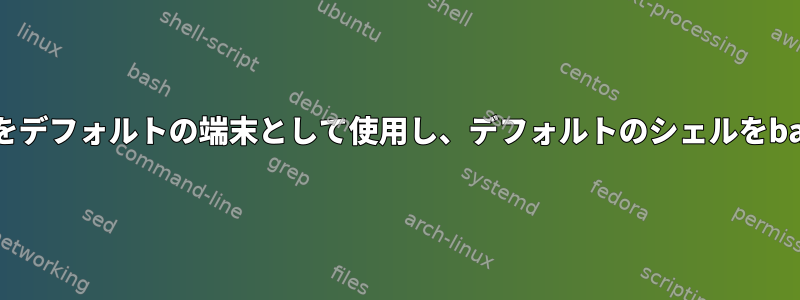
誰かがすでにこの質問に答えています。Windows 7でCygwinでシェルを使用する最良の方法。 Cygwinを起動することです。C:\cygwin\bin\mintty.exe -
それからすぐに$SHELL = /bin/sh
デフォルトのシェルを使って/usr/bin/bashminttyを起動するには?
答え1
これを行うにはいくつかの方法があります。
- Saltonが述べたように、
bashminttyのコマンドライン引数として指定します。 - Windows
SHELL環境変数を/usr/bin/bashに設定します。 - Cygwin環境に/etc/passwdがあることを確認し(mkpasswd(1)を参照)、UIDのシェルを/usr/bin/bashに設定します。 Cygwinはchshまたはusermodコマンドを提供しないため、この方法を使用するにはファイルを手動で編集する必要があります。
mintty(1) マンページから:
INVOCATION
If a program name is supplied on the command line, this is executed
with any additional arguments given. Otherwise, mintty looks for a
shell to execute in the SHELL environment variable. If that is not
set, it reads the user's default shell setting from /etc/passwd. As a
last resort, it falls back to /bin/sh. If a single dash is specified
instead of a program name, the shell is invoked as a login shell.
答え2
mintty bashデフォルトではbashを起動できます
答え3
ファイル名がmintty.batであると仮定し、ファイルをダブルクリックすると、mintty端末が開き、bash、path、pwdがすべて決定されます。
@echo off
C:\cygwin64\bin\mintty.exe /bin/bash --login -i


