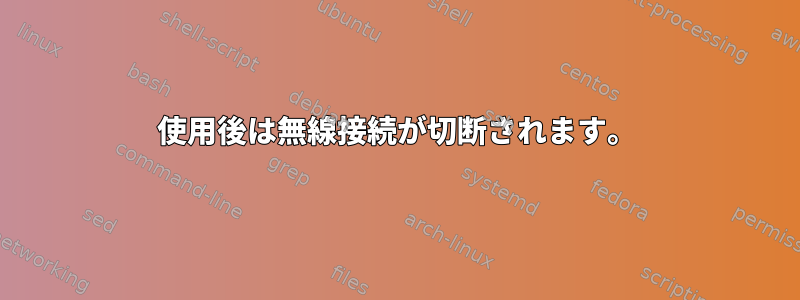
最近Linux Mint 10 Juliaをインストールしました。最初からすべてがうまく機能しましたが(外部Wi-Fiアダプタも含む)、しばらくするとWi-Fiが切断されました。この問題を解決するには、ネットワークを無効にして再度有効にする必要がありました。
問題が何であるかを知っている人はいますか?詳しくは下記をご覧ください。
iwconfig wlan0
wlan0 IEEE 802.11bgn ESSID:"myessid"
Mode:Managed Frequency:2.412 GHz Access Point: 00:22:3F:91:15:89
Bit Rate=11 Mb/s Tx-Power=11 dBm
Retry long limit:7 RTS thr=512 B Fragment thr=512 B
Power Management:on
Link Quality=70/70 Signal level=52 dBm
Rx invalid nwid:0 Rx invalid crypt:0 Rx invalid frag:0
Tx excessive retries:0 Invalid misc:0 Missed beacon:0
iwlist wlan0 scan
wlan0 Scan completed :
Cell 01 - Address: 00:22:3F:91:15:89
Channel:1
Frequency:2.412 GHz (Channel 1)
Quality=70/70 Signal level=51 dBm
Encryption key:on
ESSID:"myessid"
Bit Rates:1 Mb/s; 2 Mb/s; 5.5 Mb/s; 11 Mb/s; 6 Mb/s
9 Mb/s; 12 Mb/s; 18 Mb/s
Bit Rates:24 Mb/s; 36 Mb/s; 48 Mb/s; 54 Mb/s
Mode:Master
Extra:tsf=00000000027bf580
Extra: Last beacon: 6484ms ago
IE: Unknown: 00087461636B776C616E
IE: Unknown: 010882848B960C121824
IE: Unknown: 030101
IE: Unknown: 2A0100
IE: Unknown: 32043048606C
IE: Unknown: DD180050F2020101820003A4000027A4000042435E0062322F00
IE: Unknown: DD1E00904C334E101BFFFF000000000000000000000000000000000000000000
IE: Unknown: 2D1A4E101BFFFF000000000000000000000000000000000000000000
IE: Unknown: DD1A00904C3401051B00000000000000000000000000000000000000
IE: Unknown: 3D1601051B00000000000000000000000000000000000000
IE: Unknown: DD0900037F01010000FF7F
IE: Unknown: DD0A00037F04010000000000
IE: Unknown: DD820050F204104A000110104400010210570001001041000100103B00010310470010565AA94967C14C0EAA8FF349E6F593111021000D4E6574676561722C20496E632E10230007574E523230303010240007574E523230303010420004353637381054000800060050F204000110110007574E5232303030100800020084103C000103
私が使用するWi-Fiハードウェアは次のとおりです。
lsusb
Bus 002 Device 001: ID 1d6b:0001 Linux Foundation 1.1 root hub
Bus 001 Device 003: ID 07d1:3c09 D-Link System DWA-140 RangeBooster N Adapter(rev.B1) [Ralink RT2870]
Bus 001 Device 002: ID 1221:3234
Bus 001 Device 001: ID 1d6b:0001 Linux Foundation 1.1 root hub
修正する:
Wi-Fi ドライバーを手動でインストールしようとすると、ドライバーのコンパイル時に次のエラーが発生します。
make -C tools
make[1]: Entering directory `/home/jean-pierre/Bureaublad/2010_0709_RT2870_Linux_STA_v2.4.0.1/tools'
gcc -g bin2h.c -o bin2h
make[1]: Leaving directory `/home/jean-pierre/Bureaublad/2010_0709_RT2870_Linux_STA_v2.4.0.1/tools'
/home/jean-pierre/Bureaublad/2010_0709_RT2870_Linux_STA_v2.4.0.1/tools/bin2h
cp -f os/linux/Makefile.6 /home/jean-pierre/Bureaublad/2010_0709_RT2870_Linux_STA_v2.4.0.1/os/linux/Makefile
make -C /lib/modules/2.6.31-14-generic/build SUBDIRS=/home/jean-pierre/Bureaublad/2010_0709_RT2870_Linux_STA_v2.4.0.1/os/linux modules
make[1]: Entering directory `/usr/src/linux-headers-2.6.31-14-generic'
CC [M] /home/jean-pierre/Bureaublad/2010_0709_RT2870_Linux_STA_v2.4.0.1/os/linux/../../common/crypt_md5.o
In file included from /home/jean-pierre/Bureaublad/2010_0709_RT2870_Linux_STA_v2.4.0.1/include/rt_config.h:92,
from /home/jean-pierre/Bureaublad/2010_0709_RT2870_Linux_STA_v2.4.0.1/os/linux/../../common/crypt_md5.c:28:
/home/jean-pierre/Bureaublad/2010_0709_RT2870_Linux_STA_v2.4.0.1/include/mlme.h:1185: error: ‘MAX_LEN_OF_MLME_QUEUE’ undeclared here (not in a function)
make[2]: *** [/home/jean-pierre/Bureaublad/2010_0709_RT2870_Linux_STA_v2.4.0.1/os/linux/../../common/crypt_md5.o] Error 1
make[1]: *** [_module_/home/jean-pierre/Bureaublad/2010_0709_RT2870_Linux_STA_v2.4.0.1/os/linux] Error 2
make[1]: Leaving directory `/usr/src/linux-headers-2.6.31-14-generic'
make: *** [LINUX] Error 2
コンパイラを更新できないためですか? (ブラウザを介してアクセス可能)インターネットに接続している場合、apt-getを更新しようとすると、端末は常に404 not findで応答します。


