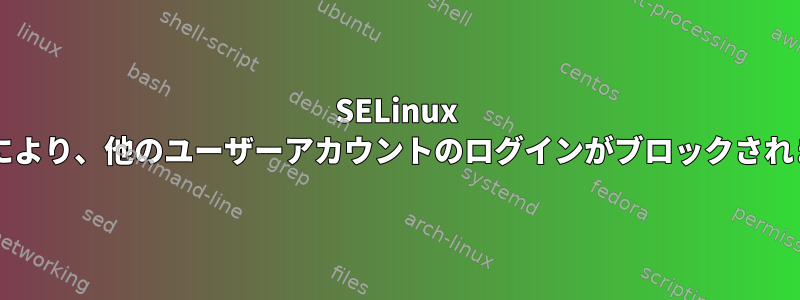
私はSELinuxが有効になっているDebian 6を使用しています。
SElinuxで「強制」モードを有効にした後、「login」コマンドを使用して別のユーザーアカウントにログインしようとしました。しかし、私はselinuxによって制限されています。
端末画面:
debian:~# id -Z
root:sysadm_r:sysadm_t
debian:~# login Test_Unix_User
Password:
Linux debian 2.6.32-5-686 #1 SMP Tue Mar 8 21:36:00 UTC 2011 i686
The programs included with the Debian GNU/Linux system are free software;
the exact distribution terms for each program are described in the
individual files in /usr/share/doc/*/copyright.
Debian GNU/Linux comes with ABSOLUTELY NO WARRANTY, to the extent
permitted by applicable law.
Would you like to enter a security context? [N] N
Authentication failure
だからaudit2allowを使って監査ログをキャプチャしてコンパイルしてみました。ところで、.ppファイルのインストール中に次のエラーが発生します。
.pp インストールエラーメッセージ:
debian:~# semodule -i loginSecurityContextProblemAuditLog.pp
libsepol.check_assertion_helper: neverallow violated by allow sysadm_t scsi_generic_device_t:chr_file { write };
libsemanage.semanage_expand_sandbox: Expand module failed
semodule: Failed!
ルートアカウントを使用しているのに、なぜ別のアカウントでログインできないのですか?
よろしくお願いします!
答え1
LinuxでPAMを無効にしましたが、起動時にセキュリティコンテキストを要求しません。
"/etc/pam.d/login"ファイルで次の行をコメントアウトします。
セッション[成功=確認無視=無視 module_unknown=無視デフォルト=不良] pam_selinux.so open


