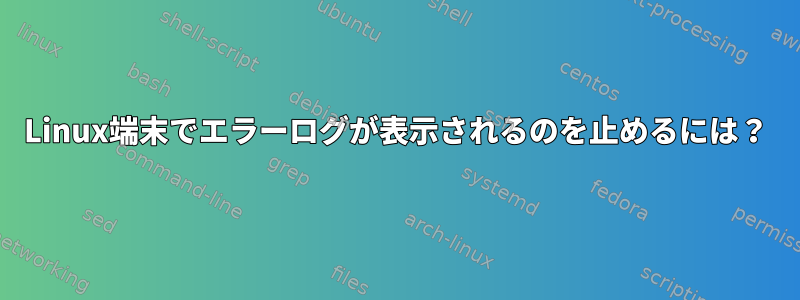
私はLinuxを使用しており、私の端末の1つに圧倒的に大量の特定のアプリケーションに関連するエラーログがあります。
それらは次のとおりです。
20/01 15:54:29.894138[3319][65536] Unexpected exception during module loading
20/01 15:54:29.894459[3319][65536] %TFC-F-INIT_PB, Unexpected exception during module loading
Tue, 20 Jan 2015 15:55:00.0000000 [192linvm35:3355] (IT_CORE:7) F - Error in domain file file:///var/opt/temip/orbix/6X/orbix_temip.cfg - Failed to open file: /var/opt/temip/orbix/6X/orbix_temip.cfg : No such file or directory. Ensure that you have sourced your <domain_name>_env script, generated by the configuration tool ("itconfigure" command).
Alternatively, do either of the following:
a) Pass the '-ORBdomain_name <domain_name>' and one of '-ORBconfig_dir <config_dir>' or -ORBconfig_domains_dir <config_domains_dir>' as parameters to the process.
b) Set the IT_DOMAIN_NAME environment variable to your <domain_name>, and set either IT_CONFIG_DIR to your <config_dir> or IT_CONFIG_DOMAINS_DIR to your <config_domains_dir>.
In addition, you should also check your configuration file's read permissions.
答え1
これらのエラーは通常、2 つの場所のいずれかで端末として発生します。誰でも
a)既存のシェルで実行されているプロセスは、これらのエラーを画面に送信します。
または
b)Syslogは自分のアカウントまたはrootアカウント(rootとしてログインしている場合)にエラーを渡します。または特定の端末を指します。
前者はプロセスを再開し、次にリダイレクトされなけれSTDERRば修正できません/dev/null(エラーがSTDERRに送信されると仮定します)。
myprocess 2> /dev/null
ログインするたびにこのメッセージが表示された場合、または特に root としてログインした場合 (ほとんどの Linux バージョンでは、root にエラーを送信するように syslog を構成する) 場合は後者の可能性が高くなります。オペレーティングシステムに応じて、syslog(またはrsyslog、syslog-ng、または他の複数のsyslog)構成には、次の内容が含まれます。
*.warn root
彼らの構成から。この行をコメントアウトするか、ルートの重大度レベルの出力をより高いレベル(、、、、)*.errにリダイレクトするようにsyslogを設定します。重大度をより高いレベルに設定すると、ユーザー/ルートに関する追加のエラーは送信されなくなります。*.crit*.alert*.emerg
Syslogは特定の端末に記録することもできます。
*.warn /dev/ttyS0
上記と同じ変更をこの行に適用できます。


