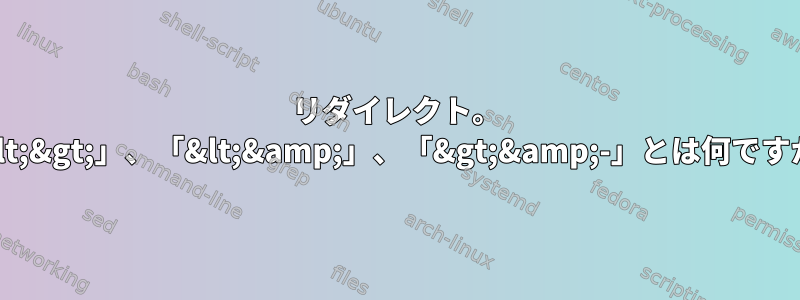
<>- 数ヶ月前にどのウェブサイトでこの演算子を見ましたが、どういう意味なのか覚えていません。たぶん私が間違っているかもしれません、またはkshにいないかもしれません<>。
a<&ba- この演算子が入力ストリームを出力ストリームとマージすることを知っていますb。私は正しいですか?しかし、どこで使うべきかわかりません。いくつかの例を挙げることができますか?
>&-– 私はそれについて何も知りません。例えば、それはどういう意味ですか2>&-?
答え1
~からhttp://www.manpagez.com/man/1/ksh/:
<>word Open file word for reading and writing as standard out-
put.
<&digit The standard input is duplicated from file descriptor
digit (see dup(2)). Similarly for the standard output
using >&digit.
<&- The standard input is closed. Similarly for the standard
output using >&-.
と入力すると、これらの詳細をすべて確認できますman ksh。
具体的には2>&-:標準エラーストリームを閉じます。つまり、コマンドは STDERR に書き込めなくなり、中断されます。基準これを行うには、書き込みが可能でなければなりません。
ファイル記述子の概念を理解するには、(Linuxシステムの場合)あなたは見ることができます/proc/*/fd (および/または/dev/fd/*):
$ ls -l /proc/self/fd
insgesamt 0
lrwx------ 1 michas users 1 18. Jan 16:52 0 -> /dev/pts/0
lrwx------ 1 michas users 1 18. Jan 16:52 1 -> /dev/pts/0
lrwx------ 1 michas users 1 18. Jan 16:52 2 -> /dev/pts/0
lr-x------ 1 michas users 1 18. Jan 16:52 3 -> /proc/2903/fd
ファイル記述子0(STDINとも呼ばれます)はデフォルトで読み取り、fd 1(STDOUTとも呼ばれます)はデフォルトで書き込み、fd 2(STDERRとも呼ばれます)はデフォルトでエラーメッセージを表します。 (この例では、ls実際にディレクトリを読み取るためにfd 3が使用されています。)
コンテンツをリダイレクトすると、次のように表示されることがあります。
$ ls -l /proc/self/fd 2>/dev/null </dev/zero 99<>/dev/random |cat
insgesamt 0
lr-x------ 1 michas users 1 18. Jan 16:57 0 -> /dev/zero
l-wx------ 1 michas users 1 18. Jan 16:57 1 -> pipe:[28468]
l-wx------ 1 michas users 1 18. Jan 16:57 2 -> /dev/null
lr-x------ 1 michas users 1 18. Jan 16:57 3 -> /proc/3000/fd
lrwx------ 1 michas users 1 18. Jan 16:57 99 -> /dev/random
デフォルトの記述子は、端末を指すことなく対応するリダイレクトを指します。 (ご覧のように、新しいfdを作成することもできます。)
別の例を挙げましょう<>:
echo -e 'line 1\nline 2\nline 3' > foo # create a new file with three lines
( # with that file redirected to fd 5
read <&5 # read the first line
echo "xxxxxx">&5 # override the second line
cat <&5 # output the remaining line
) 5<>foo # this is the actual redirection
このようなことはできますが、そうする必要はほとんどありません。


