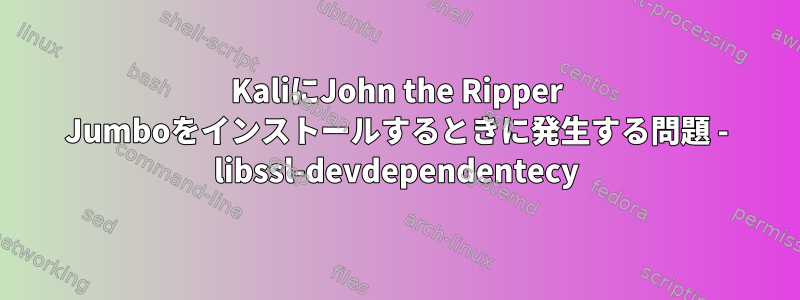
インストールしようとしています。ジョン・ザ・リッパー私のKaliボックスにJumboがあります。何らかの理由で最近の予備のノートブックにホストOSとしてインストールされたKaliバージョンはNTLMハッシュをサポートしていないようです(仮想マシンでインストールされた別の以前のバージョンはサポートされています)。次のメッセージを受け取りました。
root@kali:~/Downloads/john-1.8.0-jumbo-1/src# ./configure
checking build system type... i686-pc-linux-gnu
checking host system type... i686-pc-linux-gnu
checking whether to compile using MPI... no
checking for gcc... gcc
...
checking for byte ordering according to target triple... little
checking for OPENSSL... no
configure: error: in `/root/Downloads/john-1.8.0-jumbo-1/src':
configure: error: JtR requires OpenSSL and OpenSSL-devel being installed. Install if not installed.
Try using --disable-pkg-config and possibly helping configure find oSSL by providing hints in CFLAGS and LDFLAGS
See `config.log' for more details
OpenSSL-develをインストールしようとすると(libssl-devDebianにいると思います)、次の結果が表示されます。
root@kali:~/Downloads/john-1.8.0-jumbo-1/src# aptitude install libssl-dev
The following NEW packages will be installed:
libssl-dev{b}
The following partially installed packages will be configured:
hal libmtp-common poppler-data xpdf
0 packages upgraded, 1 newly installed, 0 to remove and 12 not upgraded.
Need to get 1,593 kB of archives. After unpacking 5,074 kB will be used.
The following packages have unmet dependencies:
libssl-dev : Depends: libssl1.0.0 (= 1.0.1e-2+deb7u14) but 1.0.1j-1 is installed.
The following actions will resolve these dependencies:
Keep the following packages at their current version:
1) libssl-dev [Not Installed]
Accept this solution? [Y/n/q/?]
The following partially installed packages will be configured:
hal libmtp-common poppler-data xpdf
No packages will be installed, upgraded, or removed.
0 packages upgraded, 0 newly installed, 0 to remove and 12 not upgraded.
Need to get 0 B of archives. After unpacking 0 B will be used.
しかし、まだ同じ問題があります./configure。
apt-cacheこれが役に立つ場合に備えて出力を含めます。
root@kali:~# apt-cache policy libssl-dev libssl1.0.0
libssl-dev:
Installed: (none)
Candidate: 1.0.1e-2+deb7u14
Version table:
1.0.1e-2+deb7u14 0
500 http://security.kali.org/kali-security/ kali/updates/main i386 Packages
1.0.1e-2+deb7u13 0
500 http://http.kali.org/kali/ kali/main i386 Packages
libssl1.0.0:
Installed: 1.0.1j-1
Candidate: 1.0.1j-1
Version table:
*** 1.0.1j-1 0
100 /var/lib/dpkg/status
1.0.1e-2+deb7u14 0
500 http://security.kali.org/kali-security/ kali/updates/main i386 Packages
1.0.1e-2+deb7u13 0
500 http://http.kali.org/kali/ kali/main i386 Packages
OpenSSL-develをインストールする方法は?
答え1
libssl1.0.0不明な場所からバージョン1.0.1j-1をインストールしましたapt(したがって、出力にURLがありませんapt-cache policy)。をインストールするには、libssl-dev次のものが必要です。
- どこからでも
libssl-devインストールしたコピーと一致するバージョンをインストールします。libssl1.0.0libssl1.0.0 libssl1.0.0利用可能なバージョンに合わせてダウングレードlibssl-dev
ダウングレードするには、質問に答えるとn(aptitude最終的に)ダウングレードをお勧めしますlibssl1.0.0。または、次のように言って問題を強制的に解決できます。
aptitude install libssl-dev libssl1.0.0=1.0.1e-2+deb7u14
ダウングレードしてもセキュリティリスクは発生せず、セキュリティアップデートで提供されているバージョンにパッチが適用されます。
答え2
私は同じ問題がありましたが、次のコマンドで解決しました。
sudo apt-get update
sudo apt-get install libssl-dev
プログラムを再実行すると正常に動作します。


