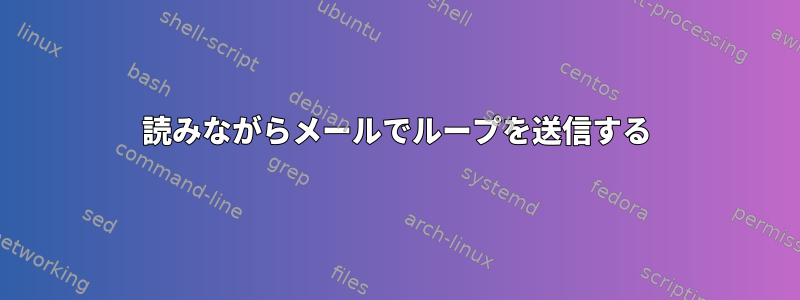
私が書いているスクリプトに問題があります。使用可能なディスク容量を監視し、特定のしきい値を超える各ファイルシステムに対して電子メールを生成しようとしています。 「mail」の代わりに「echo」と一緒にこのスクリプトを使用すると、端末で出力が正しく表示されます。メールをマージすると、重要な警告のみが送信され、電子メール本文には追加のファイルシステムが含まれます。各ファイルシステムに対して別々の電子メールを送信しようとしています。私は答えを探しているわけではありませんが、おそらく私の問題が何であるかを調べるために見てみる価値がある場所を探しています。
#!/bin/bash
#The following script will check filesystems (local/nfs only)
#and notify via email current user if over certain threshold.
#Thresholds for script to call
CRITICAL=90
ALERT=70
#Gets local/nfs disk info, greps out header/tmp filesystems and awks column 1 and 5
#while read loop is enabled to parse through each line
df -l | grep -vE '(^Filesystem)' | awk '{ print ($5 " " $1)}' | while read output;
do
#updates variables to reads current step
usage=$( echo $output | awk '{print $1}' | cut -d'%' -f1 )
part=$( echo $output | awk '{print $2}' )
#if percentage matches alert or critical, email current user
if [ $usage -ge $CRITICAL ]; then
mail -s "Critical Warning: Filesystem $part is at $usage% of capacity." $USER
elif [ $usage -ge $ALERT ]; then
mail -s "Warning: Filesystem $part is at $usage% of capacity." $USER
fi
done
答え1
コマンドはmailそのメッセージがSTDINにあると予想するため、df ... awkパイプによって生成された残りの出力を読み取ります。
メッセージにメッセージ本文を含めたくない場合は、STDINをパイプするだけです/dev/null。
mail -s "Critical Warning: Filesystem $part is at $usage% of capacity." $USER </dev/null
答え2
上記のように、メールにはstdioのインポートを防ぐためにstdinデータや/dev/nullが必要です。
ただし、空のデータではなく問題の診断に役立つ追加情報をメッセージ本文に含めたい場合があります。この例では、追加のデータマーカーを追加します。 (誤って設定されたメールフォワーダーがメールヘッダーのタイムスタンプを混乱させるのを防ぐのに常に便利です。)に便利です。
Example:
mail -s "Critical Warning: Filesystem $part is at $usage% of capacity." $USER << EOM
Critical Report Generated `date`
Disk status:
`df -h`
Process Status:
`top -b -n 1'
EOM


