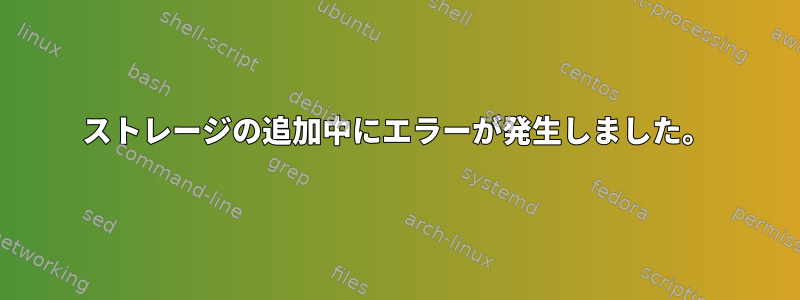
リポジトリを追加しようとするたびに、NoDistroTemplate ExceptionLinux Mint 14 Nadiaを使用しています。
tusharmakkar08@tusharmakkar08-Satellite-C660 ~ $ sudo add-apt-repository ppa:webupd8team/java
You are about to add the following PPA to your system:
Oracle Java (JDK) Installer (automatically downloads and installs Oracle JDK6 / JDK7 / JDK8).
There are no actual Java files in this PPA.
More info: http://www.webupd8.org/2012/01/install-oracle-java-jdk-7-in-ubuntu-via.html
More info: https://launchpad.net/~webupd8team/+archive/java
Press [ENTER] to continue or ctrl-c to cancel adding it
Traceback (most recent call last):
File "/usr/bin/add-apt-repository", line 161, in <module>
sp = SoftwareProperties(options=options)
File "/usr/lib/python3/dist-packages/softwareproperties/SoftwareProperties.py", line 104, in __init__
self.reload_sourceslist()
File "/usr/lib/python3/dist-packages/softwareproperties/SoftwareProperties.py", line 592, in reload_sourceslist
self.distro.get_sources(self.sourceslist)
File "/usr/lib/python3/dist-packages/aptsources/distro.py", line 87, in get_sources
raise NoDistroTemplateException("Error: could not find a "
aptsources.distro.NoDistroTemplateException: Error: could not find a distribution template
この例外を削除する方法は?
答え1
私はこのエラーが自明だと思います。追加しようとしているPPAは、Mintの特定のバージョン/配布版のパッケージを提供しません。パッケージは完全に互換性がありますが、少なくともPPAレベルではありません。
確認してみてくださいaskubuntuに関する質問と回答具体的にこの回答。
試してみる回避策がありますが、この特定の問題を処理するための推奨方法ではありません。
から抜粋このフォーラムの投稿:
デプロイメントテンプレートのエラーは、「/etc/lsb-release」ファイルを参照し、次のように読み取る必要があります。
DISTRIB_ID=Ubuntu
DISTRIB_RELEASE=11.10
DISTRIB_CODENAME=oneiric
DISTRIB_DESCRIPTION="Ubuntu 11.10"
Ubuntuのバージョンは、使用しているミントのバージョンによって異なります。オペレーティングシステムの名前を変更するには、grubの起動中にDISTRIB_DESCRIPTIONを変更できる必要がありますが、source.list展開テンプレートの残りの部分は変更せずに変更できません。


