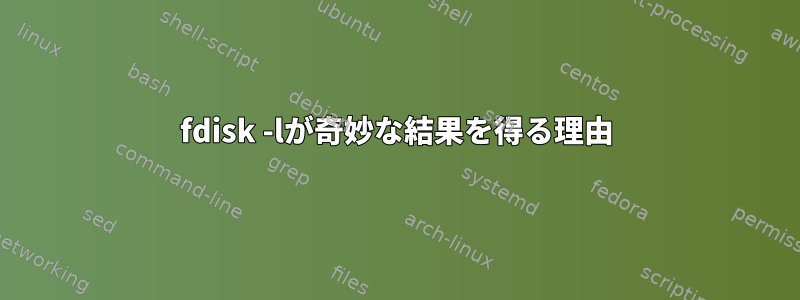
root@host [~]# fdisk -l
Disk /dev/sdc: 128.0 GB, 128035676160 bytes
255 heads, 63 sectors/track, 15566 cylinders
Units = cylinders of 16065 * 512 = 8225280 bytes
Sector size (logical/physical): 512 bytes / 512 bytes
I/O size (minimum/optimal): 512 bytes / 512 bytes
Disk identifier: 0x2444c1ab
Device Boot Start End Blocks Id System
/dev/sdc1 1 15566 125033863+ 83 Linux
Disk /dev/sdb: 300.1 GB, 300069052416 bytes
255 heads, 63 sectors/track, 36481 cylinders
Units = cylinders of 16065 * 512 = 8225280 bytes
Sector size (logical/physical): 512 bytes / 512 bytes
I/O size (minimum/optimal): 512 bytes / 512 bytes
Disk identifier: 0x00063841
Device Boot Start End Blocks Id System
/dev/sdb1 1 36481 293033601 83 Linux
Disk /dev/sda: 256.1 GB, 256060514304 bytes
255 heads, 63 sectors/track, 31130 cylinders
Units = cylinders of 16065 * 512 = 8225280 bytes
Sector size (logical/physical): 512 bytes / 512 bytes
I/O size (minimum/optimal): 512 bytes / 512 bytes
Disk identifier: 0x0004af28
Device Boot Start End Blocks Id System
/dev/sda1 1 31130 250051693+ 83 Linux
Disk /dev/sdd: 128.0 GB, 128035676160 bytes
255 heads, 63 sectors/track, 15566 cylinders
Units = cylinders of 16065 * 512 = 8225280 bytes
Sector size (logical/physical): 512 bytes / 512 bytes
I/O size (minimum/optimal): 512 bytes / 512 bytes
Disk identifier: 0xc33adbf6
Device Boot Start End Blocks Id System
/dev/sdd1 * 1 14 103424 83 Linux
Partition 1 does not end on cylinder boundary.
/dev/sdd2 14 536 4194304 82 Linux swap / Solaris
Partition 2 does not end on cylinder boundary.
/dev/sdd3 536 15567 120735744 83 Linux
Disk /dev/md127: 128.0 GB, 128033553408 bytes
2 heads, 4 sectors/track, 31258191 cylinders
Units = cylinders of 8 * 512 = 4096 bytes
Sector size (logical/physical): 512 bytes / 512 bytes
I/O size (minimum/optimal): 512 bytes / 512 bytes
Disk identifier: 0x27dd27dc
/dev/md127とは何ですか?
私は通常/dev/sda、/dev/sdbなどを持っています。 /dev/md127とは何ですか?
また、/dev/sdcが最初にリストされているのはなぜですか?
答え1
fdisk -lすべてのディスクのすべてのパーティションを一覧表示します。特定のディスクのパーティション(/ dev / sdaなど)を印刷するには、を実行してみてくださいfdisk -l /dev/sda。
/dev/mdRAID設定を示します。


