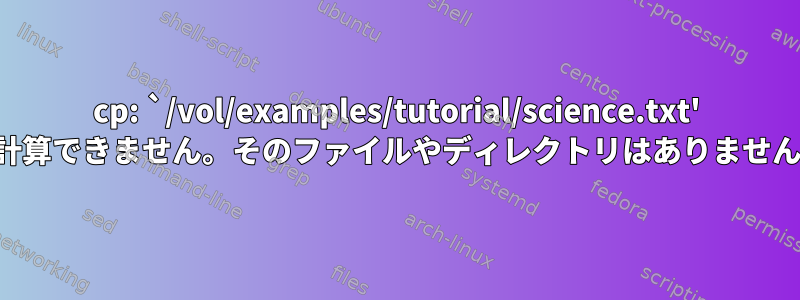
コマンドを試しましたが、cp /vol/examples/tutorial/science.txt .エラーが発生しました。
cp: cannot stat `/vol/examples/tutorial/science.txt': No such file or directory
なぜこれが起こるのかわかりません。 cygwinホームフォルダに行き、必要なフォルダ構造とテキストファイルを作成しました。フォルダ構造と名前も確認しました。
そして入って~/vol/examples/tutorial実行もしcat science.txtて文書も読むことができますよ。それでは、CPコマンドが機能しないのはなぜですか?
答え1
これにより、次の内容を理解できます。
cd ~/vol/examples/tutorial
pwd
pwdの結果はそれ以上の可能性が高いです/vol/examples/tutorial。/home/username/vol/examples/tutorial
~は通常、cygwn /homeの下でもユーザーのホームディレクトリに置き換えられます。


