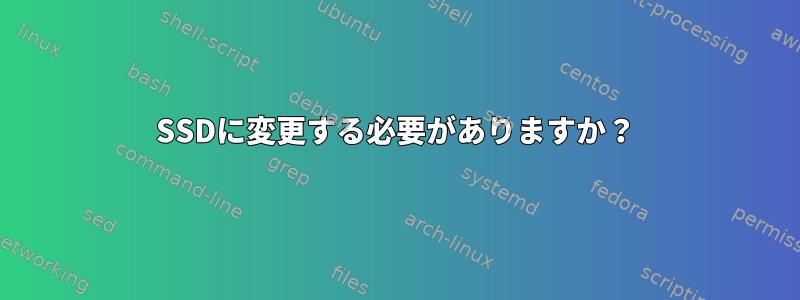
Demsgはこれを示しています
EXT4-fs error (device sda1): ext4_ext_get_blocks: inode #7743113: (comm
flush-8:0) bad extent address iblock: 3503, depth: 1 pblock 0
EXT4-fs (sda1): delayed block allocation failed for inode 7743113 at logical
offset 3503 with max blocks 1 with error -5
This should not happen!! Data will be lost
EXT4-fs error (device sda1): ext4_ext_get_blocks: inode #7743113: (comm
flush-8:0) bad extent address iblock: 3509, depth: 1 pblock 0
EXT4-fs (sda1): delayed block allocation failed for inode 7743113 at logical
offset 3509 with max blocks 2 with error -5
This should not happen!! Data will be lost
EXT4-fs error (device sda1): ext4_ext_get_blocks: inode #7743113: (comm
flush-8:0) bad extent address iblock: 3513, depth: 1 pblock 0
EXT4-fs (sda1): delayed block allocation failed for inode 7743113 at logical
offset 3513 with max blocks 1 with error -5
This should not happen!! Data will be lost
EXT4-fs error (device sda1): ext4_ext_get_blocks: inode #7743113: (comm
flush-8:0) bad extent address iblock: 3519, depth: 1 pblock 0
EXT4-fs (sda1): delayed block allocation failed for inode 7743113 at logical
offset 3519 with max blocks 1 with error -5
This should not happen!! Data will be lost
EXT4-fs error (device sda1): ext4_ext_get_blocks: inode #7743113: (comm
flush-8:0) bad extent address iblock: 3525, depth: 1 pblock 0
EXT4-fs (sda1): delayed block allocation failed for inode 7743113 at logical
offset 3525 with max blocks 1 with error -5
This should not happen!! Data will be lost
EXT4-fs error (device sda1): ext4_ext_get_blocks: inode #7743113: (comm
flush-8:0) bad extent address iblock: 3528, depth: 1 pblock 0
EXT4-fs (sda1): delayed block allocation failed for inode 7743113 at logical
offset 3528 with max blocks 1 with error -5
This should not happen!! Data will be lost
possible SYN flooding on port 80. Sending cookies.
EXT4-fs error (device sda1): ext4_ext_get_blocks: inode #7743113: (comm
flush-8:0) bad extent address iblock: 3529, depth: 1 pblock 0
EXT4-fs (sda1): delayed block allocation failed for inode 7743113 at logical
offset 3529 with max blocks 3 with error -5
This should not happen!! Data will be lost
私もディスクで多くのことはできません。次の簡単なコマンド
失敗する
root@host [/home1]# rm -rf cprestore
rm: cannot remove
`cprestore/home4/site/public_html/hello/cache/site.com/http%3A%2F%2Fsite.com%2Fh%2F20019%2Fszh%2F%25E6%25B1%2589%25E5%258F%25A3%25E4%25B8%25AD%25E5%258D%258E%25E5%2585%25A8%25E5%259B%25BD%25E6%2580%25BB%25E5%25B7%25A5%25E4%25BC%259A%25E6%2597%25A7%25E5%259D%2580':
Input/output error
rm: cannot remove
`cprestore/home4/site/public_html/hello/cache/site.com/http%3A%2F%2Fsite.com%2Ft%2Ffoo%2Fszh%2F%25D7%25A7%25D7%2598%25D7%2592%25D7%2595%25D7%25A8%25D7%2599%25D7%2594%3A%25D7%2590%25D7%2595%25D7%25A0%25D7%2599%25D7%2595%25D7%25AA_%25D7%259E%25D7%25A2%25D7%25A4%25D7%2599%25D7%259C%25D7%2599%25D':
Input/output error
rm: cannot remove
`cprestore/home4/site/public_html/hello/cache/site.com/http%3A%2F%2Fsite.com%2Fp%2F%25E9%259F%25A9%25E6%2588%2590%25E7%258F%25A0%25E4%25B8%258D%25E9%259B%2585%25E8%25A7%2586%25E9%25A2%2591%25E5%25AE%258C%25E6%2595%25B4%25E7%2589%2588%2Fszh%2F1':
Input/output error
私のfstabは次のようになります
#
# /etc/fstab
# Created by anaconda on Wed Nov 1 00:29:46 2000
#
# Accessible filesystems, by reference, are maintained under '/dev/disk'
# See man pages fstab(5), findfs(8), mount(8) and/or blkid(8) for more info
#
UUID=9fac7ae7-9948-4612-88dc-e652fc4ceb73 / ext4 defaults 1 1
UUID=1daa52c7-a5da-464d-a4c7-2ee19ef017af /boot ext3 defaults 1 2
UUID=12649fb1-fd53-4558-8a2a-79692ada8b19 swap swap defaults 0 0
tmpfs /dev/shm tmpfs defaults 0 0
devpts /dev/pts devpts gid=5,mode=620 0 0
sysfs /sys sysfs defaults 0 0
proc /proc proc defaults 0 0
/usr/tmpDSK /tmp ext3 defaults,noauto 0 0
/dev/sda1 /home1 auto auto,noatime,defaults 0 2
/dev/sdb1 /home2 auto auto,noatime,defaults 0 2
/dev/sdc1 /home3 auto auto,noatime,defaults 0 2
ご覧のとおり、再起動するたびに確認してください。
私のプロバイダはfchkを実行していましたが、もう一度機能すると言いました。しかし、これは何度も起こりました。このようなことが起こるたびにコストがかかります。これがハードウェアなのかソフトウェアなのか気になります。
答え1
smartctlこれを使用してアクセスできます。賢い運転中。これにはさまざまなオプションがあり、その一部はSSDに固有のものであるため、マニュアルページをお読みください。通常、ドライブがハードウェア障害を報告した場合は、それをバックアップして(まだ実行していない場合)、交換する必要があります。今日のハードドライブには、不良ブロックの再割り当てに十分な空き容量があるため、報告されている場合は問題がある場合はバッファがすでに使用されている可能性があります(またはドライブに他の問題がある可能性があります)。しかし、それはドライブがデスクパッド以外に使用されないという意味ではありません。
答え2
ほとんどのディストリビューションでは、/sbin/fsckコマンドラインでfsckを使用してディスクチェックを実行できるようになりました。たとえば、
% sudo /sbin/fsck -t ext4 /dev/sda1
警告:まずファイルシステムをアンマウントしてください。詳細については、該当する項目を入力してman fsckお読みください。
時々、このチェックはドライブに驚くべき効果を与えるように見えるかもしれませんが、息を止めないでください。運転不良のようです。私の経験では、SSDはそれほど安定していません。


