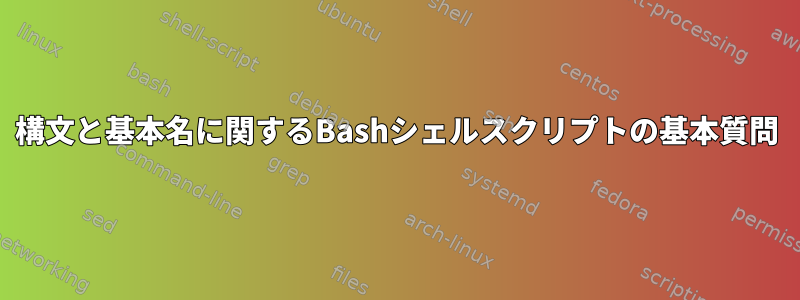
次のスクリプトを考えてみましょう。
myname=`basename $0`;
for i in `ls -A`
do
if [ $i = $myname ]
then
echo "Sorry i won't rename myself"
else
newname=`echo $i |tr a-z A-Z`
mv $i $newname
fi
done
basename $01)これが私のスクリプト名を表すことを知っています。しかし、どのように?文法を説明してください。どういう意味ですか$0?
2) スクリプトでは、ステートメントの最後に「;」はいつ使用されますか?たとえば、スクリプトの最初の行は;で終わります。 、8行目はそうではありません。また、特定の行(たとえば、1/6/8行)の末尾にセミコロンを追加/削除することは実際には意味がありません。スクリプトはセミコロンの有無にかかわらずうまく動作します。
答え1
$0内部bash変数です。からman bash:
0 Expands to the name of the shell or shell
script. This is set at shell initialization.
If bash is invoked with a file of commands, $0
is set to the name of that file. If bash is
started with the -c option, then $0 is set to
the first argument after the string to be exe‐
cuted, if one is present. Otherwise, it is
set to the file name used to invoke bash, as
given by argument zero.
したがって、$0スクリプトのフルネームは です。たとえば、/home/user/scripts/foobar.sh通常、フルパスは必要なく、スクリプト自体の名前のみが必要なため、basenameパス削除を使用できます。
#!/usr/bin/env bash
echo "\$0 is $0"
echo "basename is $(basename $0)"
$ /home/terdon/scripts/foobar.sh
$0 is /home/terdon/scripts/foobar.sh
basename is foobar.sh
;これは、同じ行に複数のステートメントを作成する場合、bashでのみ実際に必要です。あなたの例ではどこでも必要ありません。
#!/usr/bin/env bash
## Multiple statements on the same line, separate with ';'
for i in a b c; do echo $i; done
## The same thing on many lines => no need for ';'
for i in a b c
do
echo $i
done
答え2
どういう意味ですか
$0?
man bash、セクションPARAMETERS、サブセクションSpecial Parameters:
0 Expands to the name of the shell or shell script. This is set
at shell initialization. If bash is invoked with a file of com‐
mands, $0 is set to the name of that file. If bash is started
with the -c option, then $0 is set to the first argument after
the string to be executed, if one is present. Otherwise, it is
set to the file name used to invoke bash, as given by argument
zero.
そこと言われています0が、パラメータが識別された$0からです。$
検索キーを使用すると、マニュアルページでこの情報を簡単に見つけることができます/。入力/\$0してEnterキーを押します。この場合、$検索時に特別な意味があるので引用符で囲む必要があり、この特別な意味を「エスケープ」するにはバックスラッシュが必要です。\$$
スクリプトでステートメントの末尾に「;」が使用されるのはいつですか?
通常、1行に複数の文を入力したい場合にのみ、次のように使用できます;。
if [ $i = $myname ]; then
サンプルスクリプトには;必須の大文字と小文字が含まれていないため、最初の行から削除できます。詳細をもう一度確認できますman bash。
Lists
A list is a sequence of one or more pipelines separated by one of the
operators ;, &, &&, or ||, and optionally terminated by one of ;, &, or
<newline>.
[...]
A sequence of one or more newlines may appear in a list instead of a
semicolon to delimit commands.
If a command is terminated by the control operator &, the shell exe‐
cutes the command in the background in a subshell. The shell does not
wait for the command to finish, and the return status is 0. Commands
separated by a ; are executed sequentially; the shell waits for each
command to terminate in turn. The return status is the exit status of
the last command executed.


