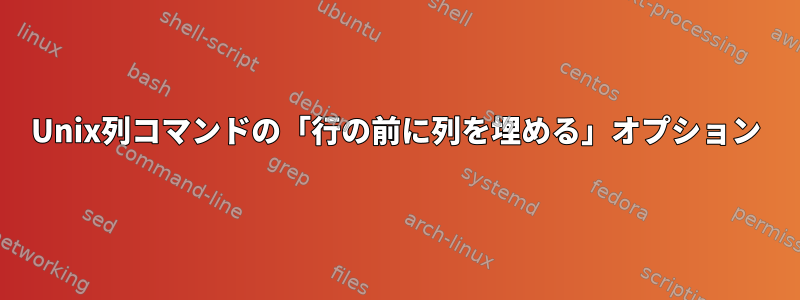
によると man column:
-x Fill columns before filling rows.
このオプションはあまり効果がないようです。使い方を知っていますか?
答え1
これはオプションと連携します-c Output is formatted for a display columns wide.。たとえば、説明するのが最善です。
cat test.file2
1 a b c d e f g h
2 a b c d e f g h
3 a b c d e f g h
4 a b c d e f g h
5 a b c d e f g h
6 a b c d e f g h
出力形式が80列の幅を示すようにフォーマットされている場合、column行は最初に埋められます。
column -c 80 test.file2
1 a b c d e f g h 3 a b c d e f g h 5 a b c d e f g h
2 a b c d e f g h 4 a b c d e f g h 6 a b c d e f g h
オプションが渡されると、-x Fill columns before filling rows.反対の現象が発生します。
column -c 80 -x test.file2
1 a b c d e f g h 2 a b c d e f g h 3 a b c d e f g h
4 a b c d e f g h 5 a b c d e f g h 6 a b c d e f g h
答え2
注文を書く:
$ cat col
01 02 03 04 05 06 07
08 09 10 11 12 13 14
15 16 17 18 19 20 21
22 23 24 25 26 27 28
29 30 31 32
$ column col
01 02 03 04 05 06 07 15 16 17 18 19 20 21 29 30 31 32
08 09 10 11 12 13 14 22 23 24 25 26 27 28
$ column -x col
01 02 03 04 05 06 07 08 09 10 11 12 13 14 15 16 17 18 19 20 21
22 23 24 25 26 27 28 29 30 31 32
これは行/列の数にも影響します。
$ column col
01 02 03 04 13 14 15 16 25 26 27 28 37 38 39 40
05 06 07 08 17 18 19 20 29 30 31 32 41
09 10 11 12 21 22 23 24 33 34 35 36
$ column -x col
01 02 03 04 05 06 07 08 09 10 11 12 13 14 15 16 17 18 19 20
21 22 23 24 25 26 27 28 29 30 31 32 33 34 35 36 37 38 39 40
41


