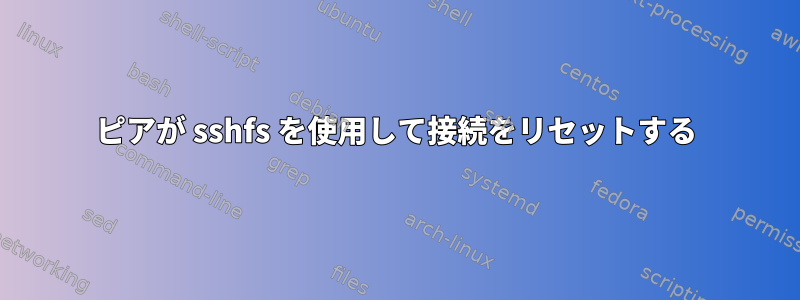
私はヒューズ/ sshfsインストールを使用しており、これまでは正常に動作しています。これでサーバーシステムを再インストールする必要がありましたが、突然典型的なread: Connection reset by peerエラーが発生しました。公開鍵認証を使用しており、新しくインストールされたシステムに鍵をコピーしています。通常のSSHログインは正常に動作します。デバッグ用にログを変更しましたが、残念ながら有用な情報を提供できませんでした。
sshd[2077]: debug1: Forked child 2198.
sshd[2198]: Set /proc/self/oom_score_adj to 0
sshd[2198]: debug1: rexec start in 5 out 5 newsock 5 pipe 7 sock 8
sshd[2198]: debug1: inetd sockets after dupping: 3, 3
sshd[2198]: Connection from 192.168.1.6 port 47991
sshd[2198]: debug1: Client protocol version 2.0; client software version OpenSSH_6.1p1 Debian-4
sshd[2198]: debug1: match: OpenSSH_6.1p1 Debian-4 pat OpenSSH*
sshd[2198]: debug1: Enabling compatibility mode for protocol 2.0
sshd[2198]: debug1: Local version string SSH-2.0-OpenSSH_6.1p1 Debian-4
sshd[2198]: debug1: permanently_set_uid: 103/65534 [preauth]
sshd[2198]: debug1: list_hostkey_types: ssh-rsa,ssh-dss,ecdsa-sha2-nistp256 [preauth]
sshd[2198]: debug1: SSH2_MSG_KEXINIT sent [preauth]
sshd[2198]: debug1: SSH2_MSG_KEXINIT received [preauth]
sshd[2198]: debug1: kex: client->server aes128-ctr hmac-md5 none [preauth]
sshd[2198]: debug1: kex: server->client aes128-ctr hmac-md5 none [preauth]
sshd[2198]: debug1: expecting SSH2_MSG_KEX_ECDH_INIT [preauth]
sshd[2198]: debug1: SSH2_MSG_NEWKEYS sent [preauth]
sshd[2198]: debug1: expecting SSH2_MSG_NEWKEYS [preauth]
sshd[2198]: Connection closed by 192.168.1.6 [preauth]
sshd[2198]: debug1: do_cleanup [preauth]
sshd[2198]: debug1: monitor_read_log: child log fd closed
sshd[2198]: debug1: do_cleanup
sshd[2198]: debug1: Killing privsep child 2199
私がここで何を見逃しているのか知っている人はいますか?
修正する
デバッグauth.logレベル3:
sshd[2455]: debug3: fd 5 is not O_NONBLOCK
sshd[2455]: debug1: Forked child 2456.
sshd[2455]: debug3: send_rexec_state: entering fd = 8 config len 751
sshd[2455]: debug3: ssh_msg_send: type 0
sshd[2455]: debug3: send_rexec_state: done
sshd[2456]: debug3: oom_adjust_restore
sshd[2456]: Set /proc/self/oom_score_adj to 0
sshd[2456]: debug1: rexec start in 5 out 5 newsock 5 pipe 7 sock 8
sshd[2456]: debug1: inetd sockets after dupping: 3, 3
sshd[2456]: Connection from 192.168.1.6 port 50037
sshd[2456]: debug1: Client protocol version 2.0; client software version OpenSSH_6.1p1 Debian-4
sshd[2456]: debug1: match: OpenSSH_6.1p1 Debian-4 pat OpenSSH*
sshd[2456]: debug1: Enabling compatibility mode for protocol 2.0
sshd[2456]: debug1: Local version string SSH-2.0-OpenSSH_6.1p1 Debian-4
sshd[2456]: debug2: fd 3 setting O_NONBLOCK
sshd[2456]: debug2: Network child is on pid 2457
sshd[2456]: debug3: preauth child monitor started
sshd[2456]: debug3: privsep user:group 103:65534 [preauth]
sshd[2456]: debug1: permanently_set_uid: 103/65534 [preauth]
sshd[2456]: debug1: list_hostkey_types: ssh-rsa,ssh-dss,ecdsa-sha2-nistp256 [preauth]
sshd[2456]: debug1: SSH2_MSG_KEXINIT sent [preauth]
sshd[2456]: debug1: SSH2_MSG_KEXINIT received [preauth]
sshd[2456]: debug2: kex_parse_kexinit: ecdh-sha2-nistp256,ecdh-sha2-nistp384,ecdh-sha2-nistp521,diffie-hellman-group-exchange-sha256,diffie-hellman-group-exchange-sha1,diffie-hellman-group14-sha1,diffie-hellman-group1-sha1 [preauth]
sshd[2456]: debug2: kex_parse_kexinit: ssh-rsa,ssh-dss,ecdsa-sha2-nistp256 [preauth]
sshd[2456]: debug2: kex_parse_kexinit: aes128-ctr,aes192-ctr,aes256-ctr,arcfour256,arcfour128,aes128-cbc,3des-cbc,blowfish-cbc,cast128-cbc,aes192-cbc,aes256-cbc,arcfour,[email protected] [preauth]
sshd[2456]: debug2: kex_parse_kexinit: aes128-ctr,aes192-ctr,aes256-ctr,arcfour256,arcfour128,aes128-cbc,3des-cbc,blowfish-cbc,cast128-cbc,aes192-cbc,aes256-cbc,arcfour,[email protected] [preauth]
sshd[2456]: debug2: kex_parse_kexinit: hmac-md5,hmac-sha1,[email protected],hmac-sha2-256,hmac-sha2-512,hmac-ripemd160,[email protected],hmac-sha1-96,hmac-md5-96 [preauth]
sshd[2456]: debug2: kex_parse_kexinit: hmac-md5,hmac-sha1,[email protected],hmac-sha2-256,hmac-sha2-512,hmac-ripemd160,[email protected],hmac-sha1-96,hmac-md5-96 [preauth]
sshd[2456]: debug2: kex_parse_kexinit: none,[email protected] [preauth]
sshd[2456]: debug2: kex_parse_kexinit: none,[email protected] [preauth]
sshd[2456]: debug2: kex_parse_kexinit: [preauth]
sshd[2456]: debug2: kex_parse_kexinit: [preauth]
sshd[2456]: debug2: kex_parse_kexinit: first_kex_follows 0 [preauth]
sshd[2456]: debug2: kex_parse_kexinit: reserved 0 [preauth]
sshd[2456]: debug2: kex_parse_kexinit: ecdh-sha2-nistp256,ecdh-sha2-nistp384,ecdh-sha2-nistp521,diffie-hellman-group-exchange-sha256,diffie-hellman-group-exchange-sha1,diffie-hellman-group14-sha1,diffie-hellman-group1-sha1 [preauth]
sshd[2456]: debug2: kex_parse_kexinit: [email protected],[email protected],[email protected],ecdsa-sha2-nistp256,ecdsa-sha2-nistp384,ecdsa-sha2-nistp521,[email protected],[email protected],[email protected],[email protected],ssh-rsa,ssh-dss [preauth]
sshd[2456]: debug2: kex_parse_kexinit: aes128-ctr,aes192-ctr,aes256-ctr,arcfour256,arcfour128,aes128-cbc,3des-cbc,blowfish-cbc,cast128-cbc,aes192-cbc,aes256-cbc,arcfour,[email protected] [preauth]
sshd[2456]: debug2: kex_parse_kexinit: aes128-ctr,aes192-ctr,aes256-ctr,arcfour256,arcfour128,aes128-cbc,3des-cbc,blowfish-cbc,cast128-cbc,aes192-cbc,aes256-cbc,arcfour,[email protected] [preauth]
sshd[2456]: debug2: kex_parse_kexinit: hmac-md5,hmac-sha1,[email protected],hmac-sha2-256,hmac-sha2-512,hmac-ripemd160,[email protected],hmac-sha1-96,hmac-md5-96 [preauth]
sshd[2456]: debug2: kex_parse_kexinit: hmac-md5,hmac-sha1,[email protected],hmac-sha2-256,hmac-sha2-512,hmac-ripemd160,[email protected],hmac-sha1-96,hmac-md5-96 [preauth]
sshd[2456]: debug2: kex_parse_kexinit: none,[email protected],zlib [preauth]
sshd[2456]: debug2: kex_parse_kexinit: none,[email protected],zlib [preauth]
sshd[2456]: debug2: kex_parse_kexinit: [preauth]
sshd[2456]: debug2: kex_parse_kexinit: [preauth]
sshd[2456]: debug2: kex_parse_kexinit: first_kex_follows 0 [preauth]
sshd[2456]: debug2: kex_parse_kexinit: reserved 0 [preauth]
sshd[2456]: debug2: mac_setup: found hmac-md5 [preauth]
sshd[2456]: debug1: kex: client->server aes128-ctr hmac-md5 none [preauth]
sshd[2456]: debug2: mac_setup: found hmac-md5 [preauth]
sshd[2456]: debug1: kex: server->client aes128-ctr hmac-md5 none [preauth]
sshd[2456]: debug1: expecting SSH2_MSG_KEX_ECDH_INIT [preauth]
sshd[2456]: debug3: mm_key_sign entering [preauth]
sshd[2456]: debug3: mm_request_send entering: type 5 [preauth]
sshd[2456]: debug3: mm_key_sign: waiting for MONITOR_ANS_SIGN [preauth]
sshd[2456]: debug3: mm_request_receive_expect entering: type 6 [preauth]
sshd[2456]: debug3: mm_request_receive entering [preauth]
sshd[2456]: debug3: mm_request_receive entering
sshd[2456]: debug3: monitor_read: checking request 5
sshd[2456]: debug3: mm_answer_sign
sshd[2456]: debug3: mm_answer_sign: signature 0x7f9b687c7680(100)
sshd[2456]: debug3: mm_request_send entering: type 6
sshd[2456]: debug2: monitor_read: 5 used once, disabling now
sshd[2456]: debug2: kex_derive_keys [preauth]
sshd[2456]: debug2: set_newkeys: mode 1 [preauth]
sshd[2456]: debug1: SSH2_MSG_NEWKEYS sent [preauth]
sshd[2456]: debug1: expecting SSH2_MSG_NEWKEYS [preauth]
sshd[2456]: Connection closed by 192.168.1.6 [preauth]
sshd[2456]: debug1: do_cleanup [preauth]
sshd[2456]: debug3: PAM: sshpam_thread_cleanup entering [preauth]
sshd[2456]: debug1: monitor_read_log: child log fd closed
sshd[2456]: debug3: mm_request_receive entering
sshd[2456]: debug1: do_cleanup
sshd[2456]: debug3: PAM: sshpam_thread_cleanup entering
sshd[2456]: debug1: Killing privsep child 2457
修正する
私は手動sshfsインストールを試み、それも得ましたread: Connection reset by peer。その後、デバッグオプションを追加し、そのオプションも取得しましたPermission denied (publickey).。公開鍵が既にあり、そうでなければうまく機能するので、これは奇妙です。また、SSH接続に私のユーザーを使用し、秘密鍵ファイルを手動で指定しました。サーバーのどこかにある正しい公開鍵にアクセスできないルートアカウントに問題がある可能性がありますか?私は処刑中です。
sudo sshfs myuser@myserver:/mnt/foo /mnt/foo -o IdentityFile=/home/myuser/.ssh/id_rsa
関連ログ部分は次のとおりです。
debug1: Authentications that can continue: publickey
debug1: Next authentication method: publickey
debug1: Offering RSA public key: /home/myuser/.ssh/id_rsa
debug1: Authentications that can continue: publickey
debug1: No more authentication methods to try.
Permission denied (publickey).
read: Connection reset by peer
答え1
このエラーメッセージはSSH接続が失敗したときに表示されるデフォルトのエラーメッセージです-odebug。
sshfs -odebug,sshfs_debug,loglevel=debug ...
例えば
sshfs -odebug,sshfs_debug,loglevel=debug -o Ciphers=arcfour -o Compression=no -o allow_root -o transform_symlinks localhost:/ /mnt/your_mount_point
他の場所で述べたように、一般的な理由にはallow_otherグループfuse.confメンバーシップがありませんfuse(Ubuntu 18.04では不要になる可能性があります)。
私の場合、次の内容が印刷されます。
SSHFS version 2.8 FUSE library version: 2.9.7 nullpath_ok: 0 nopath: 0 utime_omit_ok: 0 executing <ssh> <-x> <-a> <-oClearAllForwardings=yes> <-ologlevel=debug> <-oIdentityFile=~/.ssh/id_rsa> <-oCiphers=arcfour> <-oCompression=no> <-2> <localhost> <-s> <sftp> command-line line 0: Bad SSH2 cipher spec 'arcfour'. read: Connection reset by peer
...サポートされていないCipherオプションを示します(Fedoraでは機能しますがUbuntuでは機能しません)。
答え2
私はその-F /path/to/configオプションを使用しています。答えは私の設定ファイルにあります
IdentityFile ~/.ssh/id_rsa
これはうまくいきません。絶対パスが必要です。
IdentityFile /home/user/.ssh/id_rsa
答え3
fuse何度も試したところ、私のクライアントユーザーがグループにいないことがわかりました。sudo usermod -a -G fuse myuserマウントに追加した後、再びうまくいきました。サーバーを再インストールする前にどのように機能したか尋ねないでください。ご協力ありがとうございます!
答え4
誰かがこのスレッドを誤って見つけた場合に備えて、ホストread: Connection reset by peer名のためにこのエラーが発生しました。解決できない(完全な資格のあるホストを使用しません)。正しいホスト名を使用すると問題が解決しました。エラーメッセージは完全に間違っていました。
良いテストは、sshfsコマンドを実行する前にsshを介してシステムに接続することです。これがうまくいかないと、sshfsも機能しません。


