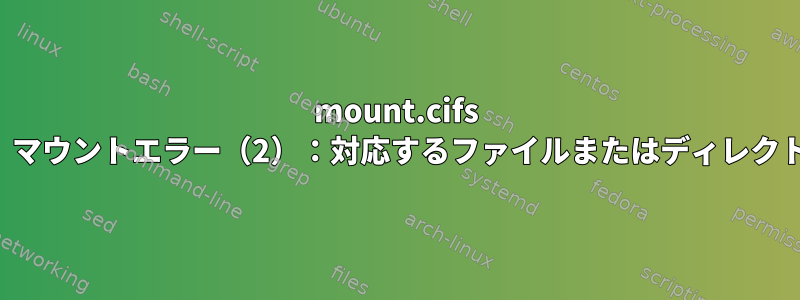
注文するmount.cifsGentooシステムで実行できないことがわかりましたシステム
ae429-1105 etc # mount -t cifs //file.abc.edu.au/user /home/directory/path -o credentials=/etc/user,rw,iocharset=utf8,file_mode=0777,dir_mode=0777
mount error(2): No such file or directory
Refer to the mount.cifs(8) manual page (e.g. man mount.cifs)
マウントポイントの存在とアクセシビリティを確認しました。 /ホーム/ディレクトリ/パスと資格情報ファイル/etc/ユーザー。関連モジュールとサービスも有効になります。
ae429-1105 etc # lsmod |egrep 'fuse|cifs'
fuse 72589 5
cifs 312131 0
そして
ae429-1105 etc # systemctl -t service -a |grep Samba
nmbd.service loaded active running Samba NetBIOS name server
smbd.service loaded active running Samba SMB/CIFS server
winbindd.service loaded inactive dead Samba Winbind daemon
多くのユーザーがこの問題を発見しました。一例。また参考にしてください私のUbuntu / debianシステムで同じコマンドを実行すると、正常にマウントできます。
問題の機械に関する追加情報:
ae429-1105 etc # mount.cifs --version
mount.cifs version: 6.1
debian/ubuntuにインストールされているmount.cifsのバージョンは6.0です。
答え1
最新バージョンのWindowsで共有をマウントする場合は、バージョン3.0を強制するには、mountコマンドにvers =オプションを指定する必要があるかもしれません。私たちのファイルサーバーの1つが最近2012R2にアップグレードされ、その時点でインストールが機能しなくなりました。 vers=3.0 に設定すると問題が解決しました。ほとんどのSamba / CIFSエラーと同様に、「ファイルまたはディレクトリがありません」というメッセージはあまり役に立ちません。
たとえば、
# mount -t cifs //win2012r2/someshare -o cred=/home/foo/.cifs_user,vers=3.0 /mnt/tmp
..私のドメイン名、ユーザー名、およびパスワードは.cifs_userファイルに含まれています。
user=MyUser
password=MyPassword
domain=MyDomain
明らかに、smbmountは問題や特別なオプションなしでうまく機能するため、デフォルトでは最新バージョンのSMBプロトコルを使用しています。
デフォルトのプロトコルバージョンは1.0です。
mount.cifsのマニュアルページから:
vers=arg
SMB protocol version. Allowed values are:
· 1.0 - The classic CIFS/SMBv1 protocol.
· 2.0 - The SMBv2.002 protocol. This was initially introduced in Windows Vista Service Pack 1, and Windows Server 2008. Note that the initial release
version of Windows Vista spoke a slightly different dialect (2.000) that is not supported.
· 2.1 - The SMBv2.1 protocol that was introduced in Microsoft Windows 7 and Windows Server 2008R2.
· 3.0 - The SMBv3.0 protocol that was introduced in Microsoft Windows 8 and Windows Server 2012.
· 3.02 or 3.0.2 - The SMBv3.0.2 protocol that was introduced in Microsoft Windows 8.1 and Windows Server 2012R2.
· 3.1.1 or 3.11 - The SMBv3.1.1 protocol that was introduced in Microsoft Windows 10 and Windows Server 2016.
· 3 - The SMBv3.0 protocol version and above.
· default - Tries to negotiate the highest SMB2+ version supported by both the client and server.
If no dialect is specified on mount vers=default is used. To check Dialect refer to /proc/fs/cifs/DebugData
Note too that while this option governs the protocol version used, not all features of each version are available.
The default since v4.13.5 is for the client and server to negotiate the highest possible version greater than or equal to 2.1. In kernels prior to v4.13,
the default was 1.0. For kernels between v4.13 and v4.13.5 the default is 3.0.
答え2
keyutilsパッケージをインストールしてみてください:
sudo apt-get install keyutils
これがなぜ役に立つのかわかりません。たぶん他の人がここに答えを持っているかもしれません。しかし、少なくとも私にとってはうまくいきます。 keyutilsを使用すると、cifsマウントが正しく機能します。
答え3
オプションがありますかnodfs?つまり、-oオプション入力の場合は、次の入力を渡します。
-o credentials=/etc/user,rw,iocharset=utf8,file_mode=0777,dir_mode=0777,nodfs
つまり、追加,nodfs
これは私にとって効果的です。
答え4
パラメータを変更する必要があるかもしれませんsec。これは私の設定に適しています。
mount.cifs ... -o sec=ntlm
関連抜粋man mount.cifs:
sec=セーフモード。許容される値は次のとおりです。
none- 空のユーザー(名前なし)で接続を試みます。krb5- Kerberos バージョン 5 認証の使用krb5i– Kerberos 認証を使用し、パケット署名を強制的にイネーブルにします。ntlm- NTLMパスワードハッシュの使用ntlmi- NTLMパスワードハッシュと強制パケット署名の使用ntlmv2- NTLMv2パスワードハッシュの使用ntlmv2i- NTLMv2パスワードハッシュと強制パケット署名の使用ntlmssp- 元のNTLMSSPメッセージにカプセル化されたNTLMv2パスワードハッシュを使用します。
ntlmsspi- 元のNTLMSSPメッセージにカプセル化されたNTLMv2暗号化ハッシュを使用し、パケット署名を強制します。v3.8より前のメインラインカーネルバージョンのデフォルト値はでした
sec=ntlm。 v3.8ではデフォルト値がsec=ntlmssp。プロトコルネゴシエーション中にサーバーに署名が必要な場合は、自動的に有効にすることができます。
/proc/fs/cifs/SecurityFlags.


