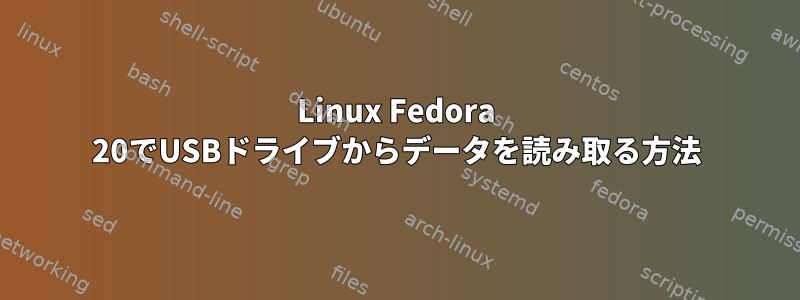
新しいコンピュータにLinux Fedora 20をインストールし、データの2番目のバックアップとして古いコンピュータのハードドライブをアーカイブしました。ドライブには2つのパーティションがあり、1つはWindows XP用、もう1つはFedora 12用です。
USB接続可能なケースにドライブを入れました。ls /dev/usbこの行hiddev0(黒の背景に黄色)を見ると、これがドライブのようです。では、そのデータにどのようにアクセスできますか?
オンラインでソリューションを検索しましたが、多くの提案がありましたが、何も私には役立ちませんでした。
@enedil ありがとうございます。結果は次のとおりです。
[Harry@localhost ~]$ sudo fdisk -l
[sudo] password for Harry:
Disk /dev/sda: 465.8 GiB, 500107862016 bytes, 976773168 sectors
Units: sectors of 1 * 512 = 512 bytes
Sector size (logical/physical): 512 bytes / 4096 bytes
I/O size (minimum/optimal): 4096 bytes / 4096 bytes
Disklabel type: dos
Disk identifier: 0xb4309008
Partition 1 does not start on physical sector boundary.
Device Boot Start End Blocks Id System
/dev/sda1 63 209712509 104856223+ 7 HPFS/NTFS/exFAT
/dev/sda2 * 209713152 210737151 512000 83 Linux
/dev/sda3 210737152 976773119 383017984 8e Linux LVM
Disk /dev/mapper/fedora-swap: 2.3 GiB, 2432696320 bytes, 4751360 sectors
Units: sectors of 1 * 512 = 512 bytes
Sector size (logical/physical): 512 bytes / 4096 bytes
I/O size (minimum/optimal): 4096 bytes / 4096 bytes
Disk /dev/mapper/fedora-root: 50 GiB, 53687091200 bytes, 104857600 sectors
Units: sectors of 1 * 512 = 512 bytes
Sector size (logical/physical): 512 bytes / 4096 bytes
I/O size (minimum/optimal): 4096 bytes / 4096 bytes
Disk /dev/mapper/fedora-home: 313 GiB, 336089579520 bytes, 656424960 sectors
Units: sectors of 1 * 512 = 512 bytes
Sector size (logical/physical): 512 bytes / 4096 bytes
I/O size (minimum/optimal): 4096 bytes / 4096 bytes
[Harry@localhost ~]$


