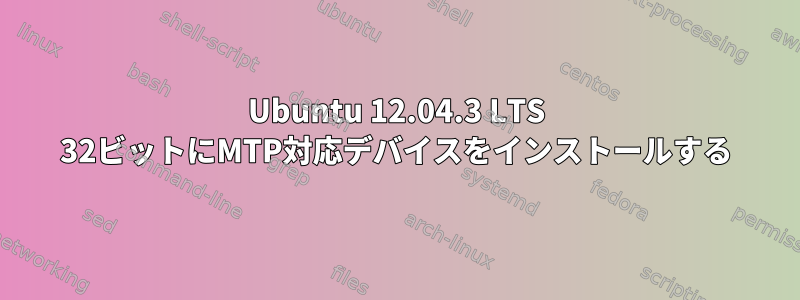
私の目標は、Ubuntu 12.04.3 LTS 32ビットを使用してSamsung Galaxy Note 10.1(以前のバージョン)でファイル操作を実行することです。デバイスを接続して自分の外観を見ると、デフォルトでは機能しません。オペレーティングシステムにデバイスをインストールして認識するために、オンラインでさまざまなチュートリアルを試しました。私はそれらを次のようにまとめます:
UbuntuにMTP Android SDカードを取り付ける
http://www.mysolutions.it/mounting-your-mtp-androids-sd-card-on-ubuntu/?replytocom=5183#respond
説明どおりにすべての操作を行いましたが、「mtp-Detect」コマンドを実行すると、次の出力が生成されます。
mtp-detect
Unable to open ~/.mtpz-data for reading, MTPZ disabled.libmtp version: 1.1.6
Listing raw device(s)
Device 0 (VID=04e8 and PID=6860) is a Samsung Galaxy models (MTP).
Found 1 device(s):
Samsung: Galaxy models (MTP) (04e8:6860) @ bus 3, dev 2
Attempting to connect device(s)
PTP_ERROR_IO: failed to open session, trying again after resetting USB interface
LIBMTP libusb: Attempt to reset device
inep: usb_get_endpoint_status(): Invalid argument
outep: usb_get_endpoint_status(): Device or resource busy
usb_clear_halt() on IN endpoint: Device or resource busy
usb_clear_halt() on OUT endpoint: Device or resource busy
usb_clear_halt() on INTERRUPT endpoint: Device or resource busy
LIBMTP PANIC: failed to open session on second attempt
Unable to open raw device 0
OK.
Launchpadで利用可能なGVFS-mtp PPAを追加する
https://launchpad.net/~langdalepl/+archive/gvfs-mtp
これはうまくいきます。最初は、電源を接続するとタブレットが自動的にマウントされます。ただし、タブレットメモリ内のファイル(pdfなど)を開く、タブレットメモリ内のファイルをタブレットメモリ内の他の場所にコピーするなどのファイル操作はタブレットで実行できません。この資料では回避策について説明します。https://askubuntu.com/questions/87667/getting-mtp-enabled-devices-to-work-with-ubuntu/308366#308366
go-mtpfsを使う
次のウェブサイトの指示に従って試してみました。 http://www.webupd8.org/2012/12/how-to-mount-android-40-ubuntu-go-mtpfs.html
デバイスをマウントしようとした結果は次のとおりです。
go-mtpfs /media/MyAndroid/
2014/04/21 19:43:24 compiled against libmtp 1.1.5
Device 0 (VID=04e8 and PID=6860) is a Samsung Galaxy models (MTP).
2014/04/21 19:43:24 found device Samsung: Galaxy models (MTP) (04e8:6860) @ bus 3, dev 2
:
PTP_ERROR_IO: failed to open session, trying again after resetting USB interface
LIBMTP libusb: Attempt to reset device
inep: usb_get_endpoint_status(): Invalid argument
outep: usb_get_endpoint_status(): Device or resource busy
usb_clear_halt() on IN endpoint: Device or resource busy
usb_clear_halt() on OUT endpoint: Device or resource busy
usb_clear_halt() on INTERRUPT endpoint: Device or resource busy
LIBMTP PANIC: failed to open session on second attempt
2014/04/21 19:44:00 rdev.open failed: open: open returned nil
また、画面ロックが実際にそのような操作を妨げているかどうかを知りたいです。画面ロックを有効にせずに上記の結果を得ました。また、接続時にデバイスが検出されたが自動的にインストールされなかったことを示すNautilusのスクリーンショットを追加しました。これらのオプションのいくつかは、ある種の衝突を引き起こす可能性があると思います。デバイスを正しく設定し、タブレット内で、タブレットとラップトップの間でファイル操作を実行するのに役立ちます。
よろしくお願いします。

答え1
この試みhttp://bernaerts.dyndns.org/linux/74-ubuntu/268-ubuntu-automount-any-mtp-device
このガイドでは、UbuntuコンピュータをUSBポートに接続するとすぐに、MTPモードでAndroidデバイスファイルシステムに直接アクセスするように簡単に設定する方法を説明します。このガイドは、mtp-Detectを使用するように完全に書き直されました。 Google Nexus 4とGoogle Nexus 7でテストされていますが、他のすべてのMTPデバイス(Android携帯電話やタブレット、MP4プレーヤーなど)でも動作します。 Ubuntu 12.04 LTS Amd64で行われましたが、多くのLinuxバージョンで動作するか、簡単に適応できます。


