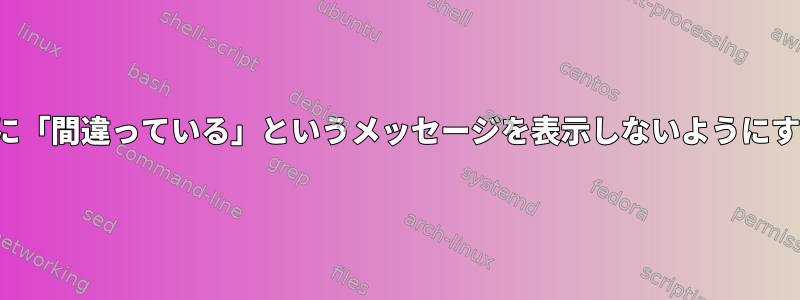
次のようにキーボードレイアウトを変更しました(Linux Mint 13のキーボードレイアウトオプションを使用)。
- Caps Lock キーが作成キーとして再構成されました。
- Caps Lockを切り替えるには、両方のShiftキーを同時に押します。
どちらのオプションもメニュー(関連していないか似ていない)によって提供されているので、うまく動作すると思いxmodmapました。
XEmacs(バージョン21.4.22)を起動するたびに、次のテキストを含む追加ウィンドウ(Emacsセマンティクスの「ウィンドウ」)が表示されます。
(1) (key-mapping/warning)
The meanings of the modifier bits Mod1 through Mod5 are determined
by the keysyms used to control those bits. Mod1 does NOT always
mean Meta, although some non-ICCCM-compliant programs assume that.
(2) (key-mapping/warning)
The semantics of the modifier bits ModShift, ModLock, and ModControl
are predefined. It does not make sense to assign ModControl to any
keysym other than Control_L or Control_R, or to assign any modifier
bits to the "control" keysyms other than ModControl. You can't
turn a "control" key into a "meta" key (or vice versa) by simply
assigning the key a different modifier bit. You must also make that
key generate an appropriate keysym (Control_L, Meta_L, etc).
(3) (key-mapping/warning) XEmacs: Shift_L (0x32) generates ModLock, which is nonsensical.
私のキーボード設定が「悪い」ことを伝えないようにXEmacsに指示する方法はありますか?


