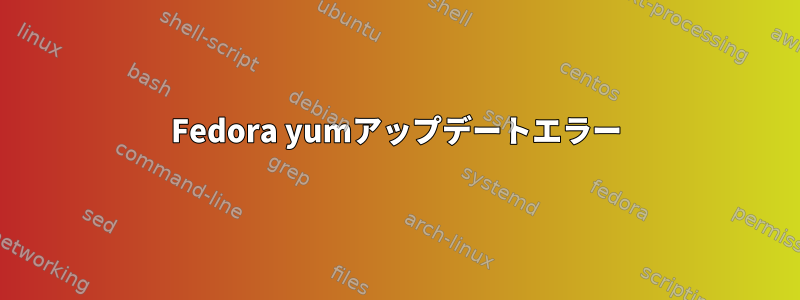
実行すると、yum update次のエラーが発生します。
[root@chandru chandru.math]# yum update
Loaded plugins: presto, refresh-packagekit, remove-with-leaves
Setting up Update Process
Resolving Dependencies
--> Running transaction check
--> Processing Dependency: kdebase-runtime-libs(x86-32) = 4.5.3-3.fc13 for package: kdebase-runtime-4.5.3-3.fc13.i686
---> Package kdebase-runtime-libs.i686 0:4.5.4-1.fc13 set to be updated
--> Finished Dependency Resolution
Error: Package: kdebase-runtime-4.5.3-3.fc13.i686 (@updates)
Requires: kdebase-runtime-libs(x86-32) = 4.5.3-3.fc13
Removing: kdebase-runtime-libs-4.5.3-3.fc13.i686 (@updates)
kdebase-runtime-libs(x86-32) = 4.5.3-3.fc13
Updated By: kdebase-runtime-libs-4.5.4-1.fc13.i686 (updates)
kdebase-runtime-libs(x86-32) = 4.5.4-1.fc13
Available: kdebase-runtime-libs-4.4.2-3.fc13.i686 (fedora)
kdebase-runtime-libs(x86-32) = 4.4.2-3.fc13
You could try using --skip-broken to work around the problem
** Found 6 pre-existing rpmdb problem(s), 'yum check' output follows:
kdebase-runtime-4.5.4-1.fc13.i686 is a duplicate with kdebase-runtime-4.5.3-3.fc13.i686
kdebase-runtime-4.5.4-1.fc13.i686 has missing requires of kdebase-runtime-libs(x86-32) = ('0', '4.5.4', '1.fc13')
kdebase-runtime-flags-4.5.4-1.fc13.noarch is a duplicate with kdebase-runtime-flags-4.5.3-3.fc13.noarch
6:kdelibs-4.5.4-2.fc13.i686 is a duplicate with 6:kdelibs-4.5.3-3.fc13.i686
6:kdelibs-common-4.5.4-2.fc13.i686 is a duplicate with 6:kdelibs-common-4.5.3-3.fc13.i686
phonon-4.4.3-2.fc13.i686 is a duplicate with phonon-4.4.2-1.fc13.i686
どうすればいいか教えてください。
答え1
私は通常のFedoraユーザーではありませんが、過去に私が使ってきた一般的な解決策は次のとおりです。
走りましょう
$ yum clean all
その後、yum updateコマンドを再実行してください。


