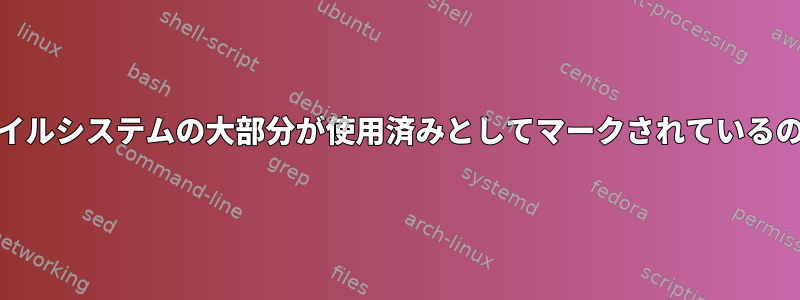
3つの4TBドライブ(8TBのスペース目標)を使用して、Ubuntuシステムに新しいraid 5アレイを作成しました。起動にはいくつかの問題がありましたが、正しく設定し、アレイ全体を単一のパーティションとして使用してext4ファイルシステムを作成しました。 gpartedで見ると、レポートが表示されます。
サイズ:7.28TiB(はい、TBとTiBの違いを知っています)
使用済み:117GiB
未使用:7.16TiB
走れば手にsudo df -h入れる
Filesystem Size Used Avail Use% Mounted on
/dev/md0 7.2T 51M 6.8T 1% /home/brad/raid
今回もサイズが違います。サイズに比べて400G少ない容量がありますが、ここは51Mだけ使用しました!
私の質問は、これが現在予想される出力ですか、それとも何かが間違っていることを示すことです。予想される場合、使用中のgpartedに報告された使用スペースは何ですか?
誰でも見たい場合は、出力は次のようになります。cat /proc/mdstat
md0 : active raid5 sdb1[0] sdd1[3] sdc1[1]
7813772288 blocks super 1.2 level 5, 512k chunk, algorithm 2 [3/2] [UU_]
[=>...................] recovery = 7.2% (283321088/3906886144) finish=2181.8min speed=27679K/sec
unused devices: <none>
そしてからsudo fdisk -l
Disk /dev/sda: 250.1 GB, 250059350016 bytes
255 heads, 63 sectors/track, 30401 cylinders, total 488397168 sectors
Units = sectors of 1 * 512 = 512 bytes
Sector size (logical/physical): 512 bytes / 512 bytes
I/O size (minimum/optimal): 512 bytes / 512 bytes
Disk identifier: 0x000ac78f
Device Boot Start End Blocks Id System
/dev/sda1 * 2048 472330239 236164096 83 Linux
/dev/sda2 472332286 488396799 8032257 5 Extended
/dev/sda5 472332288 488396799 8032256 82 Linux swap / Solaris
WARNING: GPT (GUID Partition Table) detected on '/dev/sdb'! The util fdisk doesn't support GPT. Use GNU Parted.
Disk /dev/sdb: 4000.8 GB, 4000787030016 bytes
255 heads, 63 sectors/track, 486401 cylinders, total 7814037168 sectors
Units = sectors of 1 * 512 = 512 bytes
Sector size (logical/physical): 512 bytes / 4096 bytes
I/O size (minimum/optimal): 4096 bytes / 4096 bytes
Disk identifier: 0x00000000
Device Boot Start End Blocks Id System
/dev/sdb1 1 4294967295 2147483647+ ee GPT
Partition 1 does not start on physical sector boundary.
WARNING: GPT (GUID Partition Table) detected on '/dev/sdc'! The util fdisk doesn't support GPT. Use GNU Parted.
Disk /dev/sdc: 4000.8 GB, 4000787030016 bytes
255 heads, 63 sectors/track, 486401 cylinders, total 7814037168 sectors
Units = sectors of 1 * 512 = 512 bytes
Sector size (logical/physical): 512 bytes / 4096 bytes
I/O size (minimum/optimal): 4096 bytes / 4096 bytes
Disk identifier: 0x00000000
Device Boot Start End Blocks Id System
/dev/sdc1 1 4294967295 2147483647+ ee GPT
Partition 1 does not start on physical sector boundary.
WARNING: GPT (GUID Partition Table) detected on '/dev/sdd'! The util fdisk doesn't support GPT. Use GNU Parted.
Disk /dev/sdd: 4000.8 GB, 4000787030016 bytes
255 heads, 63 sectors/track, 486401 cylinders, total 7814037168 sectors
Units = sectors of 1 * 512 = 512 bytes
Sector size (logical/physical): 512 bytes / 4096 bytes
I/O size (minimum/optimal): 4096 bytes / 4096 bytes
Disk identifier: 0x00000000
Device Boot Start End Blocks Id System
/dev/sdd1 1 4294967295 2147483647+ ee GPT
Partition 1 does not start on physical sector boundary.
WARNING: GPT (GUID Partition Table) detected on '/dev/sde'! The util fdisk doesn't support GPT. Use GNU Parted.
Disk /dev/sde: 1000.2 GB, 1000204886016 bytes
255 heads, 63 sectors/track, 121601 cylinders, total 1953525168 sectors
Units = sectors of 1 * 512 = 512 bytes
Sector size (logical/physical): 512 bytes / 512 bytes
I/O size (minimum/optimal): 512 bytes / 512 bytes
Disk identifier: 0x00000000
Device Boot Start End Blocks Id System
/dev/sde1 1 1953525167 976762583+ ee GPT
Disk /dev/md0: 8001.3 GB, 8001302822912 bytes
2 heads, 4 sectors/track, 1953443072 cylinders, total 15627544576 sectors
Units = sectors of 1 * 512 = 512 bytes
Sector size (logical/physical): 512 bytes / 4096 bytes
I/O size (minimum/optimal): 524288 bytes / 1048576 bytes
Disk identifier: 0x00000000
Disk /dev/md0 doesn't contain a valid partition table
さて、有効なパーティションテーブルを含まない/ dev / md0の最後の部分は興味深いです。
答え1
パーティションテーブルがない/dev/md0の問題は、あなたの質問とは関係ありません。元のデバイスからファイルシステムを作成したことを明示的に明らかにしました。
アレイ全体を使用して単一のパーティションでext4ファイルシステムを作成しました。
したがって、スペースを分割しないため、パーティション化されたテーブルがないことが合理的です。これは問題ではありませんが、ファイルシステムの先頭が破損し、データへのアクセスが失われる可能性があるため、パーティションテーブルをパーティションに書き込まないでください。
他のパーティションでは、fdiskがディスクにGPTがあると文句を言い、gdisk代わりにGPTを使用することをお勧めしますfdisk。出力で多くのことを言うのは難しいですfdisk。
それでは、最初の質問に答えてみましょう。スペースはどこにありますか?
/dev/md0 7.2T 51M 6.8T 1% /home/brad/raid
〜400GBはどこに行きましたか?これはファイルシステムのオーバーヘッドにつながります。 ext4ファイルシステムは、システム内のすべてのinodeに対して保存するために必要なすべてのメタデータを事前に割り当てます。ここでは変更や変更はなく、ファイルシステムのメタデータサイズはext [234]ファイルシステムで時間が経つにつれて増加しません。そのような多くのファイルシステムのオーバーヘッドが気に入らない場合、唯一の実際のオプションは、inodeのサイズを変更するか、別のファイルシステムを使用することです。


