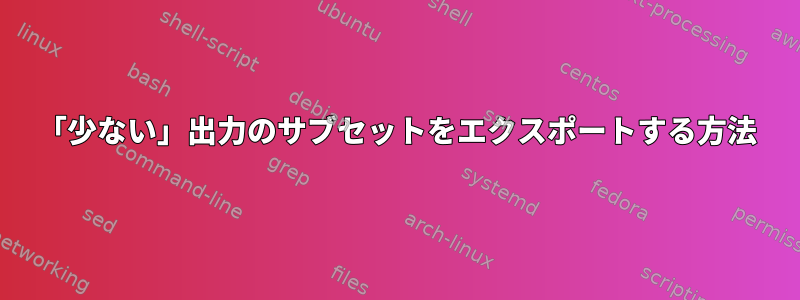
後で使用するためにログファイルのサブセットをインポートしてファイルに保存する必要があることがよくあります。私はless常にログを探して検索しており、興味深い部分をエクスポートするために現在、次のことを行います。
- 行番号を表示し
less、必要な行範囲を記録します。 - CLIに戻り、
sedIを使用して目的の範囲を抽出してファイルに保存します。
less内部で(つまり、部品なしで)sedこれを行うことはできますか?
答え1
ノート、特定のインストールによっては、次のコマンドが機能する場合と動作しない場合があります。
からman less。
| <m> shell-command <m> represents any mark letter. Pipes a section of the input file to the given shell command. The section of the file to be piped is between the first line on the current screen and the position marked by the letter. <m> may also be ^ or $ to indicate beginning or end of file respectively. If <m> is . or newline, the current screen is piped.
そのため、ファイルを開くときに目的のless場所に移動し、次のように入力します。
|. cat >filename
|.less現在の画面が指定されたコマンドで送信されるようにします。コマンドはですcat >filename。cat読んでSTDINリダイレクトしますfilename。
必要に応じてエディタで部品を開くこともできます。
|. vi -
読む理由-。次に、編集する内容を編集し、ファイルを 。viSTDINvi:w filenameSTDIN


