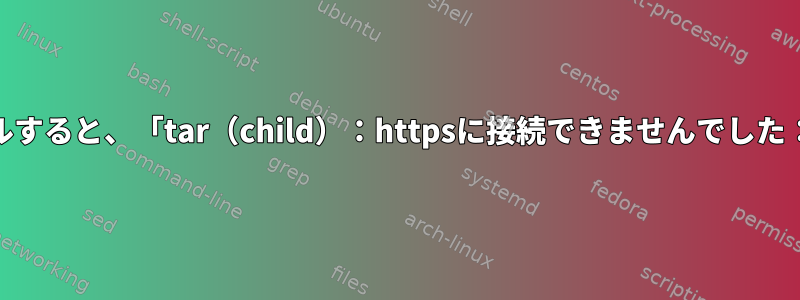
VPNを実行するためにシステムにBitmaskをインストールしようとしています(https://help.riseup.net/en/vpn/how-to/linux)しかし、ご覧のようにFedora用のパッケージはありません。
Curlを使用して取得したzipファイルとBitmaskサイトから直接ダウンロードしたzipファイルを試しましたが、両方とも解凍すると、次のような結果が出ました。
tar xfj https://dl.bitmask.net/client/GNU/Linux/Bitmask-GNU/Linux64-latest.tar.bz2
tar (child): Cannot connect to https: resolve failed
bzip2: Compressed file ends unexpectedly;
perhaps it is corrupted? *Possible* reason follows.
bzip2: Inappropriate ioctl for device
Input file = (stdin), output file = (stdout)
It is possible that the compressed file(s) have become corrupted.
You can use the -tvv option to test integrity of such files.
You can use the `bzip2recover' program to attempt to recover
data from undamaged sections of corrupted files.
tar: Child returned status 128
tar: Error is not recoverable: exiting now
答え1
まず、ガイドは偽です。tar xfj https://dl.bitmask.net/client/GNU/Linux/Bitmask-GNU/Linux64-latest.tar.bz2決して動作しません。 32ビット命令は次のとおりです。一部彼らは計画を使用しないので正確です。第二に、ファイルはサーバーに存在しません。
➜ ~ wget https://dl.bitmask.net/client/GNU/Linux/Bitmask-GNU/Linux64-latest.tar.bz2
--2014-09-07 12:27:41-- https://dl.bitmask.net/client/GNU/Linux/Bitmask-GNU/Linux64-latest.tar.bz2
Resolving dl.bitmask.net (dl.bitmask.net)... 176.53.69.114
Connecting to dl.bitmask.net (dl.bitmask.net)|176.53.69.114|:443... connected.
HTTP request sent, awaiting response... 404 Not Found
2014-09-07 12:27:42 ERROR 404: Not Found.
これがtarが失敗する理由です。以下を使用する必要があります。
curl -O https://dl.bitmask.net/client/linux/Bitmask-linux64-latest.tar.bz2
curl -O https://dl.bitmask.net/client/linux/Bitmask-linux64-latest.tar.bz2.asc
gpg --verify Bitmask-linux64-latest.tar.bz2.asc Bitmask-linux64-latest.tar.bz2
その後は何が起こるのかを知っていると思います。


