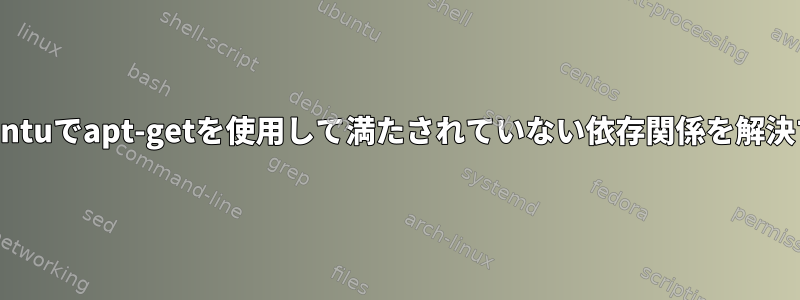
私は機械作業をしていますUbuntu 12.04.2 LTS (GNU/Linux 3.5.0-43-generic x86_64)。他のプロジェクトと一緒に本番環境で実行されているサーバーなので、非常に注意が必要です。
特定のプログラムのリストをインストールする必要があるため、まず一般的なプログラムを実行し、次のapt-get updateコマンドを実行し続けました。
apt-get install python-dev libxslt1-dev libpq-dev git python-pip nginx supervisor wget libxml2-dev mongodb build-essential libxslt1-dev libxrender1 libxext6`
これが私が得るものです:
root@SERVERLINUX:~# apt-get install python-dev libxslt1-dev libpq-dev git python-pip nginx supervisor wget libxml2-dev mongodb build-essential libxslt1-dev libxrender1 libxext6
Reading package lists... Done
Building dependency tree
Reading state information... Done
git is already the newest version.
python-pip is already the newest version.
build-essential is already the newest version.
libxext6 is already the newest version.
libxrender1 is already the newest version.
libxrender1 set to manually installed.
python-dev is already the newest version.
You might want to run 'apt-get -f install' to correct these:
The following packages have unmet dependencies:
libpq-dev : Depends: libpq5 (= 9.1.14-0ubuntu0.12.04) but 9.1.9-0ubuntu12.04 is to be installed
Depends: libkrb5-dev but it is not going to be installed
Depends: comerr-dev but it is not going to be installed
libxml2-dev : Depends: libxml2 (= 2.7.8.dfsg-5.1ubuntu4.9) but 2.7.8.dfsg-5.1ubuntu4.6 is to be installed
linux-image-generic-lts-quantal : Depends: linux-image-3.5.0-44-generic but it is not going to be installed
mongodb : Depends: mongodb-server but it is not going to be installed
Depends: mongodb-dev but it is not going to be installed
nginx : Depends: nginx-full but it is not going to be installed or
nginx-light but it is not going to be installed
supervisor : Depends: python-medusa (>= 0.5.4) but it is not going to be installed
Depends: python-meld3 but it is not going to be installed
Depends: python-support (>= 0.90.0) but it is not going to be installed
E: Unmet dependencies. Try 'apt-get -f install' with no packages (or specify a solution).
「不足していない依存関係」を持つパッケージをインストールするにはどうすればよいですか?これらの依存関係をどのように満たすことができますか?-f提案されているように、このオプションを使用することはすべてを台無しにする可能性があるため恐れています。
答え1
インストールが失敗した後、次のものを使用できます。
apt-get -f install
これにより、すべての依存関係とともに要求されたパッケージが自動的にインストールされます。
答え2
これらのパッケージの以前のバージョンを見つけて、以下から手動でインストールできます。dpkg -i パッケージ名依存関係のリストを減らし、潜在的にシステムの潜在的なスレッドを減らします。


