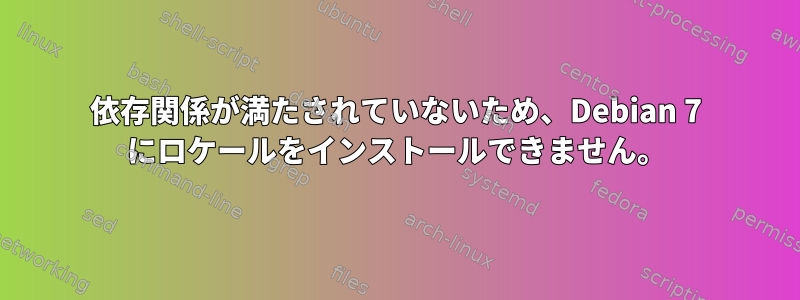
だから私はsource.listにwheezy-backportを含める代わりにjessieを直接追加しました。私の間違いを認識し、apt-getのアップデート/アップグレードを途中で中止し、source.listをリセットしてうんざりして実行しました。これコマンドのリスト。しかし、試してみるとsudo apt-get install localesこれが起こります。
Reading package lists... Done
Building dependency tree
Reading state information... Done
Some packages could not be installed. This may mean that you have
requested an impossible situation or if you are using the unstable
distribution that some required packages have not yet been created
or been moved out of Incoming.
The following information may help to resolve the situation:
The following packages have unmet dependencies:
base-files : PreDepends: awk
erlang-crypto : Depends: libssl1.0.0 (>= 1.0.0) but it is not going to be installed
libc6 : Depends: libgcc1 but it is not going to be installed
Recommends: libc6-i686 but it is not going to be installed
Breaks: locales (< 2.19)
libncurses5 : PreDepends: multiarch-support but it is not going to be installed
Recommends: libgpm2 but it is not going to be installed
libtinfo5 : PreDepends: multiarch-support but it is not going to be installed
locales : Depends: glibc-2.13-1
Depends: debconf (>= 0.5) but it is not going to be installed or
debconf-2.0
procps : Depends: libncursesw5 (>= 5.6+20070908) but it is not going to be installed
Depends: libprocps0 (>= 1:3.3.2-1) but it is not going to be installed
Depends: initscripts but it is not going to be installed
Recommends: psmisc but it is not going to be installed
zlib1g : PreDepends: multiarch-support but it is not going to be installed
E: Error, pkgProblemResolver::Resolve generated breaks, this may be caused by held packages.
これらの依存関係を解決するには?
答え1
正常にインストールする最善の方法は、欠落している依存関係を確認することです。
a) Ubuntuのウェブサイトで見つけて正しくインストールしてください。 b) 元の apt-get install {package} コマンドを実行してみます。
"sudo apt-get -f install"を試してみると、最初は強制的にインストールされ、後で非生産的になるため問題が発生します。


