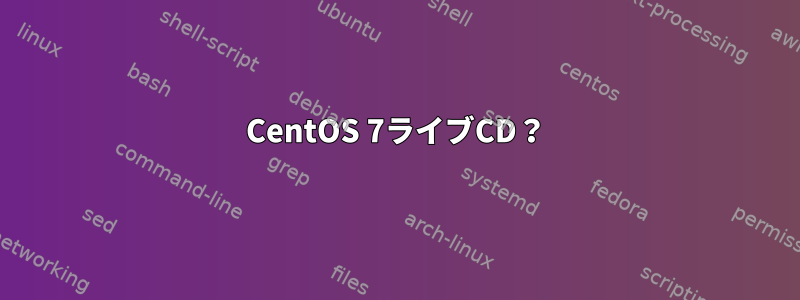
存在するこの動画バージョン1.09では、CentOSをインストールせずにCDから直接CentOSを起動できるCentOS 7 Live CDを見ました。
このようなディスクをどのように作成できますか?
公式ホームページで.isoファイルをダウンロードして焼いたところ、「CentOSのインストール」のみ許可され、インストールしないとCentOSを実行できませんでした。
答え1
ミラーを選択してくださいミラーページ。 FTPフォルダが表示されます。そのフォルダからREADME.txtを読むと、次のようになります。
CentOS-7.0-1406-x86_64-GnomeLive.iso
CentOS-7.0-1406-x86_64-KdeLive.iso
These images are Live images of CentOS 7. Depending on the name they use the
respective display manager. They are designed for testing purposes and
exploring the CentOS 7 environment. They will not modify the content of your
hard disk, unless you choose to install CentOS 7 from within the Live
environment. Please be advised that you can not change the set of installed
packages in this case. This needs to be done within the installed system
using 'yum'.
CentOS-7.0-1406-x86_64-livecd.iso
This is like the GnomeLive image mentioned above, but without packages such
as libreoffice. This image is small enough to be burned on a CD.
したがって、必要なisoファイルまたは急流ファイルを適切に選択してください。
答え2
イメージに使用可能なライブ.isoファイルがなくなったようです。 GNOMEライブファイルへのリンクを探すここ。


