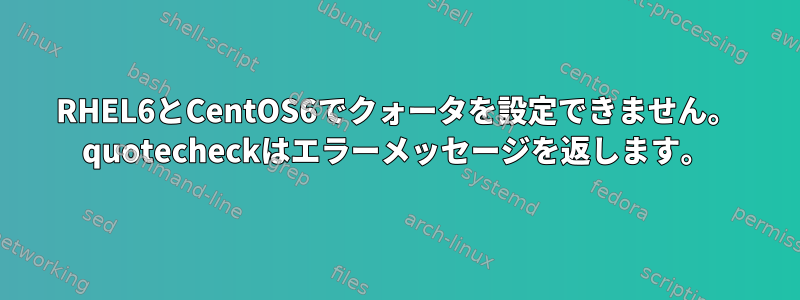
RHEL6とCentOS6でクォータを設定できません。 quotecheckはエラーメッセージを返します。
新しいパーティション(/dev/sda6)を作成し、それをマウントしました(/ hulkに)。
次の行を使用して /etc/fstab ファイルを編集して、パーティションにクォータを提供します。
/dev/sda6 /hulk ext4 defaults,usrquota,grpquota 0 0
そして次のような命令を出した
[root@localhost ~]# mount -o remount,rw /hulk
[root@localhost ~]# mount|grep hulk
/dev/sda6 on /hulk type ext4 (rw,usrquota,grpquota)
[root@localhost ~]# cd /hulk
[root@localhost hulk]# ls
lost+found
quotacheckコマンドを使用すると、次のエラーメッセージが表示されます。
[root@localhost hulk]# quotacheck -cug /hulk
quotacheck: Cannot create new quotafile /hulk/aquota.user.new: Permission denied
quotacheck: Cannot initialize IO on new quotafile: Permission denied
quotacheck: Cannot create new quotafile /hulk/aquota.group.new: Permission denied
quotacheck: Cannot initialize IO on new quotafile: Permission denied
答え1
許可モードで一度実行し、可能性のある違反を検索するか、すべての違反が見つかるまでプロセスを繰り返します。
ausearch -c 'quotaon' --raw | audit2allow -M my-quotaon
semodule -i my-quotaon.pp
これにより、すべての違反を検索し、それを可能にする適切なselinuxモジュールが作成されます。動作するまでこの手順を繰り返すことができます。
これが私がFedora 24で思いついたものです。インストール/home時にクォータが有効になっています。
module my-quotaon 1.0;
require {
type fs_t;
type quota_exec_t;
type home_root_t;
type init_t;
type quota_db_t;
class file { execute execute_no_trans open quotaon read };
class filesystem { quotaget quotamod };
}
#============= init_t ==============
#!!!! This avc is allowed in the current policy
allow init_t fs_t:filesystem { quotaget quotamod };
#!!!! This avc is allowed in the current policy
allow init_t home_root_t:file read;
allow init_t quota_db_t:file quotaon;
#!!!! This avc is allowed in the current policy
allow init_t quota_db_t:file { open read };
#!!!! This avc is allowed in the current policy
allow init_t quota_exec_t:file { execute execute_no_trans open read };
答え2
# chcon ---reference=/var /hulk
または、SElinux モードを許可または無効に変更します。


