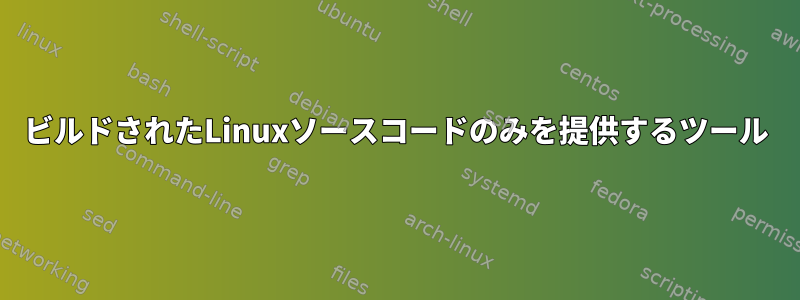
Linuxは大きくて複雑なソフトウェアです。システムで実行されているカーネルがすべてのコードを使用するわけではありません。
.configカーネルを構築するために必要なソースコードを提供できるツールを探しています。 sにスキップしたすべての行ifdefやビルドに使用されていないソースファイル、またはフォルダ内のファイルまで削除したいと思いますdrivers。
そのようなツールがありますか?
私がこれを見つける理由は、カーネルに実際にどのコードが組み込まれているのかよく分からないからです。手動で行うことができることに同意しますが、不要なifdefを使用しないと、コードをより明確に理解できるようです。
答え1
Linuxカーネルの構成は、最終的にCコンパイラのプリプロセッサディレクティブを定義します。前処理されたソースの出力は、探しているものと似ている必要があります。ただし、コンパイラによって最適化されたデッドコードがあるかもしれません。
gccコンパイラは、stdoutの前処理された出力生成を使用および停止するように指示できます-E。
-E Stop after the preprocessing stage; do not run the compiler
proper. The output is in the form of preprocessed source code,
which is sent to the standard output.
カーネル全体の場合、コンパイラフラグを統合する方が簡単です--save-temps。
-save-temps
-save-temps=cwd
Store the usual "temporary" intermediate files permanently; place
them in the current directory and name them based on the source
file. Thus, compiling foo.c with -c -save-temps would produce
files foo.i and foo.s, as well as foo.o. This creates a
preprocessed foo.i output file even though the compiler now
normally uses an integrated preprocessor.
When used in combination with the -x command line option,
-save-temps is sensible enough to avoid over writing an input
source file with the same extension as an intermediate file. The
corresponding intermediate file may be obtained by renaming the
source file before using -save-temps.


