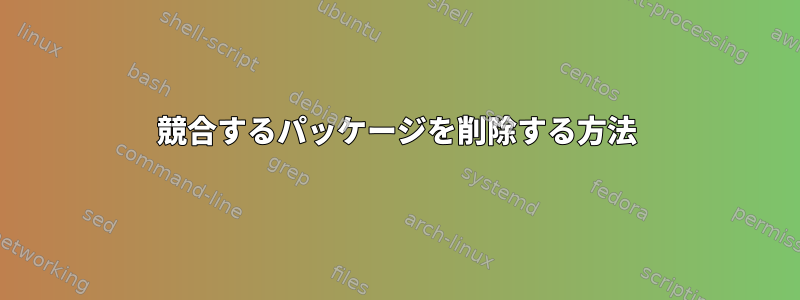
yumアップデートをやろうとしましたが、このような結果が出ました。
admin@localhost ~$ sudo yum update
Loaded plugins: langpacks, priorities, refresh-packagekit
adobe-linux-x86_64 | 951 B 00:00:00
infinality | 2.9 kB 00:00:00
infinality-noarch | 2.9 kB 00:00:00
intellinuxgraphics | 951 B 00:00:00
rpmfusion-free-updates | 3.3 kB 00:00:00
rpmfusion-nonfree-updates | 3.3 kB 00:00:00
updates/20/x86_64/metalink | 17 kB 00:00:00
105 packages excluded due to repository priority protections
Resolving Dependencies
--> Running transaction check
---> Package NetworkManager.x86_64 1:0.9.9.0-20.git20131003.fc20 will be updated
---> Package NetworkManager.x86_64 1:0.9.9.0-45.git20131003.fc20 will be updated
---> Package NetworkManager.x86_64 1:0.9.9.0-46.git20131003.fc20 will be an update
---> Package NetworkManager-glib.x86_64 1:0.9.9.0-20.git20131003.fc20 will be updated
---> Package NetworkManager-glib.x86_64 1:0.9.9.0-45.git20131003.fc20 will be updated
---> Package NetworkManager-glib.x86_64 1:0.9.9.0-46.git20131003.fc20 will be an update
---> Package ctags.i386 0:5.8-1 will be updated
---> Package ctags.x86_64 0:5.8-16.fc20 will be an update
---> Package libdrm.i686 0:2.4.54-1.fc20 will be updated
---> Package libdrm.x86_64 0:2.4.54-1.fc20 will be updated
---> Package libdrm.i686 0:2.4.54-20.intel20142 will be an update
---> Package libdrm.x86_64 0:2.4.54-20.intel20142 will be an update
---> Package mesa-dri-drivers.x86_64 0:10.1.5-1.20140607.fc20 will be updated
---> Package mesa-dri-drivers.x86_64 0:10.2.2-20.intel20142 will be an update
---> Package mesa-filesystem.x86_64 0:10.1.5-1.20140607.fc20 will be updated
---> Package mesa-filesystem.x86_64 0:10.2.2-20.intel20142 will be an update
---> Package mesa-libEGL.i686 0:10.1.5-1.20140607.fc20 will be updated
---> Package mesa-libEGL.x86_64 0:10.1.5-1.20140607.fc20 will be updated
---> Package mesa-libEGL.i686 0:10.2.2-20.intel20142 will be an update
--> Processing Dependency: libtinfo.so.5 for package: mesa-libEGL-10.2.2-20.intel20142.i686
--> Processing Dependency: libelf.so.1(ELFUTILS_1.5) for package: mesa-libEGL-10.2.2-20.intel20142.i686
--> Processing Dependency: libelf.so.1 for package: mesa-libEGL-10.2.2-20.intel20142.i686
--> Processing Dependency: libLLVM-3.4.so for package: mesa-libEGL-10.2.2-20.intel20142.i686
--> Processing Dependency: libelf.so.1(ELFUTILS_1.0) for package: mesa-libEGL-10.2.2-20.intel20142.i686
---> Package mesa-libEGL.x86_64 0:10.2.2-20.intel20142 will be an update
---> Package mesa-libGL.i686 0:10.1.5-1.20140607.fc20 will be updated
---> Package mesa-libGL.x86_64 0:10.1.5-1.20140607.fc20 will be updated
---> Package mesa-libGL.i686 0:10.2.2-20.intel20142 will be an update
---> Package mesa-libGL.x86_64 0:10.2.2-20.intel20142 will be an update
---> Package mesa-libgbm.i686 0:10.1.5-1.20140607.fc20 will be updated
---> Package mesa-libgbm.x86_64 0:10.1.5-1.20140607.fc20 will be updated
---> Package mesa-libgbm.i686 0:10.2.2-20.intel20142 will be an update
---> Package mesa-libgbm.x86_64 0:10.2.2-20.intel20142 will be an update
---> Package mesa-libglapi.i686 0:10.1.5-1.20140607.fc20 will be updated
---> Package mesa-libglapi.x86_64 0:10.1.5-1.20140607.fc20 will be updated
---> Package mesa-libglapi.i686 0:10.2.2-20.intel20142 will be an update
---> Package mesa-libglapi.x86_64 0:10.2.2-20.intel20142 will be an update
---> Package mesa-libwayland-egl.x86_64 0:9.2.3-1.20131114.fc20 will be updated
---> Package mesa-libwayland-egl.x86_64 0:10.1.5-1.20140607.fc20 will be updated
---> Package mesa-libwayland-egl.x86_64 0:10.2.2-20.intel20142 will be an update
---> Package mesa-libxatracker.x86_64 0:9.2.3-1.20131114.fc20 will be updated
---> Package mesa-libxatracker.x86_64 0:10.1.5-1.20140607.fc20 will be updated
---> Package mesa-libxatracker.x86_64 0:10.2.2-20.intel20142 will be an update
---> Package protobuf.x86_64 0:2.5.0-5.fc20 will be updated
---> Package protobuf.x86_64 0:2.5.0-11.fc20 will be an update
---> Package protobuf-compiler.x86_64 0:2.5.0-5.fc20 will be updated
---> Package protobuf-compiler.x86_64 0:2.5.0-11.fc20 will be an update
---> Package xorg-x11-drv-intel.x86_64 0:2.21.15-7.fc20 will be updated
---> Package xorg-x11-drv-intel.x86_64 0:2.99.911-20.intel20142 will be an update
---> Package xorg-x11-drv-vmware.x86_64 0:13.0.2-4.20140613git82c9b0c.fc20 will be updated
---> Package xorg-x11-drv-vmware.x86_64 0:13.0.2-20.intel20142 will be an update
--> Running transaction check
---> Package elfutils-libelf.i686 0:0.160-1.fc20 will be installed
---> Package llvm-libs.i686 0:3.4-6.fc20 will be installed
---> Package ncurses-libs.i686 0:5.9-12.20130511.fc20 will be installed
--> Finished Dependency Resolution
Error: Multilib version problems found. This often means that the root
cause is something else and multilib version checking is just
pointing out that there is a problem. Eg.:
1. You have an upgrade for elfutils-libelf which is missing some
dependency that another package requires. Yum is trying to
solve this by installing an older version of elfutils-libelf of the
different architecture. If you exclude the bad architecture
yum will tell you what the root cause is (which package
requires what). You can try redoing the upgrade with
--exclude elfutils-libelf.otherarch ... this should give you an error
message showing the root cause of the problem.
2. You have multiple architectures of elfutils-libelf installed, but
yum can only see an upgrade for one of those architectures.
If you don't want/need both architectures anymore then you
can remove the one with the missing update and everything
will work.
3. You have duplicate versions of elfutils-libelf installed already.
You can use "yum check" to get yum show these errors.
...you can also use --setopt=protected_multilib=false to remove
this checking, however this is almost never the correct thing to
do as something else is very likely to go wrong (often causing
much more problems).
Protected multilib versions: elfutils-libelf-0.160-1.fc20.i686 != elfutils-libelf-0.157-1.fc20.x86_64
Error: Protected multilib versions: llvm-libs-3.4-6.fc20.i686 != llvm-libs-3.3-0.10.rc3.fc20.x86_64
elfutils-libelf-0.160-1.fc20.i686を使用する他のパッケージが何であるかを知りたいです.重要でない場合は削除します。これで問題が解決することを願っています。この問題を解決する他の方法がある場合はお知らせください。提案をいたします。
私はこれを試しました
> sudo yum erase elfutils-libelf-0.160-1.fc20.i686
Loaded plugins: langpacks, priorities, refresh-packagekit
No Match for argument: elfutils-libelf-0.160-1.fc20.i686
No Packages marked for removal
答え1
x86_64およびx86(64ビットおよび32ビット)バージョンがインストールされており、何らかの理由で利用可能なバージョンが一致しません(他のバージョンが必要です)。
次のコマンドを使用して i686 バージョンを削除してみることができます。
yum erase elfutils-libelf.i686 llvm-libs.i686
これにより、これらのパッケージ(およびそれに依存するパッケージ)を削除するかどうかを尋ねられます。
とにかくFedora 20は寿命が尽きたのでアップグレードしてください。
答え2
yum erase elfutils-libelf削除する必要がある依存パッケージを実行してelfutils-libelfを削除できます。


