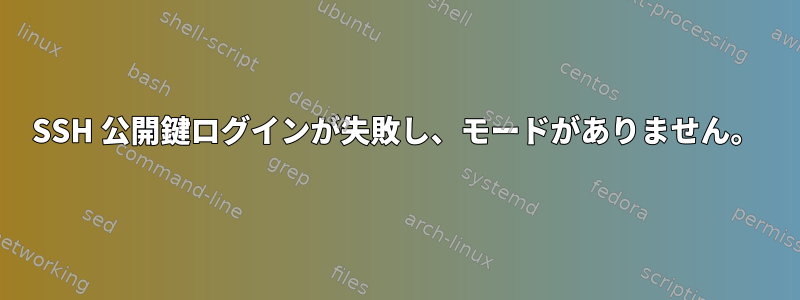
私はUbuntu 14.04.1(sun、hyperionなど)を使用して公開鍵(2014年1月6日、すべてのシステムでOpenSSH_6.6.1、OpenSSL 1.0.1f)rsyncを使用する複数のサーバーを実行していますが、問題はありません。ほぼすべて...
設定やキーを変更しないと、接続は失敗します。その後、キーを再度追加し、ECDSAを確認し、sshを再起動/再起動すると再び機能します。それともそうではありません。この場合は、任意の時間(1時間~3ヶ月)を待ってから同じ作業を行います。今回は一時的に問題を解決しました。
ssh -vvv diff関連部分:
接続成功
debug1: Host 'hyperion.internal' is known and matches the ECDSA host key.
debug1: Found key in /home/bar/.ssh/known_hosts:20
debug1: ssh_ecdsa_verify: signature correct
debug2: kex_derive_keys
debug2: set_newkeys: mode 1
debug1: SSH2_MSG_NEWKEYS sent
debug1: expecting SSH2_MSG_NEWKEYS
debug2: set_newkeys: mode 0
debug1: SSH2_MSG_NEWKEYS received
debug1: Roaming not allowed by server
debug1: SSH2_MSG_SERVICE_REQUEST sent
debug2: service_accept: ssh-userauth
debug1: SSH2_MSG_SERVICE_ACCEPT received
debug2: key: /home/bar/.ssh/id_rsa (0x7f..),
debug2: key: /home/bar/.ssh/id_dsa ((nil)),
debug2: key: /home/bar/.ssh/id_ecdsa ((nil)),
debug2: key: /home/bar/.ssh/id_ed25519 ((nil)),
debug1: Authentications that can continue: publickey,password
debug3: start over, passed a different list publickey,password
debug3: preferred gssapi-keyex,gssapi-with-mic,publickey,keyboard-interactive,password
debug3: authmethod_lookup publickey
debug3: remaining preferred: keyboard-interactive,password
debug3: authmethod_is_enabled publickey
debug1: Next authentication method: publickey
debug1: Offering RSA public key: /home/bar/.ssh/id_rsa
debug3: send_pubkey_test
debug2: we sent a publickey packet, wait for reply
debug1: Server accepts key: pkalg ssh-rsa blen 279
debug2: input_userauth_pk_ok: fp 95:...
debug3: sign_and_send_pubkey: RSA 95:...
debug1: key_parse_private2: missing begin marker
debug1: read PEM private key done: type RSA
debug1: Authentication succeeded (publickey).
Authenticated to hyperion.internal ([172.16.0.10]:22).
接続に失敗しました
debug1: Host 'hyperion.internal' is known and matches the ECDSA host key.
debug1: Found key in /home/bar/.ssh/known_hosts:20
debug1: ssh_ecdsa_verify: signature correct
debug2: kex_derive_keys
debug2: set_newkeys: mode 1
debug1: SSH2_MSG_NEWKEYS sent
debug1: expecting SSH2_MSG_NEWKEYS
debug2: set_newkeys: mode 0
debug1: SSH2_MSG_NEWKEYS received
debug1: Roaming not allowed by server
debug1: SSH2_MSG_SERVICE_REQUEST sent
debug2: service_accept: ssh-userauth
debug1: SSH2_MSG_SERVICE_ACCEPT received
debug2: key: /home/bar/.ssh/id_rsa (0x7f..),
debug2: key: /home/bar/.ssh/id_dsa ((nil)),
debug2: key: /home/bar/.ssh/id_ecdsa ((nil)),
debug2: key: /home/bar/.ssh/id_ed25519 ((nil)),
debug1: Authentications that can continue: publickey,password
debug3: start over, passed a different list publickey,password
debug3: preferred gssapi-keyex,gssapi-with-mic,publickey,keyboard-interactive,password
debug3: authmethod_lookup publickey
debug3: remaining preferred: keyboard-interactive,password
debug3: authmethod_is_enabled publickey
debug1: Next authentication method: publickey
debug1: Offering RSA public key: /home/bar/.ssh/id_rsa
debug3: send_pubkey_test
debug2: we sent a publickey packet, wait for reply
debug1: Authentications that can continue: publickey,password
debug1: Trying private key: /home/bar/.ssh/id_dsa
debug3: no such identity: /home/bar/.ssh/id_dsa: No such file or directory
debug1: Trying private key: /home/bar/.ssh/id_ecdsa
debug3: no such identity: /home/bar/.ssh/id_ecdsa: No such file or directory
debug1: Trying private key: /home/bar/.ssh/id_ed25519
debug3: no such identity: /home/bar/.ssh/id_ed25519: No such file or directory
debug2: we did not send a packet, disable method
debug3: authmethod_lookup password
debug3: remaining preferred: ,password
debug3: authmethod_is_enabled password
debug1: Next authentication method: password
私が何度も確認したことは次のとおりです。
- すべてのコンピュータの.ssh/およびid_rsaに対する権限
- 正しいキーを使用しました
- 厳密なAuthorized_hostsファイルに正しいキーをコピーしてください。
ssh-copy-id -i /home/bar/.ssh/id_rsa [email protected]
実際には役に立ちませんが、vodoo / heisenbug効果を追加することは次のとおりです。
- マシンを再起動してください
- SSHサービスの再起動
- グローバルSSHオプションで遊ぶ
完全なログと一部の編集情報をPastebinに貼り付けました。丸太の壁


