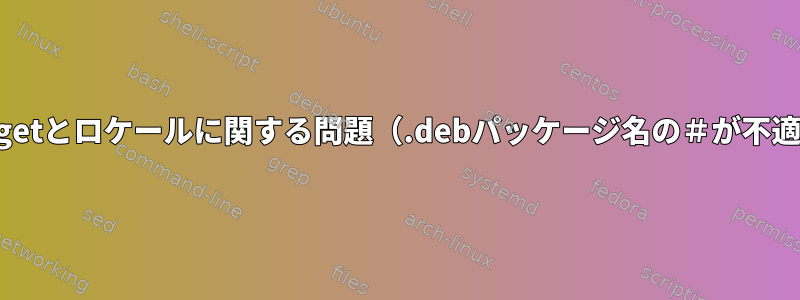
まず、私はRaspbianを実行しています。必要な追加情報があればここに投稿します。お問い合わせください。
編集する:
locale-aの出力:
C
C.UTF-8
en_GB.utf8
POSIX
そう構成したのですen_GB.utf8が、他のものは問題になるかもしれませんね…。
パイに問題があるため、apt-getを使用して更新以外の操作を実行しようとするたびに、次のエラーメッセージが表示されます。
(アップグレード後):
Do you want to continue [Y/n]? y
Extracting templates from packages: 100%
Preconfiguring packages ...
Setting up install-info (4.13a.dfsg.1-10) ...
Generating locales (this might take a while)...
en_GB.UTF-8... done
Generation complete.
Success
Generating locales (this might take a while)...
en_GB.UTF-8... done
Generation complete.
dpkg-query: error: --status needs a valid package name but 'locales#' is not: illegal package name in specifier 'locales#': character `#' not allowed (only letters, digits and characters `-+._')
Use --help for help about querying packages.
/usr/sbin/dpkg-reconfigure: locales# is not installed
dpkg: error processing install-info (--configure):
subprocess installed post-installation script returned error exit status 1
Errors were encountered while processing:
install-info
E: Sub-process /usr/bin/dpkg returned an error code (1)
私は/etc/environment(空のファイル)を壊すことを含むオンラインで見つけた多くの解決策を試しました。
私も次のことを試しましたこれら説明はありますが、何も変更されませんでした。それはおそらく、apt-getの問題を解決できず、再インストールするためにロケールを消去できなかったからです。
これが意味があるかどうかはわかりませんが、問題は代わりに指すことに/usr/sbin/dpkg-reconfigure:由来するものだと思います。どこで変更するのかわかりません...locales#locales
答え1
探してみたらそうだった。/etc/default/locale
編集中に間違いを犯したはずです。実際、ロケールと次のコメント(ここでは#Comment)の間にスペースを入れていないので、コメントから#を得ました...どのくらい愚かです。
誰かがこのようなことを経験したら、/etc/default/locale


