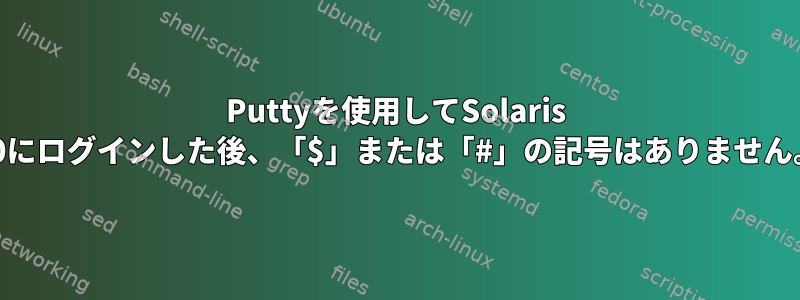
私の環境は次のとおりです。
Solaris バージョン 10、Sun OS バージョン 5.10 Oracle バージョン: 11g Enterprise x64 エディション。
Putty経由でログインすると、次のような結果が出力されます。
login as: ora Using keyboard-interactive authentication.
Password:
Last login: Sun Nov 2 10:24:21 2014 from abc
$""記号などは表示されません。書き込みはできませんが、Linuxコマンドを実行したり出力を取得したりすることはできません。ルートパスワードでログインしてみましたが、それでも同じです。これについて私に説明して案内してもらえますか?
Oracleベースのデータベースが実行されていますが、サーバーを再起動したくありません。それでは、どのように問題を解決して$ORを受け取ることができますか#?
答え1
システムはディスク(またはコントローラ/ケーブルなど)に障害があることを知らせます。
Nov 2 12:04:21 hooradb2 scsi: Requested Block: 1632 Error Block: 1632 Nov 2 12:04:21 hooradb2 scsi: Vendor: SEAGATE Serial Number: 071891XA2J
Nov 2 12:04:21 hooradb2 scsi: Vendor: SEAGATE Serial Number: 071891XA2J Nov 2 12:04:21 hooradb2 scsi: Sense Key: Aborted Command Nov 2 12:04:21 hooradb2 scsi: ASC: 0x8 (LUN communication time-out), ASCQ: 0x1, FRU: 0x81
システムがクラッシュした場合は、シェルプロンプトの問題を調査する必要はありません。代替メディア(例:Live CD)から起動し、ここで問題を調査/修正してください。 fsckで十分ですが、ディスクを交換してバックアップから復元することは、サーバーを復元する唯一の方法です。
答え2
この問題を解決しました。
ハードウェア障害のため、サーバーが停止しています。ログインしたまま30分以上放置したところ端末に到着しました。
しかし、あなたの提案に感謝します! !
答え3
変数を確認してくださいPS1。
root@debian:/home/mohsen# echo $PS1
\[\e]0;\u@\h: \w\a\]${debian_chroot:+($debian_chroot)}\u@\h:\w\$
root@debian:/home/mohsen#
初期化ファイルが変更されていることを確認してください。
Bashを使用している場合は、PS1変数に次のエスケープコードを使用できます。
\a an ASCII bell character (07)
\d the date in "Weekday Month Date" format
(e.g., "Tue May 26")
\e an ASCII escape character (033)
\h the hostname up to the first `.'
\H the hostname
\j the number of jobs currently managed by the
shell
\l the basename of the shell's terminal device
name
\n newline
\r carriage return
\s the name of the shell, the basename of $0
(the portion following the final slash)
\t the current time in 24-hour HH:MM:SS format
\T the current time in 12-hour HH:MM:SS format
\@ the current time in 12-hour am/pm format
\u the username of the current user
\v the version of bash (e.g., 2.00)
\V the release of bash, version + patchlevel
(e.g., 2.00.0)
\w the current working directory
\W the basename of the current working direc
tory
\! the history number of this command
\# the command number of this command
\$ if the effective UID is 0, a #, otherwise a
$
\nnn the character corresponding to the octal
number nnn
\\ a backslash
\[ begin a sequence of non-printing characters,
which could be used to embed a terminal con
trol sequence into the prompt
\] end a sequence of non-printing characters


