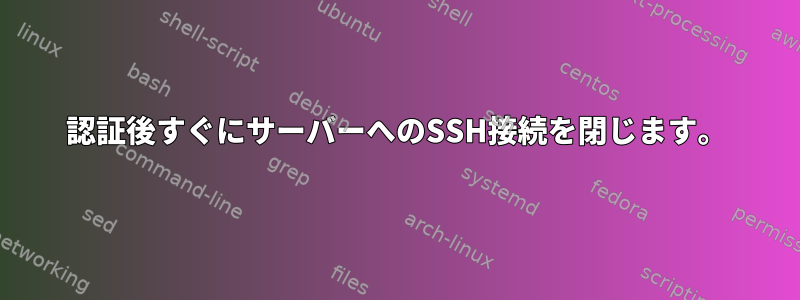
接続したいのですが、認証と下のサンプル出力が表示されたらすぐに接続を終了します。他のサーバーへの接続に使用できますが、このサーバーは機能しません。接続に何の問題がありますか?私が使用するコマンドはssh://[email protected]:2222ssh
ssh [email protected] -p 2222
出力(-vvに更新):
OpenSSH_6.6.1, OpenSSL 1.0.1f 6 Jan 2014
debug1: Reading configuration data /home/shawn/.ssh/config
debug1: /home/shawn/.ssh/config line 1: Applying options for web1.ncc.ninja
debug1: Reading configuration data /etc/ssh/ssh_config
debug1: /etc/ssh/ssh_config line 19: Applying options for *
debug2: ssh_connect: needpriv 0
debug1: Connecting to web1.ncc.ninja [54.84.148.224] port 2222.
debug1: Connection established.
debug1: identity file /home/shawn/.ssh/ncc/id_rsa type -1
debug1: identity file /home/shawn/.ssh/ncc/id_rsa-cert type -1
debug1: Enabling compatibility mode for protocol 2.0
debug1: Local version string SSH-2.0-OpenSSH_6.6.1p1 Ubuntu-2ubuntu2
debug1: Remote protocol version 2.0, remote software version OpenSSH_6.6.1p1 Ubuntu-2ubuntu2
debug1: match: OpenSSH_6.6.1p1 Ubuntu-2ubuntu2 pat OpenSSH_6.6.1* compat 0x04000000
debug2: fd 3 setting O_NONBLOCK
debug1: SSH2_MSG_KEXINIT sent
debug1: SSH2_MSG_KEXINIT received
debug2: kex_parse_kexinit: [email protected],ecdh-sha2-nistp256,ecdh-sha2-nistp384,ecdh-sha2-nistp521,diffie-hellman-group-exchange-sha256,diffie-hellman-group-exchange-sha1,diffie-hellman-group14-sha1,diffie-hellman-group1-sha1
debug2: kex_parse_kexinit: [email protected],[email protected],[email protected],ecdsa-sha2-nistp256,ecdsa-sha2-nistp384,ecdsa-sha2-nistp521,[email protected],[email protected],[email protected],[email protected],[email protected],ssh-ed25519,ssh-rsa,ssh-dss
debug2: kex_parse_kexinit: aes128-ctr,aes192-ctr,aes256-ctr,arcfour256,arcfour128,[email protected],[email protected],[email protected],aes128-cbc,3des-cbc,blowfish-cbc,cast128-cbc,aes192-cbc,aes256-cbc,arcfour,[email protected]
debug2: kex_parse_kexinit: aes128-ctr,aes192-ctr,aes256-ctr,arcfour256,arcfour128,[email protected],[email protected],[email protected],aes128-cbc,3des-cbc,blowfish-cbc,cast128-cbc,aes192-cbc,aes256-cbc,arcfour,[email protected]
debug2: kex_parse_kexinit: [email protected],[email protected],[email protected],[email protected],[email protected],[email protected],[email protected],[email protected],[email protected],hmac-md5,hmac-sha1,[email protected],[email protected],hmac-sha2-256,hmac-sha2-512,hmac-ripemd160,[email protected],hmac-sha1-96,hmac-md5-96
debug2: kex_parse_kexinit: [email protected],[email protected],[email protected],[email protected],[email protected],[email protected],[email protected],[email protected],[email protected],hmac-md5,hmac-sha1,[email protected],[email protected],hmac-sha2-256,hmac-sha2-512,hmac-ripemd160,[email protected],hmac-sha1-96,hmac-md5-96
debug2: kex_parse_kexinit: none,[email protected],zlib
debug2: kex_parse_kexinit: none,[email protected],zlib
debug2: kex_parse_kexinit:
debug2: kex_parse_kexinit:
debug2: kex_parse_kexinit: first_kex_follows 0
debug2: kex_parse_kexinit: reserved 0
debug2: kex_parse_kexinit: [email protected],ecdh-sha2-nistp256,ecdh-sha2-nistp384,ecdh-sha2-nistp521,diffie-hellman-group-exchange-sha256,diffie-hellman-group-exchange-sha1,diffie-hellman-group14-sha1,diffie-hellman-group1-sha1
debug2: kex_parse_kexinit: ssh-rsa,ssh-dss,ecdsa-sha2-nistp256,ssh-ed25519
debug2: kex_parse_kexinit: aes128-ctr,aes192-ctr,aes256-ctr,arcfour256,arcfour128,[email protected],[email protected],[email protected],aes128-cbc,3des-cbc,blowfish-cbc,cast128-cbc,aes192-cbc,aes256-cbc,arcfour,[email protected]
debug2: kex_parse_kexinit: aes128-ctr,aes192-ctr,aes256-ctr,arcfour256,arcfour128,[email protected],[email protected],[email protected],aes128-cbc,3des-cbc,blowfish-cbc,cast128-cbc,aes192-cbc,aes256-cbc,arcfour,[email protected]
debug2: kex_parse_kexinit: [email protected],[email protected],[email protected],[email protected],[email protected],[email protected],[email protected],[email protected],[email protected],hmac-md5,hmac-sha1,[email protected],[email protected],hmac-sha2-256,hmac-sha2-512,hmac-ripemd160,[email protected],hmac-sha1-96,hmac-md5-96
debug2: kex_parse_kexinit: [email protected],[email protected],[email protected],[email protected],[email protected],[email protected],[email protected],[email protected],[email protected],hmac-md5,hmac-sha1,[email protected],[email protected],hmac-sha2-256,hmac-sha2-512,hmac-ripemd160,[email protected],hmac-sha1-96,hmac-md5-96
debug2: kex_parse_kexinit: none,[email protected]
debug2: kex_parse_kexinit: none,[email protected]
debug2: kex_parse_kexinit:
debug2: kex_parse_kexinit:
debug2: kex_parse_kexinit: first_kex_follows 0
debug2: kex_parse_kexinit: reserved 0
debug2: mac_setup: setup [email protected]
debug1: kex: server->client aes128-ctr [email protected] none
debug2: mac_setup: setup [email protected]
debug1: kex: client->server aes128-ctr [email protected] none
debug1: sending SSH2_MSG_KEX_ECDH_INIT
debug1: expecting SSH2_MSG_KEX_ECDH_REPLY
debug1: Server host key: ECDSA bd:5d:f5:27:3d:48:61:d0:43:44:6d:82:a5:54:7e:fa
debug1: Host '[web1.ncc.ninja]:2222' is known and matches the ECDSA host key.
debug1: Found key in /home/shawn/.ssh/known_hosts:5
debug1: ssh_ecdsa_verify: signature correct
debug2: kex_derive_keys
debug2: set_newkeys: mode 1
debug1: SSH2_MSG_NEWKEYS sent
debug1: expecting SSH2_MSG_NEWKEYS
debug2: set_newkeys: mode 0
debug1: SSH2_MSG_NEWKEYS received
debug1: Roaming not allowed by server
debug1: SSH2_MSG_SERVICE_REQUEST sent
debug2: service_accept: ssh-userauth
debug1: SSH2_MSG_SERVICE_ACCEPT received
debug2: key: [email protected] (0x7f765752d250),
debug2: key: /home/shawn/.ssh/ncc/id_rsa ((nil)), explicit
debug1: Authentications that can continue: publickey
debug1: Next authentication method: publickey
debug1: Offering RSA public key: [email protected]
debug2: we sent a publickey packet, wait for reply
debug1: Authentications that can continue: publickey
debug1: Trying private key: /home/shawn/.ssh/ncc/id_rsa
debug1: key_parse_private2: missing begin marker
debug1: read PEM private key done: type RSA
debug2: we sent a publickey packet, wait for reply
debug1: Authentication succeeded (publickey).
Authenticated to web1.ncc.ninja ([54.84.148.224]:2222).
debug2: fd 5 setting O_NONBLOCK
debug1: channel 0: new [client-session]
debug2: channel 0: send open
debug1: Requesting [email protected]
debug1: Entering interactive session.
debug2: callback start
debug2: fd 3 setting TCP_NODELAY
debug2: client_session2_setup: id 0
debug2: channel 0: request pty-req confirm 1
debug1: Sending environment.
debug1: Sending env LC_PAPER = en_GB.UTF-8
debug2: channel 0: request env confirm 0
debug1: Sending env LC_ADDRESS = en_GB.UTF-8
debug2: channel 0: request env confirm 0
debug1: Sending env LC_MONETARY = en_GB.UTF-8
debug2: channel 0: request env confirm 0
debug1: Sending env LC_NUMERIC = en_GB.UTF-8
debug2: channel 0: request env confirm 0
debug1: Sending env LC_TELEPHONE = en_GB.UTF-8
debug2: channel 0: request env confirm 0
debug1: Sending env LC_IDENTIFICATION = en_GB.UTF-8
debug2: channel 0: request env confirm 0
debug1: Sending env LANG = en_GB.UTF-8
debug2: channel 0: request env confirm 0
debug1: Sending env LC_MEASUREMENT = en_GB.UTF-8
debug2: channel 0: request env confirm 0
debug1: Sending env LC_TIME = en_GB.UTF-8
debug2: channel 0: request env confirm 0
debug1: Sending env LC_NAME = en_GB.UTF-8
debug2: channel 0: request env confirm 0
debug2: channel 0: request shell confirm 1
debug2: callback done
debug2: channel 0: open confirm rwindow 0 rmax 32768
debug2: channel_input_status_confirm: type 99 id 0
debug2: PTY allocation request accepted on channel 0
debug2: channel 0: rcvd adjust 2097152
debug2: channel_input_status_confirm: type 99 id 0
debug2: shell request accepted on channel 0
Welcome to Ubuntu 14.04.1 LTS (GNU/Linux 3.14.1-031401-generic x86_64)
* Documentation: https://help.ubuntu.com/
The programs included with the Ubuntu system are free software;
the exact distribution terms for each program are described in thedebug2: channel 0: rcvd eof
debug2: channel 0: output open -> drain
debug1: client_input_channel_req: channel 0 rtype exit-status reply 0
debug1: client_input_channel_req: channel 0 rtype [email protected] reply 0
debug2: channel 0: rcvd eow
debug2: channel 0: close_read
debug2: channel 0: input open -> closed
debug2: channel 0: rcvd close
individual files in /usr/share/doc/*/copyright.
Ubuntu comes with ABSOLUTELY NO WARRANTY, to the extent permitted by
applicable law.
The programs included with the Ubuntu system are free software;
the exact distribution terms for each program are described in the
individual files in /usr/share/doc/*/copyright.
Ubuntu comes with ABSOLUTELY NO WARRANTY, to the extent permitted by
applicable law.
Last login: Sun Nov 9 19:13:33 2014 from cpc27-gill16-2-0-cust7.20-1.cable.virginm.net
debug2: channel 0: obuf empty
debug2: channel 0: close_write
debug2: channel 0: output drain -> closed
debug2: channel 0: almost dead
debug2: channel 0: gc: notify user
debug2: channel 0: gc: user detached
debug2: channel 0: send close
debug2: channel 0: is dead
debug2: channel 0: garbage collecting
debug1: channel 0: free: client-session, nchannels 1
debug1: fd 1 clearing O_NONBLOCK
Connection to web1.ncc.ninja closed.
Transferred: sent 4208, received 3692 bytes, in 0.6 seconds
Bytes per second: sent 6848.0, received 6008.3
debug1: Exit status 1
答え1
正常に認証してログインしました。モード。
一般的な状況でシェルプロンプトが表示されないのは、シェル初期化ファイル(/etc/profileまたは~/.profile類似のファイル)に時間がかかり、決して返されない可能性があるコマンドが含まれているためです。キーを押すとCtrl+Cコマンドが中断され、プロンプトが表示されます。
これが侵入テストの問題であることを考慮すると、これはさまざまな他の珍しい理由で発生する可能性があります。プロンプトにポート転送技術が必要であると言われると、シェルをまったく実行しないようにアカウントを設定できますが、ポート転送を使用すると、そのコンピュータでTCP接続を開始できます。たぶん、そこで実行されているサービスの中には、localhostからの要求だけを受け入れることができます。
答え2
この問題が発生しましたが、これはユーザーのホームディレクトリを作成しなかったために発生しました。バラより認証後すぐにサーバーへのSSH接続を閉じます。。


